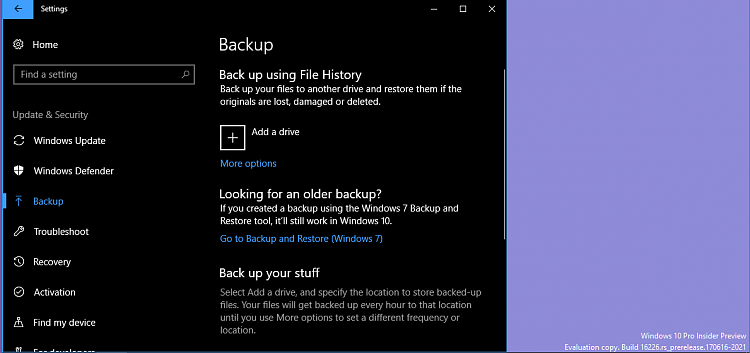New
#150
Announcing Windows 10 Insider Preview Build 16226 for PC Insider
-
-
New #151
Thing is on the last attempt it downloaded the update, installed (that happened 3 or 4 times), and then it finally took. You may want to try resetting Windows update?
Reset Windows Update in Windows 10 Windows 10 Windows Update Activation Tutorials
-
-
New #153
I, too, cannot get .NET Framework 3.5 (and older elements) back on my Dell Venue Pro 11 7139. Same error code as the earlier poster with the same problem. Here's a screencap:
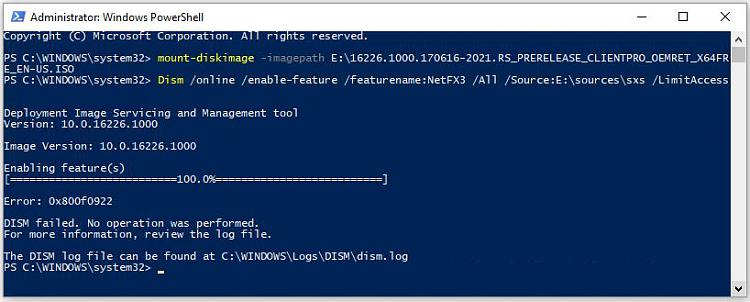
My biggest problem with this comes from a handful of utilities -- including Core Temp/8GadgetPack, RAPR, Secunia PSI, and no doubt others -- upon which I rely. Alas, they apparently rely on older .NET versions, and won't work without said support loaded and running. Ouch!
--Ed--
PS: I posted to Feedback Hub on this, including a trace of the powershell stuff shown running and failing. Hopefully, that will help them. We'll see how long this sticks around...
PPS (Added 6-23-17 9:45 AM CDT): The Dell won't run Task Manager. I get a "(Not Responding)" status and a continuing blue circle cursor when it's positioned inside the runtime window. As far as I'm concerned, this is a real problem. When something as integral to Windows mgmt as Task Manager won't run, that's a pretty major failure. Goes off to try process explorer (SysInternals/MS) to see if it will work ... and yes, it runs OK. So I'll have to use that until MS gets Task Mgr fixed.Last edited by EdTittel; 23 Jun 2017 at 09:50.
-
-
New #155
-
-
New #157
Thanks Fdegrove: I like the older one better, but I do have the newer one around somewhere. I'll give it a try (as I recall it's the GitHub version 0.8 rather than the older Codeplex version 0.5) ... goes off to check ... works like a charm. Thanks again, Frank. Something tells me that Helmut Buehler is unlikely to switch 8GadgetPack over, though. Sigh...
--Ed--
-
-
-
New #159
Latest build will not install
I'm having the same problem as everyone else
I have build 16215
Related Discussions



 Quote
Quote