New
#120
Announcing Windows 10 Insider Preview Build 16226 for PC Insider
-
-
-
New #122
had to do a clean install 16193 after BSOD but could not get any updates kept saying it was up to date
then I thought i'll check insider program just in case and it was on slow so changed to fast and started downloading 16226
just have to wait and see what happens
-
-
New #124
-
New #125
-
New #126
Install went fine on my Asrock Z97 Killer mobo with i7 (desktop) but failed again on the Dell Venue Pro 11 7139. Tried uninstalling the .NET 3.5 stuff while the install was underway but no dice. Trying again now: 76% complete on "preparing to install" with about half an hour into downloading and preparing so far. Seems faster than the previous build, watching this unfold.
As for the desktop, here's what I saw there, post-install:
1. Still get a clean bill of health from DISM ... /checkhealth, and a "Repairable" verdict from DISM ... /scanhealth. Speaks to continuing flight-signing issues outside the image file itself, I imagine.
2. Cleanup of windows.old came to 23.6 GB this time around, but went reasonably fast. Want to try the settings version of cleanup in the space management facility on the Dell if opportunity presents.
3. PatchCleaner reports no orphaned elements belonging to Windows (I have only one, and it's from Macrium Reflect, courtesy of its most recent update)
4. DriverStore Explorer (rapr.exe) shows no spurious, duplicated, or obsolete drivers, but Reliability Monitor shows that indeed all drivers were reinstalled (correctly, apparently) following the latest upgrade. Likewise, WUMT finds no missing drivers, either (for those not already in the know WUMT offers a terrific, totally free driver scan as part of its update checks).
I've been stuck on 77% complete with no progress on the Dell for 15 minutes now. Anybody aware of other issues I can look for? Thanks!
--Ed--
PS: Progress just jumped to 80% so I'm apparently not stuck forever, just for a long while!
PPS: Made it through this time! Check this out:
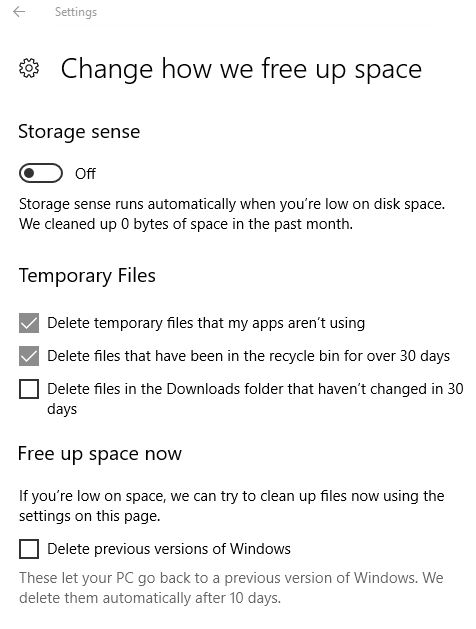
Last edited by EdTittel; 22 Jun 2017 at 11:01.
-
New #127
I am getting the exact same thing as last time with 215 - it fails to get past the first reboot, stopping at 33% - it held there overnight.
-
New #128
All OK with 16226 so far. I did have copies of desktop.ini in all the Start Menu folders I created, but could delete them with no problem. Seems great to have a new build finally after being stuck with 16199 for more than a month.
-
-
New #129
This build is out of whack, I'm giving it one more chance and than I'll do clean install. My system was very clean before it all started and still no dice. It's downloading all over again together with 2 security updates to VisualC.
Related Discussions



 Quote
Quote