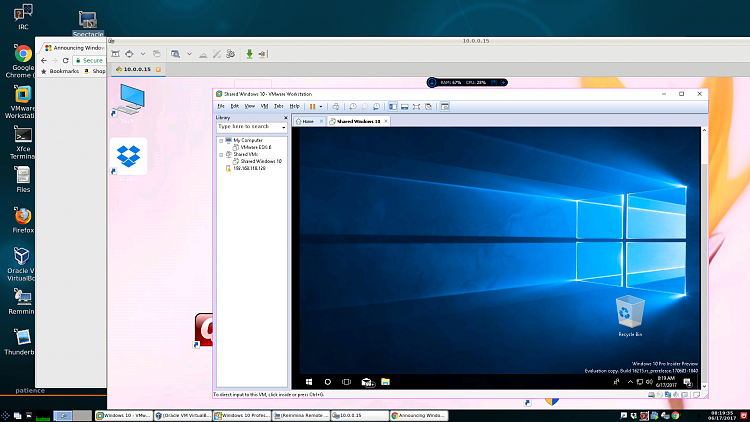New
#760
Announcing Windows 10 Insider Preview Build 16215 PC + 15222 Mobile Insider
-
-
New #761
Here's why I like it that there still exists Ubuntu on the store. Also why I first install 16193. After synaptic finishes I'll try to upgrade the still local account and system using the 16215 ISO. I hid the copy of Windows Server 2016 and the BootIT partition but I still don't think the update will fly. We will see. Here's sysnaptic after install Ubuntu Bash on Windows and Xming which I copy to the Startup folder using run ---> shell:startup

-
New #762
Nailed it. And as a bonus I have a good idea why the update fails so often on mutlboot system.
Method
1) Do NOT boot from a 16215 ISO. Instead run setup.exe inside the working earlier build of Windows 10 (in my case that is build 16193).
2) After a reboot you MUST press a key to skip disk checking. I believe this is the "hidden" step that fails in many mutl-boot installs.
3) Following are two screen prints from my new up to date Windows 10/Windows Server 2016 system. Note in particular that Ubuntu Firefox is running on Windows. When the Insider Preview program for Windows Server 2016 starts later this summer you can do this on Windows Server as well. But in the meantime you can do this using VMs.
Finally I get to enjoy. BTW I replace the Start Menu (which change to the "collapsed" state) with Start10 v. 1.55. Time sync to time.windows.com works on 16193.
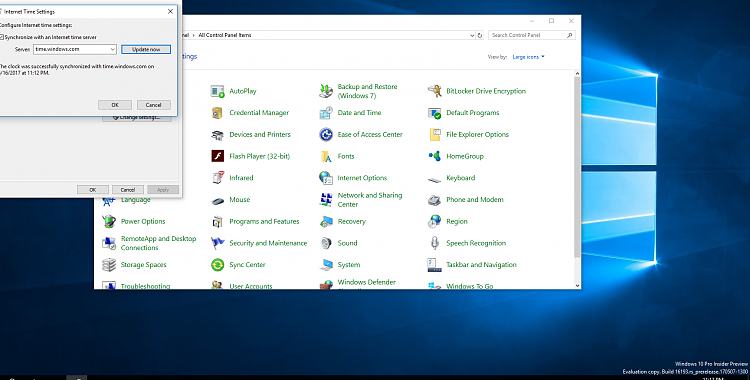


-
New #763
Updates/upgrades are slow, admittedly with these veteran systems, but in day-to day use, they are no slower with Windows 10 than the XP/Vista/Windows 7 they were designed for and originally had installed.
Such is the improvement in Memory handling, and the minimal design methodology of modern Windows.
-
-
-
New #766
This while discusion is pointless. It varies according to local country customs, work practices etc. Hell, I have tinesheeted where people regard Sat/Sun as beginning of week, where end of week, and even Sun start, Sat end. The solution to whole issue is to allow user to select which day is start of week. No more to be discussed surely?
-
New #767
Try installing 32GB of RAM and an SSD in your old clunker. It will run well on Windows 10. Or better don't do anything and install <gasp> Linux on your old machine.
-
-
-
New #769
Problem with old laptops like mine is they will speed up some with SSD, but the drive has to be plugged into an older and slower SATA version than it's designed for. And the amount of RAM the laptop will accept likely doesn't approach current levels. Mine has 4G installed and can't accommodate more than that.
Related Discussions


 Quote
Quote It had not been updated since October 2015 and had Build 10586 on it.
It had not been updated since October 2015 and had Build 10586 on it.