New
#460
According to this Wikipedia article it was Symantec that bought Peter Norton Computing in 1990, which at the time Norton was a DOS utilities developer, not AV. At the time Symantec developed AV for Macintosh. After acquiring Norton, Symantec developed AV for the PC market.
More here: Norton AntiVirus - WikipediaOrigins
In May 1989, Symantec launched Symantec Antivirus for the Macintosh (SAM). SAM 2.0, released March 1990, incorporated technology allowing users to easily update SAM to intercept and eliminate new viruses, including many that didn't exist at the time of the program's release.
In August 1990 Symantec acquired Peter Norton Computing from Peter Norton. Norton and his company developed various DOS utilities including the Norton Utilities, which did not include antivirus features. Symantec continued the development of acquired technologies. The technologies are marketed under the name of "Norton", with the tagline "from Symantec". Norton's crossed-arm pose, a registered U.S. trademark, was traditionally featured on Norton product packaging. However, his pose was later moved to the spine of the packaging, and eventually dropped altogether.
By early 1991, U.S. computers were invaded by hundreds of foreign virus strains and corporate PC infection was becoming a serious problem. Symantec's Norton Group launched Norton AntiVirus 1.0 (NAV) for PC and compatible computers. Ads for the product, with suggested retail $129, featured Norton in his crossed-arm pose, wearing a pink shirt and surgical mask covering his nose and mouth.
With the 1998 version 5.0 update, SAM was renamed Norton AntiVirus (NAV) for Macintosh.


 Quote
Quote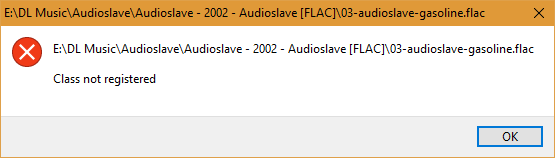

 , in reading your bio and reading into a timeline, you must be retiring soon?
, in reading your bio and reading into a timeline, you must be retiring soon?
