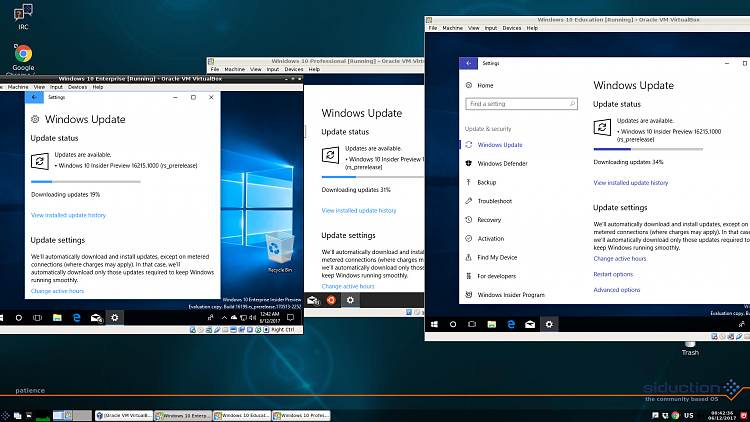Announcing Windows 10 Insider Preview Build 16215 PC + 15222 Mobile Insider
-
I gave up trying to get this build to install so I decided to try it in VMware. From what I've seen and reading about all the problems some users are having I'm glad it didn't install. Hopefully the next build will be worth installing.
-
-
In fact the Terabyte Image for Windows Restore worked perfectly and I've changed to slow ring. 16220 was just uploaded to buildfeed so perhaps we will have a quick update to a better build.
-
Here's a screenshot from a Siduction Linux LXDE desktop of 3 (Pro, Enterprise, Education) Windows 10 VM updating to 215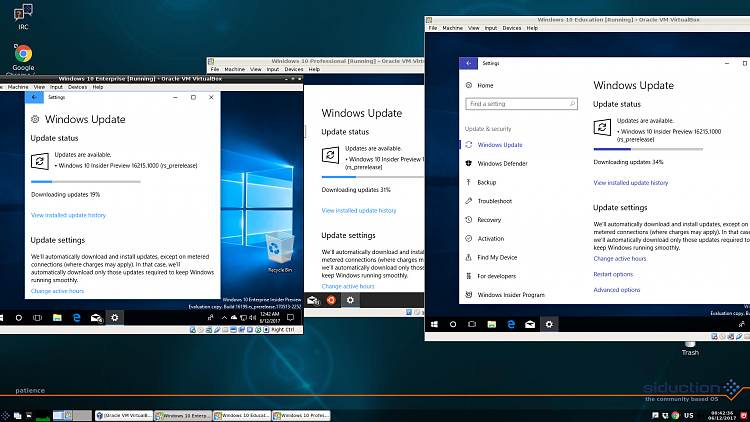
After this is done I copy the VMs to my WinodwsVMs HD for use with Windows Server 2016. Then there are 2 VMware VMs to upgrade. A lot better then the impossible (for me) task of upgrading the physical Windows 10 Insider which has been imaged now.
-
If you want WSL with Bash on Ubuntu 16.04 you'd best install it before you update any physical or virtual installation of 215. If you do install on 193 or 199 before upgrading you will still be able to use it after "upgrading" to 215. Confirmed mutliple times in VMs in fact I'm reverting a successful 215 VM to 199 now and expect WSL to work when I "upgrade"
-
-
I'm going to wait to install the IP until MS explictly states that WSL will at least have one Linux Distro (hoping maybe Ubuntu 17.04 (Zesty) in the Store.
-
At the moment it's an idea that in theory should work. First test shows it also works in practise, although I need to test all possible scenarios before being sure enough to post the results.
I would be willing to test it. PM me if interested.
-
I would be willing to test it. PM me if interested.
Will do, give me half an hour.
-
@cereberus, start making a fresh image already, better safe than sorry. I have a small delay, I need to get the instructions to readable form, will do it now and PM when ready.
-
@
cereberus, start making a fresh image already, better safe than sorry. I have a small delay, I need to get the instructions to readable form, will do it now and PM when ready.
I have a 16125 iso ready for use.
-
-
I have a 16125 iso ready for use.
No, I meant a Macrium image, in case this does not work. This would be best to test on a pre-16215 installation which has already failed to upgrade, but any test is greatly appreciated.
Sent you a PDF.


 Quote
Quote