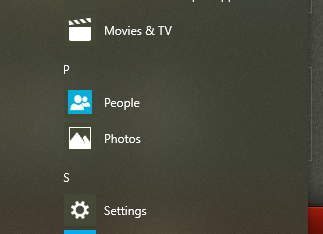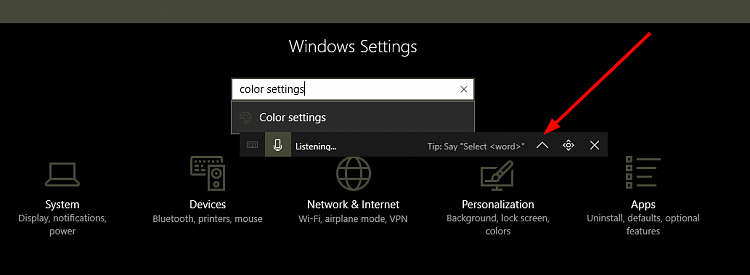New
#70
Announcing Windows 10 Insider Preview Build 16215 PC + 15222 Mobile Insider
-
-
New #71
I got the same BSOD (inaccessible_boot_device) upgrading from none insider CU... Anyone managed to update after facing it? if it helps I am running An nvme SSD (Samsung SM951 128GB) on a PCI-E 4x card, on ASUS Z97-A board.
I tried to uninstall Samsung nvme driver, didn't, I think I will try uninstalling Samsung magician as well may be it is messing up the boot thing with the also installed 840 EVO SSD.
I will update here again if I managed to find a way to fix it.
-
New #72
So where is the People APP ?? Store says it's installed and I can start it from there. Everything found file C:\Users\count\AppData\Roaming\Microsoft\Windows\Recent\ms-people.lnk and can also be started from there. I made desktop link for it but can't be pinned to start menu.
-
New #73
Usually Microsoft has only released ISO images when a build will be released to Slow Ring, or when there's a bug bash week coming. Answer to your question is "Yes, there will be ISO for this build downloadable when the build will be released to Slow Ring".
See Edwin's post:
-
-
-
New #76
I don't have any update history. First pass of sfc /scannow found an d fixed some problems but second pass is clean. Transparency option is not working.
-
-
New #78
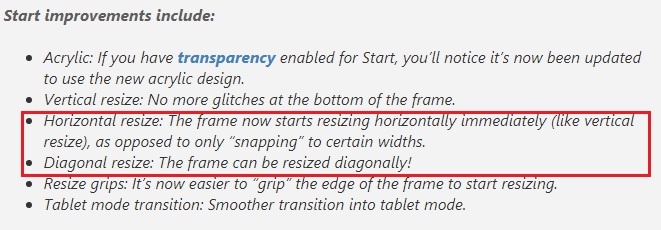
Does this work for someone? When I try to resize it horizontally or diagonally always returns to its original size:

-
-
Related Discussions

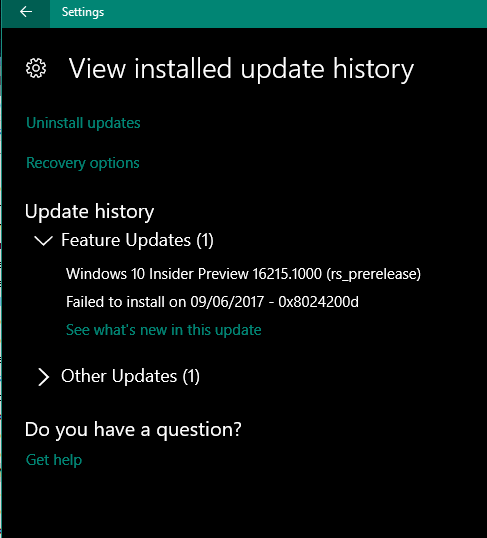

 Quote
Quote