New
#750
Announcing Windows 10 Insider Preview Build 16215 PC + 15222 Mobile Insider
-
-
New #751
It has been suggested by MS to not try and take 16215 if you keep getting rollbacks, and wait for next build. Next week, sometime. I don't believe there is a one-solution-fits-all right now. Others may have suggestions, but even Kari has been having lots of issues with it. Some have been successful, others keep failing. I rolled back 3 times and said forget it, and clean installed it from the ISO I had made.
I don't have any specific suggestions for your specific situation. Sorry. The whole thing is just weird.
-
New #752
I drug an old HP dv9700 laptop out of the mothballs and bought a charger/power cord for it. I had used it as an Insider machine, but gave it to a young gal who had to stay off her feet and inside for a couple months. She never used it, but lost the charger before it bounced back to me. It had not been updated since October 2015 and had Build 10586 on it.
It had not been updated since October 2015 and had Build 10586 on it.
For the past couple days, I had thrown every Build I could at it, but kept getting errors. Nothing I did worked, so . . .
I finally burned Build 16215 to DVD and fed it to the old Lappy. I didn't expect anything other than what I'd already experienced since she's about a couple hunnert years old by computer reckoning, but was I surprised!
After a clean install of Build 16215 she sees WiFi! No hard wiring for her! This from an old Lappy that came with Vista, yet!
Compare that to this HP 500-056 desktop that refuses to see WiFi on Build 16215 and has to be hard wired to the Internet with an Ethernet cable!
Ain't no figuring out this Build! But at least I got Windows 10 on the old gal. Go figure . . .
-
New #753
Same here. Compaq laptop, 32-bit, ancient and it never updated previews via WU for quite some time. Didn't bother to boot it up until today. Not only did it install 16125 but installed all the patch Tuesday updates. Took 3 hours but everything seems to work OK at the usual single core pace.
-
New #754
Just working with Windows Server 2016 and Hyper-V and Siduction 17.1.0 with VMware and Virtualbox. Installing the latter two programs even on 199 really hosed the Windows 10 system. If I get bored I might try installing 16215 on a totally reformatted SSD. Or even ask my wife to install a 128 GB SSD. Play time.
-
New #755
Hyper-V Installation of IP Build 16215.
Here follows 4 screenshots of a (successful) installation of 16215 on a Hyper-V VM running on a fully updated (there have been quite a few updates lately) Windows Server 2016 Standard Evaluation.
Screenshots 1&2 show why this build should never have been released, but since it was it should be removed ASAP before more Insiders simply give up. Screenshot 3 shows and interesting upgrade option if no product key is specified. I may try that out as an upgrade to 16193 with no other operating systems (I'm more confident of my backups using Terabyte Image for Windows and Terabyte Image for DOS (part of Terabyte BootIt Bare Metal). Screenshot 4 shows the successful install using a local account. Fortunately "marty" is 5 characters so is not truncated (a real annoyance since forever).
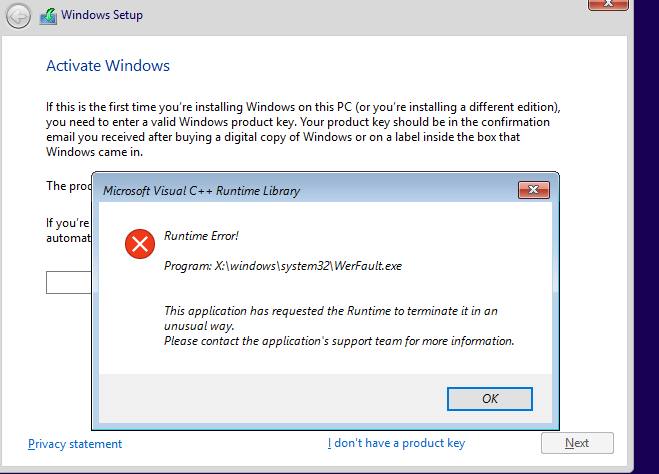



-
-
-
New #758
@ martyfelker ; works just as expected on an old PC/Laptop .
-
-
Related Discussions


 Quote
Quote


