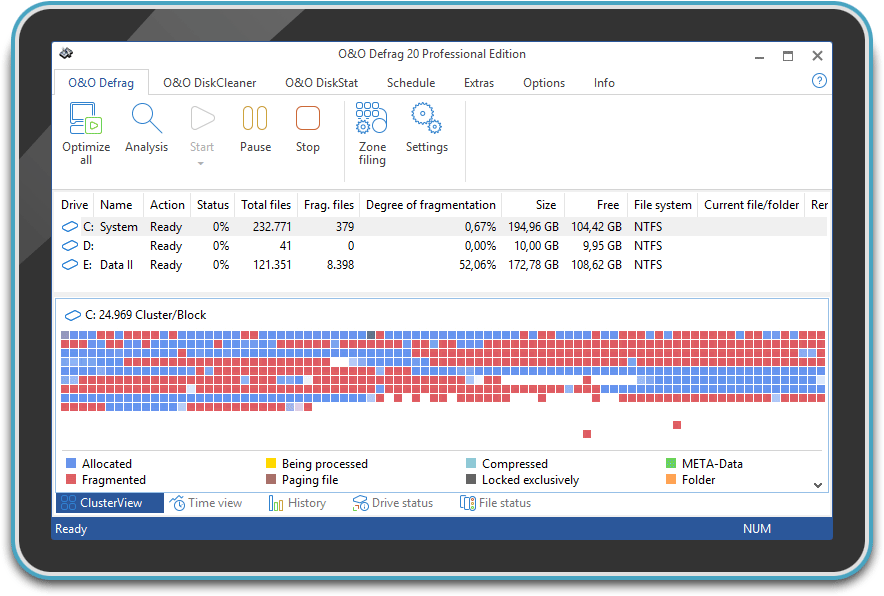New
#350
Announcing Windows 10 Insider Preview Build 16215 PC + 15222 Mobile Insider
-
-
-
New #352
We are talking crossed wires here. I know the settings menu link for fhb says "restore" only as we know, BUT ALSO NOW so does the image backup link.
15063 - here text says tool will work and link says Backup and Restore

16125 - text here more specifically talks about restore. Only talks about backup in the past tense
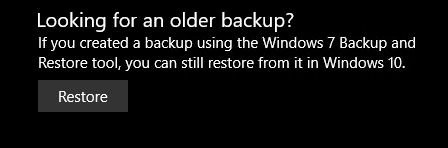
This implies to me image backups are going to be taken away in due course.
OK- it could just be the usual MS spectacular inability to complicate something simple but I have my doubts .......
-
New #353
Hyper-V users losing Internet on wired connection: remove your external LAN switch (Hyper-V Manager > Virtual Switch Manager) and re-create it.
Was fighting with wired connection after upgrade, Troubleshooter telling it can't fix the issue, nothing seemed to help. Then I just removed my external switch, remade it and everything works again.
-
New #354
-
New #355
I cannot remember last time I ever defrag - I only ever used it really when I needed to shrink the C drive as windows disk management will often not shrink C drive that much due to immovable files, and you had to do a defrag which often took hours. Even then it did not doi as good a job as defraggLer.
Them I discovered MINITOOL PARTITION WIZARD which shrinks drive in seconds/low minutes. Never manually defragged since.
I keep OS/Progs on one drive and that drive never gets fragmented. If you have a drive with just data, it is often quicker to backup data to an external drive, wipe internal drive and copy back. This effectively defrags in one pass.
-
-
New #357
I have understood that People app is now by default only accessible through Taskbar icon, I can live with that. But where did my Store, Mail and Calendar apps disappear?
Since upgrade they are nowhere to be seen?
-
New #358
I have 2 (semi) dedicated HW machines (Gigabyte GA-Z97X-UD3H MB, i7-4790K, 32 GB Memory & KingWin KF-1002-BK Hot Swap racks). Each of these systems can be booted as 1) Win 7 Pro, 2) Win 10 Pro, 3) Win 10 IP as well as several flavors of Linux.
One of the main problems I am having with the IP program is that sometime recently, the HomeGroup feature stopped working.
Sometime recently, the IP Homegroup feature stopped working and WILL NOT link with any of my other machines in my network. It WILL NOT recognize my existing HomeGroup on my network and even if I Create a new HomeGroup on one of the new ones, the other does NOT recognize it either. Secondly, the File Explorer WILL NOT browse ANY of my NAS devices (of which I have 7, Buffalo). I CAN map folders to the NAS devices, however, that seems to be a little bit ridiculous way to get to the NAS folders!
Both of the above problems have caused me to restore back to 16184 in order to keep the HomeGroup feature working.
I have been upgrading through the IP all the way to 16215, but STILL NO HomeGroup functionality Which means that I cannot access shared folders on my other computers. Finally, what I do is get the IP release smoothed out and do a Macrium BU (just in case) and rolling back to 16184 via Macrium BU.
Have anybody else noticed this issue and if so, has anybody figured out a solution to it?
-
-
Related Discussions


 Quote
Quote