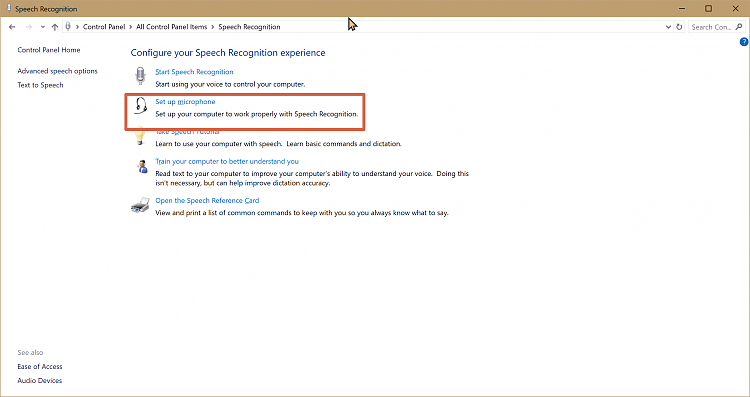New
#80
I am so impressed with 1703. It's very fast. my old i5 machine used to boot up in 45 secs is now booting up in 13sec (on regular SSD). It's not even a clean install. It's an upgrade from Win 7 to Win 10 1607 to 1703. I haven't done a clean install on this old machine since I bought it 6+ years ago, I just keep a good image and update it when needed. The boot up speed is the same as my 4790K on M2 SSD.


 Quote
Quote , idk why fail 5 times 4 auto and 1 manual , the second manual installed , any advice ? my windows 10 have any problem ? is fresh install less than a month
, idk why fail 5 times 4 auto and 1 manual , the second manual installed , any advice ? my windows 10 have any problem ? is fresh install less than a month