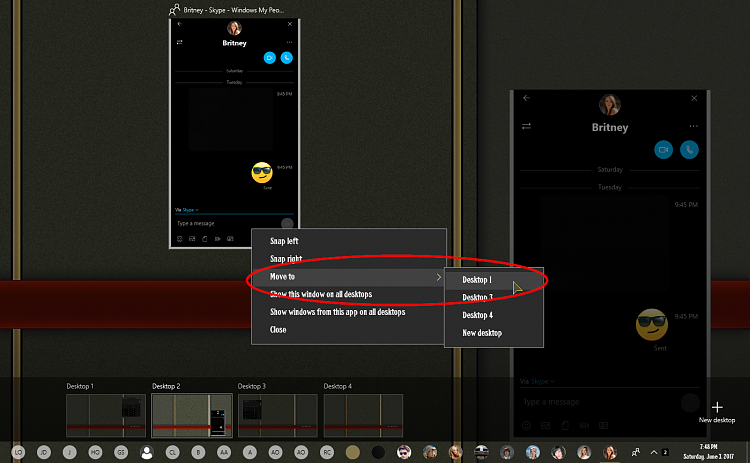New
#500
The 'People Bar'
If you are using the 'People Bar' but contacts are not pinning to the actual Taskbar, (only staying in the 'People Tray'), then...
in the Windows Registry, navigate to Computer\HKEY_CURRENT_USER\Software\Microsoft\Windows\CurrentVersion\Explorer\Advanced\People,
in the right hand pane, double click the PeopleBand DWORD and toggle it's value to 1,
then, double click the PeopleBarCapacity DWORD and toggle it's value, in Decimal Base, to the number of contact icons you would like to show on the Taskbar.
(Make sure you have sufficient room on the Taskbar, or the later contacts will simply remain in the Tray)
To remove a contact from the Taskbar, simply right click and 'Unpin'
Note: every contact you open will automatically get pinned to the Taskbar until your capacity is full, whereafter, each additional invocation will remain in the Tray

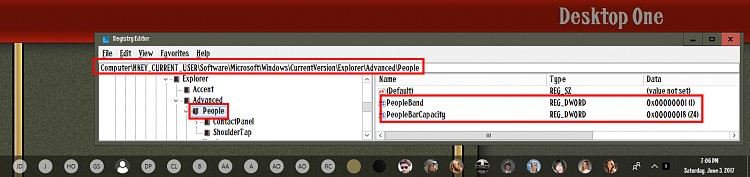


 Quote
Quote