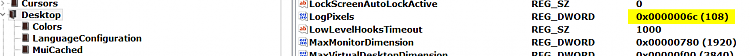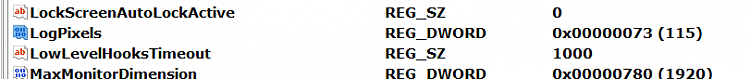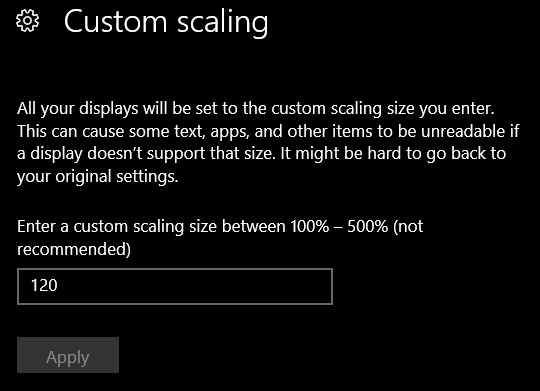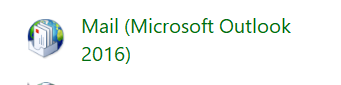New
#210
Announcing Windows 10 Insider Preview Build 16199 PC + 15215 Mobile Insider
-
-
New #211
-
New #212
Hey @Edwin, :)
I suppose you could double check to see what it shows the DPI is currently set as in the registry to confirm.
Change DPI Scaling Level for Displays in Windows 10 Windows 10 Customization Tutorials
-
-
-
New #215
-
New #216
The following showed up only after I'd updated to Build 16199, which went pretty much OK with no long waits for things to happen.
I use Office 365 Insider (slow ring). Thus, I use Outlook 365 2016 for my @live.com and @HOTmail.com, as well as for my @Outlook.com addresses.
Since the install of Windows 10 Build 16199, every time I open Outlook I'm asked for the password to my @Outlook.com address; when I give it the password, it seemingly accepts it for a second and then pops back up asking for it again!
This is getting to be a pain in the tookus, and I'd like for Outlook 2016 to remember what it already knows. And yes, I know my password; I write them all down.
-
New #217
Hmm. I just set up two Outlook accounts in two 10s. Did it ask you to go through the process when first opened? Did it ask you to register it with your MS account also?
You may want to open Mail in CP to see if all is ok there.
Attachment 136189
-
-
-
New #219
Yes, I know you're not new to Office or Outlook. I've had Office Pro since W7 days and purchased O365 Pro subscription as well. Anytime I fresh install an OS & O365 and upon opening Outlook for the first time it goes through the registration process in Office, then a new window to register it with my MS account also. I have and sign into my OSs with an MS account.
Related Discussions



 Quote
Quote