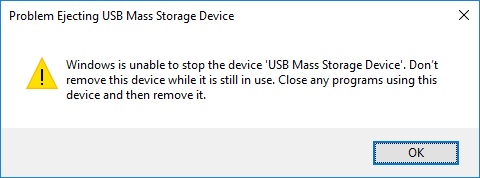New
#140
Announcing Windows 10 Insider Preview Build 16199 PC + 15215 Mobile Insider
-
-
New #141
-
New #142
Well, the new "settings, system about" page is really annoying in the way it is laid out. The main reason I use it is to check what sub version I have installed.
Previously, this was displayed near top of screen, now you have to scroll down to see it which is irritating.
Whoever thought you need device specs before windows specs? I know what my pc spec is!
The device specs should be lower down so window specs can be seen without scrolling.
Ah well, another Feedback hub item......
-
New #143
Does anybody know to to remove the people icon from taskbar.
There does not seem to be any option to get rid of it, it will not even drag up to the hidden icons only displayed when using up arrow.
-
-
-
-
-
-
-
New #149
Doh - I did not scroll down enough. Thanks guys.
Frankly, a lot of settings layouts are pretty dumb.
In desktop mode, there is plenty of room to put two columns for many of the menus and fit all this on one screen. Scrolling makes sense in tablet mode with smaller screens. I think all items that have a switch should be placed at top, and other stuff lower down.
Related Discussions


 Quote
Quote