New
#20
Here's your topic: UUP to ISO - Create Bootable ISO from Windows 10 Build Upgrade Files
Last edited by LEOPEVA64; 17 May 2017 at 13:27. Reason: Link
Here's your topic: UUP to ISO - Create Bootable ISO from Windows 10 Build Upgrade Files
Last edited by LEOPEVA64; 17 May 2017 at 13:27. Reason: Link
Go into the directory and see.
You should see these typesof items in the folder that needs to be used:
Furthermore, by going into the directory itself, you can then easily copy the entire path by simply clicking the address bar, at which times the full path not only becomes available but pre-selected for you to copy:
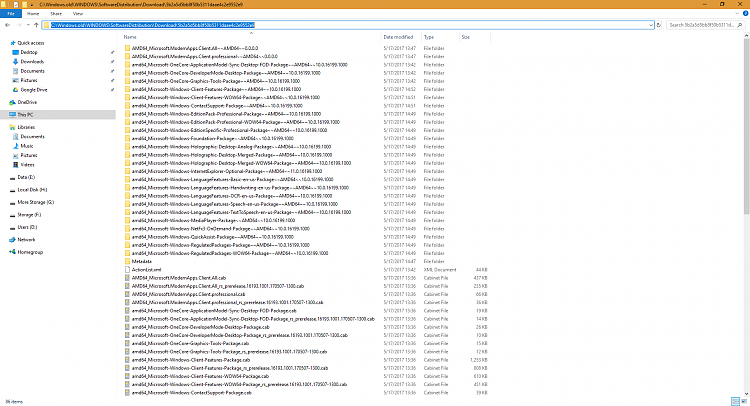
Last edited by johngalt; 17 May 2017 at 13:55. Reason: Added screen shots
Disk is 97% full while the update process is only 79% complete. Don't think I will make it without some pruning. But I know one file of 7GB I can try to temporarily move out.