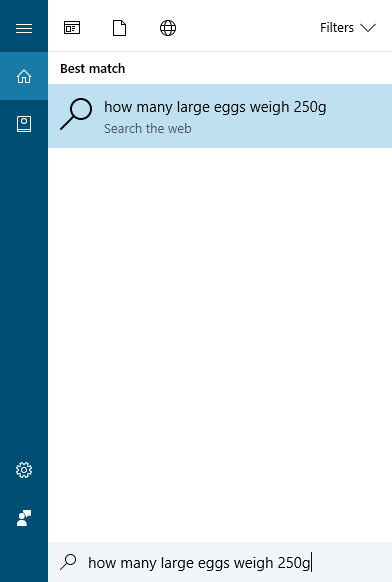New
#110
Announcing Windows 10 Insider Preview Build 16193 PC and 15213 Mobile Insider
-
-
-
-
New #113
Thanks, Edwin, but I try not to use 3rd party if at all possible. :)
Thank you. I knew about the Snipping tool, but it takes longer as seen below.
Thank you. Best solution yet, IMO. And just when I thought I knew a lot of combo keys. I suppose it's been around awhile too.
So, it's just that the Windows key doesn't allow for the delay is what it is.
With that, I'll post with Alt/S. :)
-
New #114
I was just cursing some politician on iPlayer and Cortana told me she didn't understand..
- oops..!!

-
-
New #116
-
New #117
Thanks, Andre, but what I meant was is the WinKey doesn't allow the delay. With some research, it forces the screen to a new state. In other words it suppresses the graphical subsystem GUI feature.
Context menu - Wikipedia
https://en.wikipedia.org/wiki/Widget_(GUI)
Windows Presentation Foundation - Wikipedia
Thanks. That makes me feel better that it's fairly new. I need to catch up on the new combo keys.
It is a great feature indeed. :)
There's a descent app in the Store: Your request appears to be from an automated process
Download the .docx file from MS: Download Shortcut keys for Windows 10 from Official Microsoft Download Center
-
-
-
New #119
Related Discussions



 Quote
Quote