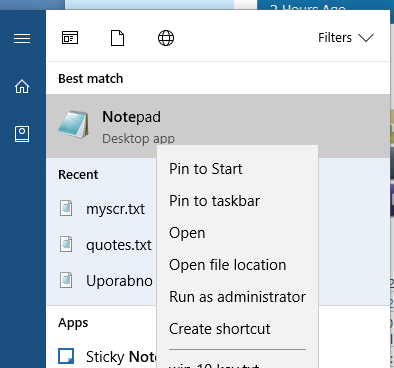Announcing Windows 10 Insider Preview Build 16193 PC and 15213 Mobile Insider
-
Anyone else having this issue: When searching any app (UWP & Win32) in Cortana, right click does not work. I wanted to write an XML file now which should be saved in Windows\System32 folder meaning I need to open Notepad elevated to be able to save directly to system folder without first saving it in user folders and then copy pasting it to final destination.
But, nothing happens when right clicking anything in Cortana search results. CTRL + SHIFT + ENTER does not work either (it should open selected item elevated).
Attachment 134830
Is this just me or do any of you have the same issue?
Works fine here as well.
-
-
Getting even weirder! How on earth can I have this same issue on two machines with totally different hardware?
It can't be a user account issue, on tablet I'm signing in with a Microsoft account, on laptop with an Azure AD account. Tablet not sysprepped, standard clean install of 15063 in-place upgraded to 16193, laptop clean install of 16188, sysprepped relocating Users folder to another drive, in-place upgraded to 16193. Tablet has Atom processor, laptop i5.
Nothing in common. Yet the same issue, and apparently no one else has the same issue.
-
Anyone else having this issue: When searching any app (UWP & Win32) in Cortana, right click does not work. I wanted to write an XML file now which should be saved in Windows\System32 folder meaning I need to open Notepad elevated to be able to save directly to system folder without first saving it in user folders and then copy pasting it to final destination.
But, nothing happens when right clicking anything in Cortana search results. CTRL + SHIFT + ENTER does not work either (it should open selected item elevated).
Attachment 134830
Is this just me or do any of you have the same issue?
Another one with working right click... EN-US version upgraded from bunch of previous...
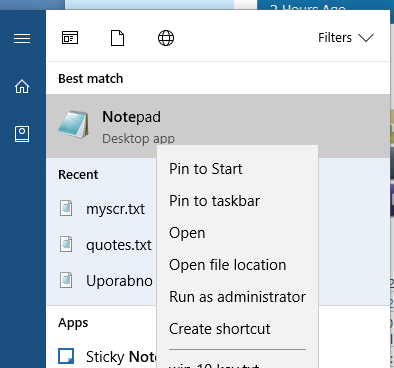
-
Getting even weirder! How on earth can I have this same issue on two machines with totally different hardware?
It can't be a user account issue, on tablet I'm signing in with a Microsoft account, on laptop with an Azure AD account. Tablet not sysprepped, standard clean install of 15063 in-place upgraded to 16193, laptop clean install of 16188, sysprepped relocating Users folder to another drive, in-place upgraded to 16193. Tablet has Atom processor, laptop i5.
Nothing in common. Yet the same issue, and apparently no one else has the same issue.
Both system are in-place upgraded. Were you using the same ISO? Made by UUP2ISO? Could there be a problem we're not aware of?
-
-
Both system are in-place upgraded. Were you using the same ISO? Made by UUP2ISO? Could there be a problem we're not aware of?
Both tablet and laptop in-place upgraded by Windows Update, not an ISO. Even if I had used an ISO I could not use the same one:
Strange. I have this issue on two totally different devices, both W10 PRO EN-GB, a laptop (x64) and a tablet (x32).
-
Both tablet and laptop in-place upgraded by Windows Update, not an ISO. Even if I had used an ISO I could not use the same one:
Any tweak could mess with permissions? (Sorry, I have no idea, just guessing what could cause this anomaly)
-
![]()
Any tweak could mess with permissions? (Sorry, I have no idea, just guessing what could cause this anomaly)
I find Windows totally satisfactory as it is. I do not use nor have I never used (since 10+ years ago with Windows XP) any tweakers, optimizers, cleaners and such as they are all to put it simple just snake oil, completely totally absolutely most profoundly unnecessary. I have no reason to manually change any registry values and settings.
Tablet is a clean install of version 1703, directly in-place upgraded to build 16193 through Windows Update. No additional software installed, I have it connected to a big screen TV and only use it for streaming TV from my native Finland. Although my Finnish IPTV subscription allows me to install an app for it, I am completely happy with their browser UI which gives me 1080 HD stream. Literally it's not used for anything else, now when I tested this Cortana right click thing was first time I have ever used it for anything else than streaming TV.
Laptop of course has a lot of software installed but other than that, no tweaks, nothing. Only "tweak" if you can call it that is that Users folder is relocated to another drive than C: with Sysprep to save space on system drive and separate user data from OS.
-
In my case the right click does not work either, my OS is in Spanish:

-
In my case the right click does not work either, my OS is in Spanish:
Thanks for confirmation, good to know it's not just me. I was already thinking to call a voodoo witch whom I know remotely to come and get the evil PC spirits out from my machines 
-
-
For you clean installing geeks, here's how to speed up installation reducing time needed by 20 to 50+ percent (depending on hardware):


 Quote
Quote