Announcing Windows 10 Insider Preview Build 16193 PC and 15213 Mobile Insider
-
Do Not use "
Old/New Explorer" by 'Tihiy' on this Build!
Attachment 134801
You may experience
no access to files or folders whatsoever!
I don't have the problem either Edwin. I took NEW Explorer off my task bar and used OLD Explorer with no hitch.
I don't use that utility so I assume that's why no problem...thanks for the heads up though!
Last edited by sneekez; 13 May 2017 at 10:54.
Reason: to add tihiy utility sentence
-
-
Yes, UWP Apps, as well as Win32 apps do show separate volume controls in the Mixer!
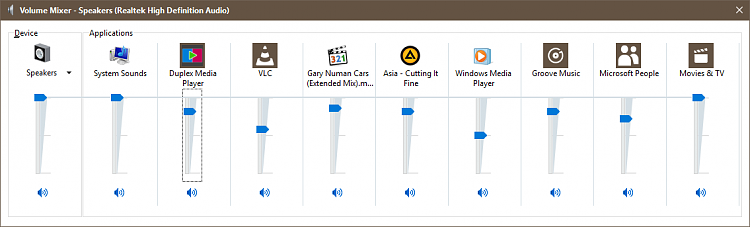
-
Getting 0x80004005 error on two different computers and neither troubleshooter or retrying didn't help 
I will try to download the ISO.
-
Yes, UWP Apps, as well as Win32 apps
do show separate volume controls in the Mixer!
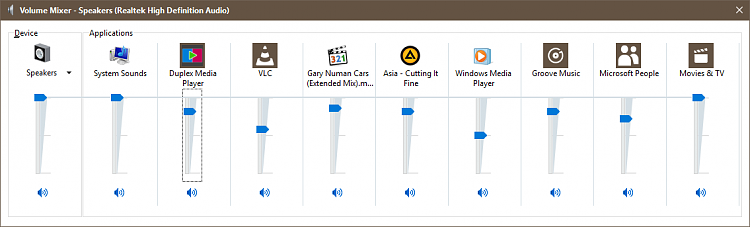
Sweet :)
-
-
Laptop updated itself without any intervention on my part.
Desktop - I manually tried once, received an error, hit retry, and it was off to the races. Managed to make the .ISO before install, and it all took less than 30 minute from the first check for updates to final desktop after post-installation login and final setup.
Haven't had any chance to play with it, and probably won't today or tomorrow.
-
Yes, very sweet; you can adjust Cortana's volume and keep it there!!! 
And, the Photos App does play video files!

-
Anyone else having this issue: When searching any app (UWP & Win32) in Cortana, right click does not work. I wanted to write an XML file now which should be saved in Windows\System32 folder meaning I need to open Notepad elevated to be able to save directly to system folder without first saving it in user folders and then copy pasting it to final destination.
But, nothing happens when right clicking anything in Cortana search results. CTRL + SHIFT + ENTER does not work either (it should open selected item elevated).

Is this just me or do any of you have the same issue?
-
Anyone else having this issue: When searching any app (UWP & Win32) in Cortana, right click does not work. I wanted to write an XML file now which should be saved in Windows\System32 folder meaning I need to open Notepad elevated to be able to save directly to system folder without first saving it in user folders and then copy pasting it to final destination.
But, nothing happens when right clicking anything in Cortana search results. CTRL + SHIFT + ENTER does not work either (it should open selected item elevated).

Is this just me or do any of you have the same issue?
Works here, sorry my friend! 
-
Getting 0x80004005 error on two different computers and neither troubleshooter or retrying didn't help

I will try to download the ISO.
i got this many times.
troubleshoot windows update
restart.
do this a few times, eventually it will update.
-
-
Works here, sorry my friend!

Strange. I have this issue on two totally different devices, both W10 PRO EN-GB, a laptop (x64) and a tablet (x32).