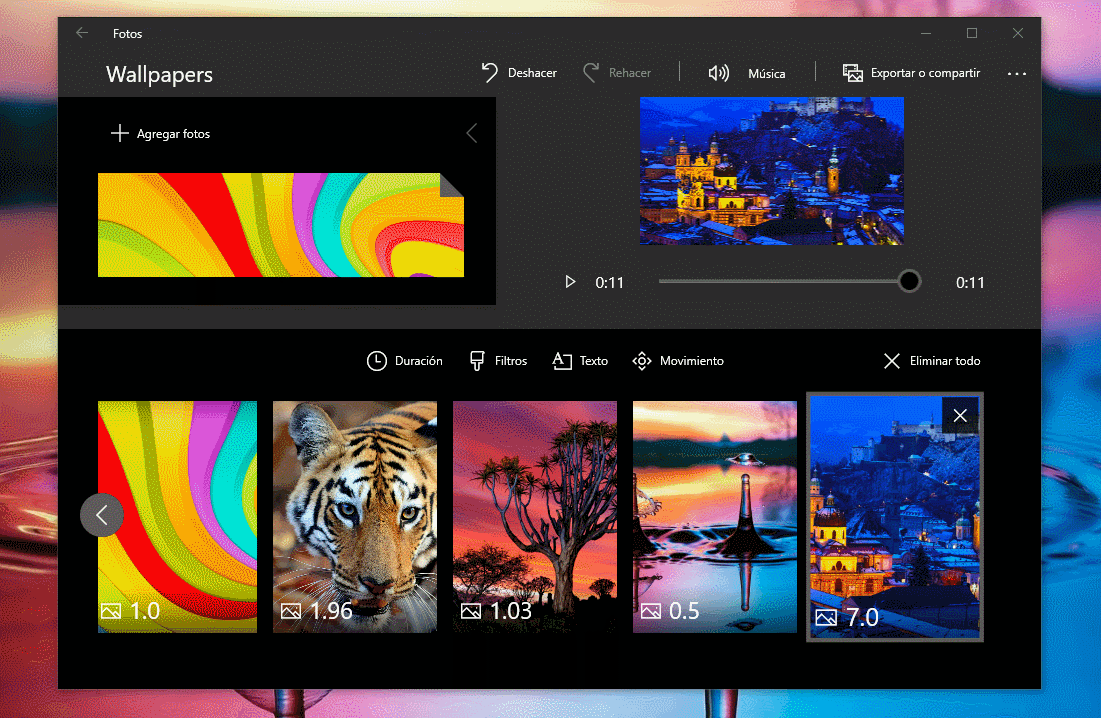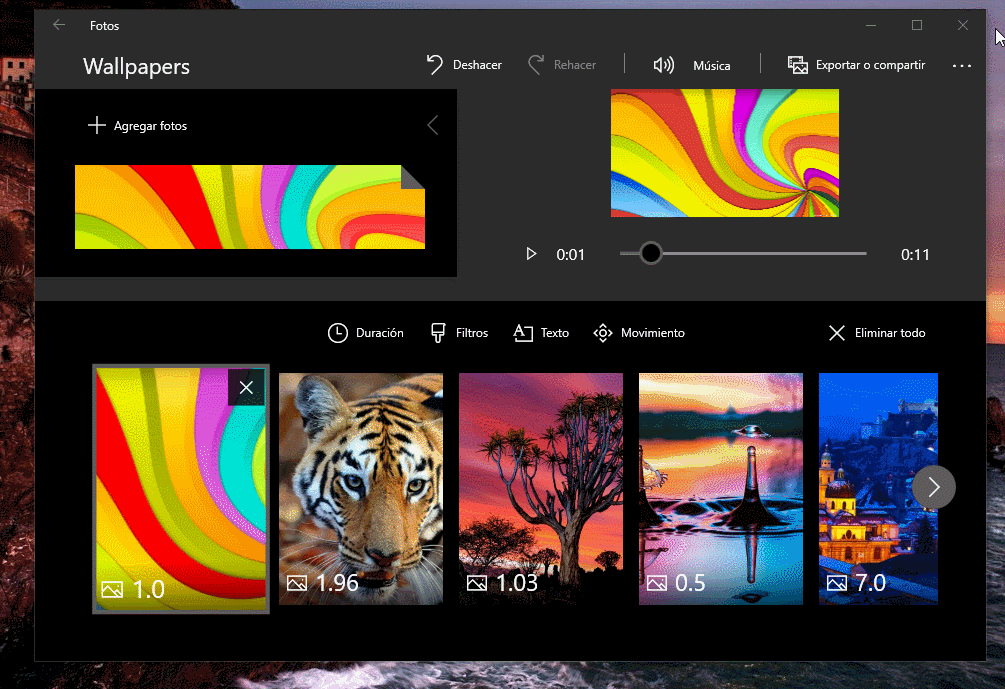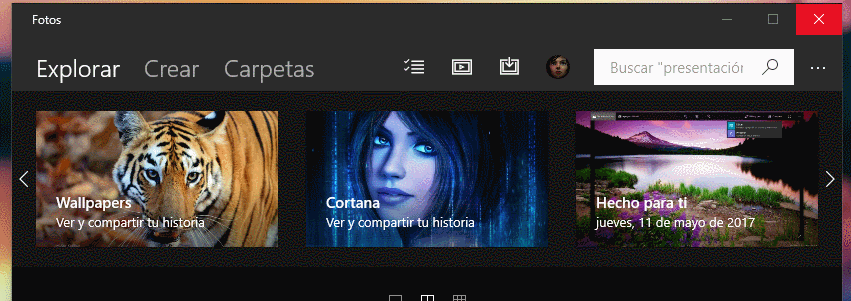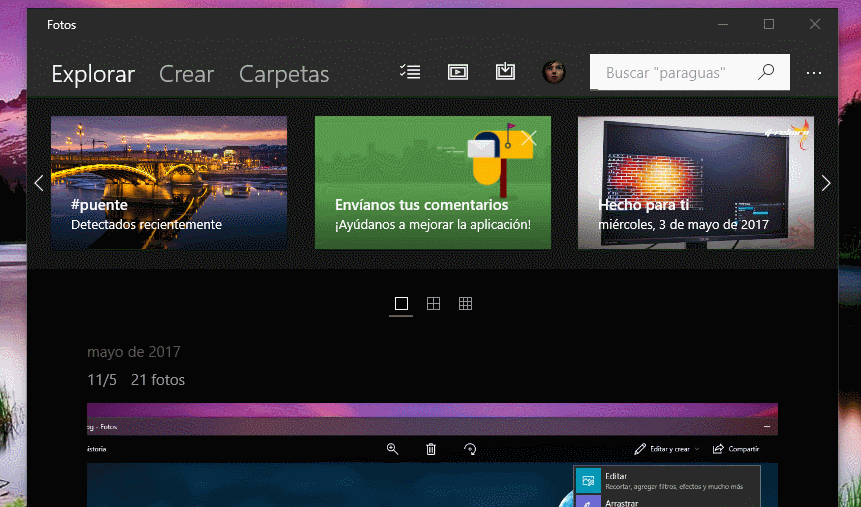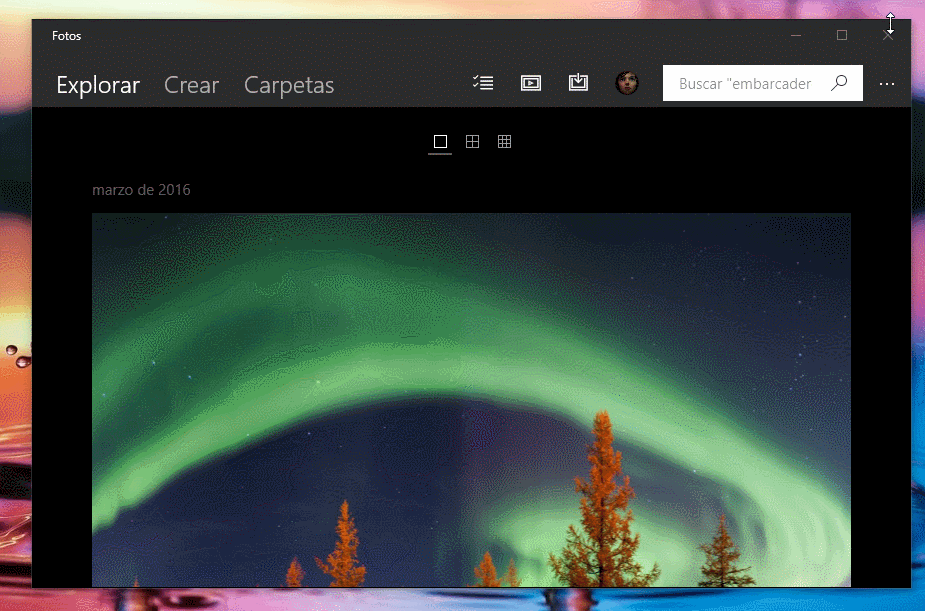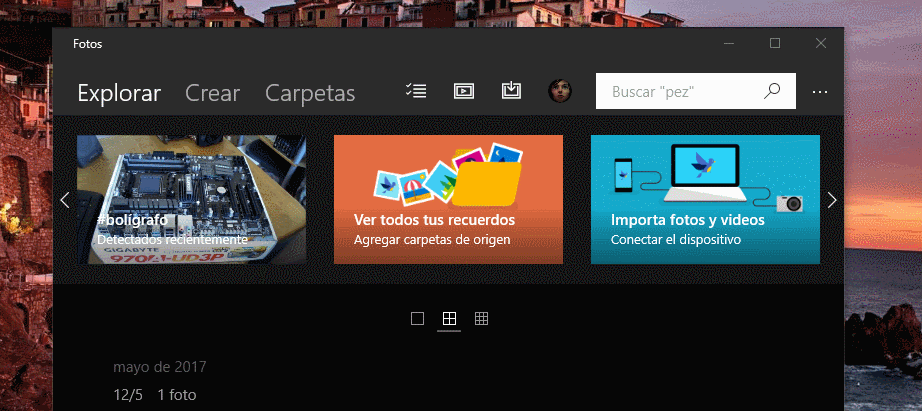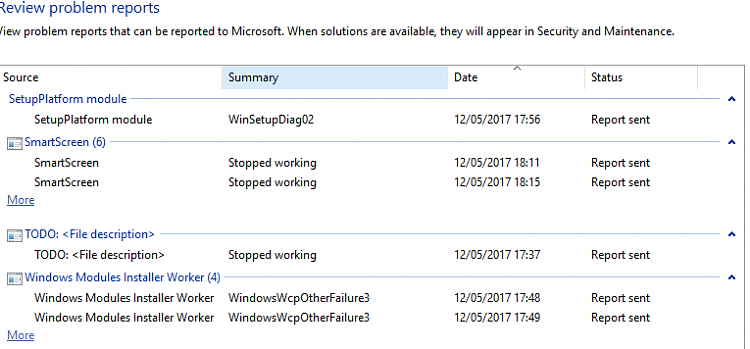Announcing Windows 10 Insider Preview Build 16193 PC and 15213 Mobile Insider
-
One drawback for this procedure is, it won't give you the C: Windows, but another drive letter. I wasn't aware of the whole procedure, maybe this could be the reason for that, but tracit99 will report, if I'm wrong... :)
That can happen and it happened to me on my first attempt two years ago. The keys are not to assign a drive letter and not to format the new volume. (As I said in the post it is counter-intuitive) Let Windows Setup handle this and it will be right when it is finished. If you do not assign a drive letter and do not format the newly created volume then Windows Setup will create Windows in C:\Windows as shown in my very last screenshot.
Last edited by tracit99; 12 May 2017 at 11:43.
-
-
How come my Photos doesn't look like the one in the announcement?

-
Last edited by LEOPEVA64; 12 May 2017 at 12:13.
Reason: Add more gifs
-
wow, the colours...!! 
-
-
Looking forward to trying it out. Definitely looking forward to the new design.
-
2 out of 3 machines updated, other one did a restore back to 88 will do wuupdate on it and clean out old install files and try again
-
Only problem I have found , is Objectdock doesn't work with this build
-
I was glad the 32-bit iso was available as my old laptop hasn't updated to newer versions, via WU, for quite some time. So upgraded via the mounted iso. On the login screen the error that it can't load the user's profile came up. Cold shutdown and restart (twice) then it loaded and now seems OK, list of errors shown;
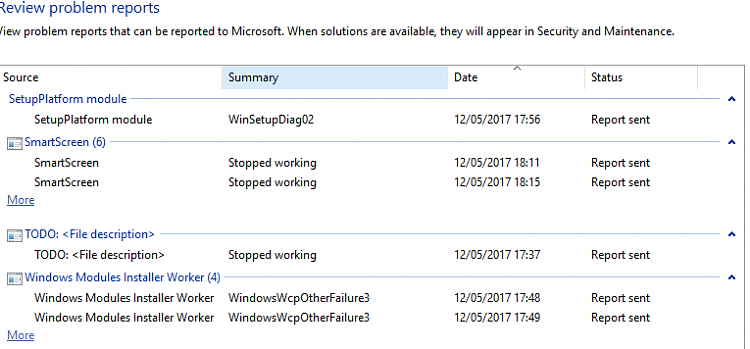
-
Hi,
That can happen and it happened to me on my first attempt two years ago. The keys are not to assign a drive letter and not to format the new volume. (As I said in the post it is counter-intuitive) Let Windows Setup handle this and it will be right when it is finished. If you do not assign a drive letter and do not format the newly created volume then Windows Setup will create Windows in C:\Windows as shown in my very last screenshot.
The drive letter is only assigned by the OS after it's been booted so yes, not assigning a drive letter to the raw partition is the way to go.
The method described has been around for decades and still works fine. The only trouble I recall is it would either boot off one or the other (often the last installed) and required either a bootmanager or editing the boot menu.
But sure it can be made to work and it is a clean install for sure.
Cheers, 
-
-
Hi,
I was under the impression that a usb stick needed FAT32 to boot, as most Motherboards do not support UEFI.
Both UEFI and Bios need a FAT32 partitition to boot off, USB stick or whatever. Unless UEFI has FAT32 to NTFS emulation drivers in ROM that is.
These do exist but I haven't come across any.
Cheers, 


 Quote
Quote