Announcing Windows 10 Insider Preview Build 16193 PC and 15213 Mobile Insider
-
Build 16193.1001
This is the 3rd build in a row that has failed at 32% on my system. Reverts to previous build, goes through the process of downloading, preparing, etc, again, then installs successfully. A Defender update has been included each of the 3 times this has occurred. My primary AV is Vipre, I run periodic scanning with Defender.
Above posted to Feedback.
My exact same problem too !!
Some time ago, a "fix" was told by deleting a Registry entry, rebooting, try again and it worked perfect. Looked for hours for that thread reply (posted about 6 months ago) but couldn't find it. Another "fix" was through command.
-
-
I'm having to download the ISO as WU keeps erroring for me.
-
I'm having to download the ISO as WU keeps erroring for me.
Tried again 15 minutes ago.................same problem, Windows is Restoring to Previous Version
If I download ISO and install, will I lose all my apps, data and settings ??
-
I wouldn't like to say for certain, maybe someone else can confirm.
-
-
And whether you do an upgrade install or a clean install is not relevant as the install will go much quicker from the virtual iso image mounted on a hard-drive partition.
@waltc, you cannot clean install from mounted ISO. Only in-place upgrade is possible.
To clean install you have to boot PC from install media (USB / DVD), alternatively boot from WinPE media and apply install.wim (or install.esd) with DISM, or boot from WinPE media and launch Windows setup from a hard disk partition (or USB / DVD).
-
This is an FYI for anyone using Avast Free. After I upgraded my 16188 Home and Pro installations to 16193, both installations showed signs of having major problems. Specifically, I could not start programs (ie, Rufus), I could not uninstall programs (ie Avast) so I took an uneducated guess that Avast might be causing the problems. With that said, I used Macrium to go back to 16188, then I used aswclear to uninstall Avast, and I was finally able to upgrade Home and Pro to 16193 without any major issues.
My lesson learned: Do not continue to use a 3rd party AV solution when running on a pre-release build.
-
I always prefer clean install when there is an ISO available. So much less hassle. I stopped using Avast because I felt the latest versions were too intrusive.
-
I always prefer clean install when there is an ISO available. So much less hassle. I stopped using Avast because I felt the latest versions were too intrusive.
I totally agree a clean install is always the safest way to go; however, I will wait for the final public release because doing a clean install on two machines (every week?) during the pre-release periods is just too much work IMHO.
-
I totally agree a clean install is always the safest way to go; however, I will wait for the final public release because doing a clean install on two machines (every week?) during the pre-release periods is just too much work IMHO.
plus adds wear and tear to drives..
all the erases and writes...
-
-
Two machines would be a bit much. I don't use insider builds on my main machine because its used for work. So it does remain fun when builds

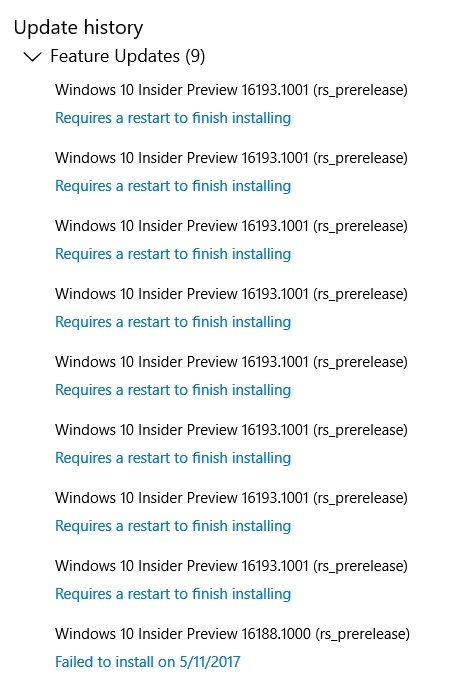

 Quote
Quote