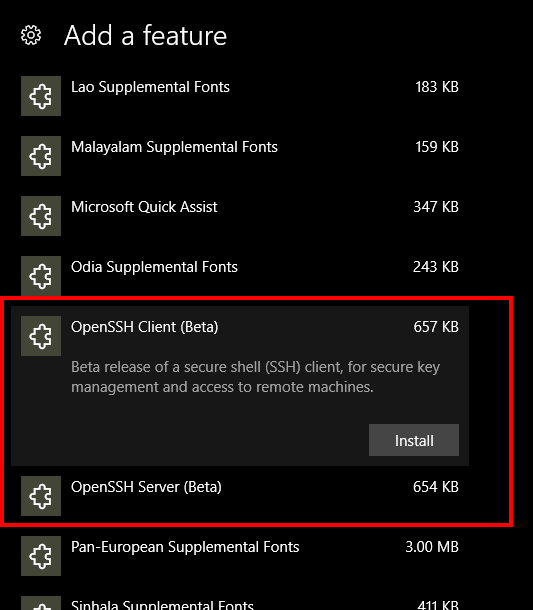New
#100
Announcing Windows 10 Insider Preview Build 16188 PC and 15210 Mobile Insider
-
-
-
New #102
If you create multiple windows 10 installations, by default they are called Windows 10 on volume n and that volume is displayed on the boot menu. In other words, drive letters are mot used at all - only volume numbers (and could be on completely different drives). The currently booted drive is always C. The letter for the other drives can be more random.
Hiding drives in a given installation by removing drive letters only hides them in that installation.
-
-
New #104
Got the build after a couple of false starts, it's ok so far.
-
-
New #106
DTS still not working since build 16179, posted a feedback on it, again.
-
New #107
I read on a different forum disabling the Outlook spam filter will allow Outlook to function. I don't have Outlook 2016 to test it. The lock screen problem was also in build 16184 as was reported in the 16184 thread.
-
New #108
Update to 16188 fails at first reboot. For some reason the upgrade process stops then the Windows Boot Manager appears as if the PC is operating normally. Does anyone know why this is happening? My computer is a 7 year old Dell L701x laptop. Does the age of my computer have anything to do with my upgrade problems?
-
-
New #109
Waddaya mean, Edwin? For safety, yes? WinKey/L locks it when you walk away. One key stroke or mouse click gets it to sign-in screen. How difficult is that?
BTW, I see somewhere along the line MS did away with showing the email address of a MS account sign-in screen, which was a complaint of mine and many.
Related Discussions

 I kinda like a new view every so often. :)
I kinda like a new view every so often. :)

 Quote
Quote So he might want to hide these partitions from himself, but Windows won't--it always knows the partition from whence it boots and where other Windows installation partitions are located in my experience.
So he might want to hide these partitions from himself, but Windows won't--it always knows the partition from whence it boots and where other Windows installation partitions are located in my experience.