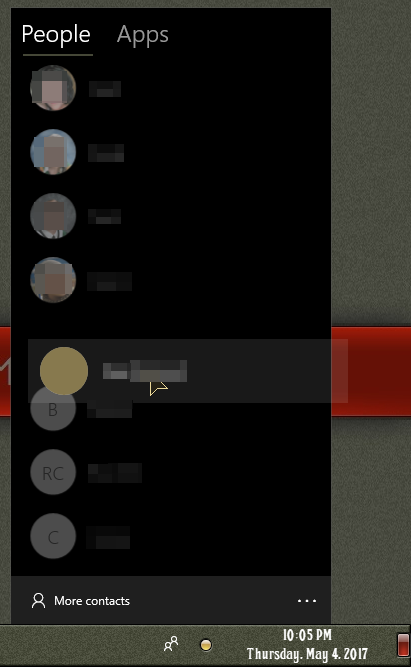Announcing Windows 10 Insider Preview Build 16188 PC and 15210 Mobile Insider
-
![]()
Anyone else seeing this sort of installation issue? I have submitted feedback.
Outlook 365 seems to be working OK for me on 16188.
Both build 16184 and now 16188 failed with a GSOD at 32%. A second attempt has been successful for both builds. A message was shown about not being able to install because another installation was in progress. If that was the case that installation was most likely a Defender update. No other updates were manually initiated. I am running Vipre Advanced Security as my primary Antivirus/firewall, and that is up-to-date. Defender is set to periodically scan.
My system is one I built myself, it dual boots Insider and 1703. Each OS is installed on a physically separate SSD. I have 3 monitors, one driven by the on-board graphics, the other 2 driven by a add-in video card. My primary monitor is one driven by the add-in card. During the update process the display switches from the monitor I have set as primary to the one driven by the on-board graphics at 30%, shortly after the restart.
-
-
......During the update process the display switches from the monitor I have set as primary to the one driven by the on-board graphics at 30%, shortly after the restart.
Yup! Mine Starts with the onboard monitor, then switches to display 1, (HDMI), then goes to my main display, (HDMI), for the final restart.
-
You can now pin more than 3 contacts to the 'People Bar' and drag them to sort order.
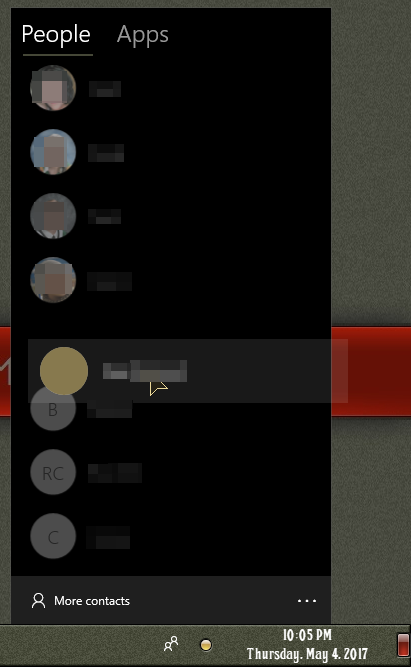
-
You probably have done this already but if you have two Windows OS, even with separate partitions, it is safest to make sure neither Windows is aware of the other. Do this using Disk Management and remove the drive letters from the foreign OS. Say Insider is on the first partition and 1703 on the second. Then you don't want to see a D: drive from either. This doesn't explain the problem with your graphics cards however.
-
-
You probably have done this already but if you have two Windows OS, even with separate partitions, it is safest to make sure neither Windows is aware of the other. Do this using Disk Management and remove the drive letters from the foreign OS. Say Insider is on the first partition and 1703 on the second. Then you don't want to see a D: drive from either. This doesn't explain the problem with your graphics cards however.
I've never had a problem that appeared to be associated with having 2 OS. They are on separate physical SSDs, not on partitions on the same drive. The SSDs are nominal 240GB devices and only have Windows and apps on them.
Early in the Insider program the display remained on my primary monitor during installation of a new build. I only switch on the 3rd monitor when I need the extra space, so it was usually not powered up when installing. The 1st time the switch happened I thought that the install had crashed!
-
Yup! Mine Starts with the onboard monitor, then switches to display 1, (HDMI), then goes to my main display, (HDMI), for the final restart.
Same here. Rather odd, but I guess I'm not alone.
Update successful on my tower.
Attachment 133541
Updating my lappy ATM. Much, much slower at it, though. Might as well watch paint dry. LOL
-
-
You can now pin more than 3 contacts to the 'People Bar' and drag them to sort order.
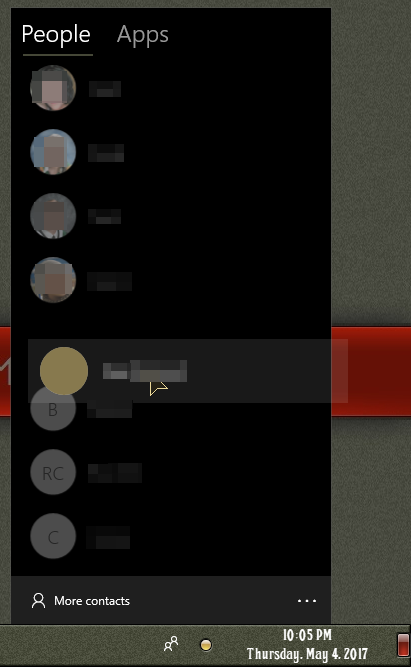
I pined one contact and now whole thing is not working. Normal People APP works as usual.
New entry, Cortana, in Settings panel was replaced by Search but now it's Cortana again instead of Search. I haven't changed any settings that may influence that change.
-
I agree... just dunno why new features are so important... rather than fixes (unless we are so self-absorbed)
Could the reason why Insiders stay in the program is the premise that something new will be revealed, and they would hate to miss out.?......without M$ enticing insiders with new concepts how many would participate.....not too many I suspect.
As for bug solving solely, no need to run a full Insider program, bugs notified in Feedback Hub could be rectified with a simple update, there would be no reason to do complete flights.
-
-
Everything went smoothly for me, Josey. I'm up and running and don't even have the problem with Outlook 2016 others are having. I just sent an email and it went flying off to the recipient. I receive a large number of emails every day and so far, no problems.
You are one of the very few Blessed ones. Cherish this !!


 Quote
Quote