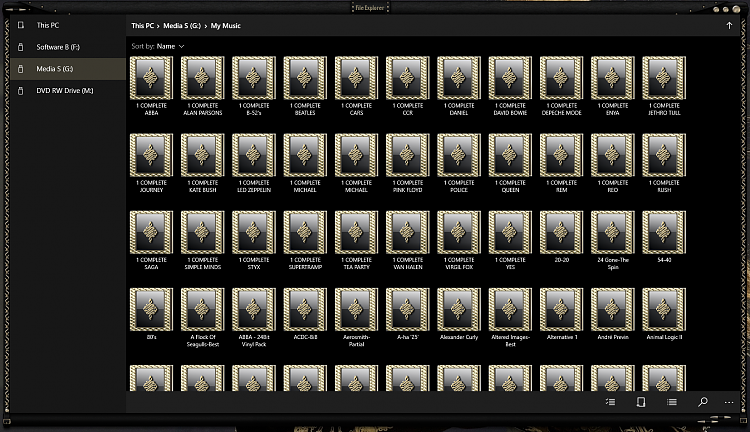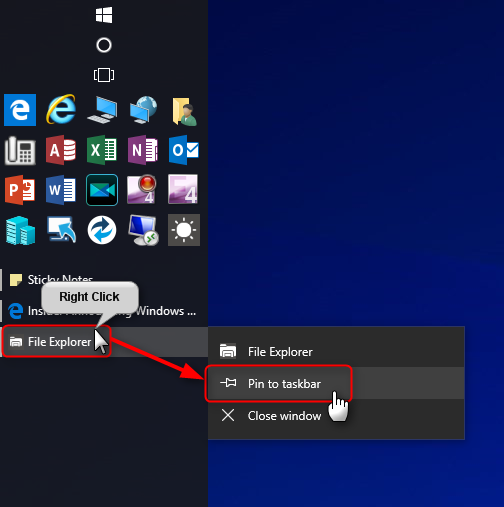New
#190
Announcing Windows 10 Insider Preview Build 16188 PC and 15210 Mobile Insider
-
-
New #191
-
New #192
This is very similar to the Modern OneDrive/This PC app in 8/8.1. A little different UI using icons instead of rectangles. Basically the same functionality.
LOL! I looked up a pic in Bing and look who showed up.
Attachment 134090
Attachment 134091
-
New #193
This UWP file explorer is present since the build 14936 of RS2 and since that time has not changed anything, It's funny that onMSFT and Neowin published articles about it 2 days ago as if it were something new, that trick to activate it has been known for 7 months:
Create File Explorer UWP app Shortcut in Windows 10 - Windows 10 Customization TutorialsLast edited by Brink; 08 May 2017 at 08:46. Reason: updated link
-
-
-
-
-
New #198
-
-
Related Discussions


 Quote
Quote