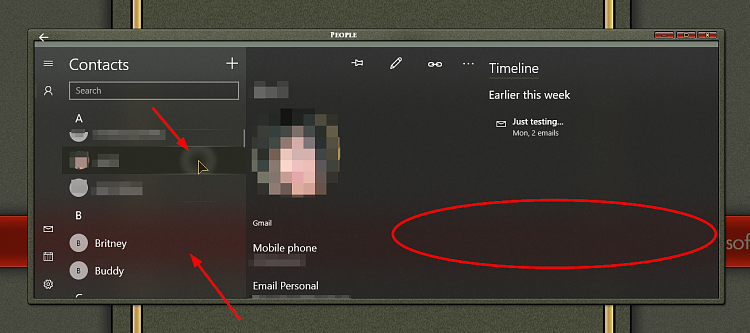Announcing Windows 10 Insider Preview Build 16188 PC and 15210 Mobile Insider
-
- ain't she sweet - we can have a nice relaxing weekend..
- aw, c'mon guys.. 
-
-
I tried installing it but it doesn't seem to install. I enabled developer mode in case it required that but no dice.
I have those entries, but "Install failed on 06/05/2017"
Same response for both entries. Wonder why 2 with the same name, but 3KB diff. size.
the date is dd/mm/yyyy format.
Not yet ready ?????
-
Its probably not ready yet and the reason you're seeing two entries is because ones client and the other is server.
-
But it is interesting that build 16189 was posted as canary to buildfeed the same day that build 16188. Had never seen that before
I've gotten two update announcements in the past two days, and both are in the 15xxx. I'm guessing that those would be the mobile updates?
-
-
Could the reason why Insiders stay in the program is the premise that something new will be revealed, and they would hate to miss out.?......without M$ enticing insiders with new concepts how many would participate.....not too many I suspect.
As for bug solving solely, no need to run a full Insider program, bugs notified in Feedback Hub could be rectified with a simple update, there would be no reason to do complete flights.
You are spot on, I reported a bug on build 16184 and on the last build they just marked it as a known issue, and they are calling this the CU and I thought the CU was 15063.xxx which I went back to as everything works. My bug report on 16188 was a paragraph long.
-
ost tablets do no differentiate between screen off and sleep mode and only use sleep mode in effect.
On a pc, screen off mode leaves pc running but on a tablet, they just sleep. The tutorial option which involves task scheduler should work but I has issues post AU with it.
I have now upgraded to CU version and since .250 upgrade, I can get rid of the lock screen using simpler options in tutorial.
So image backup tablet with Macrium Reflect Free to sd card or usb stick (long story but trust me Macrium is the RIGHT tool here from tests I did a while back).
Then upgrade to CU version, and then you will be able to get rid of it.
'Done and Dusted'!!!
@Brinks reg tweak worked! Thank You very much! :)
Enable or Disable Lock Screen in Windows 10 - Windows 10 Customization Tutorials
Windows 10 Home Creators Update - No Lock Screen! 

-
App Updates...
Five App updates here, (your mileage may vary), Skype, People, Maps, Camera, Mail and Calendar.
(Check your local Store!) 
Microsoft People, Windows Maps and Windows Camera get a touch of 'Neon'!
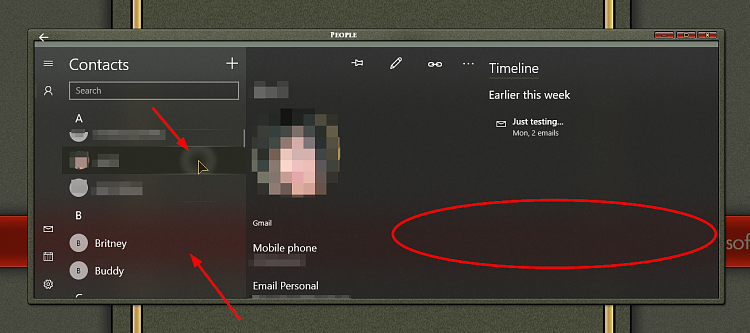
-
Now I think I see why you don't want a Lock screen, Edwin. It's a tablet that you use at church while multitasking and you don't want to keep signing in after it sleeps? Is that it? Double tap the screen and go? (assuming it has that feature)
-
![]()
Now I think I see why you don't want a Lock screen, Edwin. It's a tablet that you use at church while multitasking and you don't want to keep signing in after it sleeps? Is that it? Double tap the screen and go? (assuming it has that feature)
It's a Local Account, so I don't have to sign in but, I don't want to stand there in the middle of a Service looking like a fool flailing my arms about trying to flick the Lock Screen up on that huge 11.6" screen!  (sometimes you miss!)
(sometimes you miss!)
Doesn't have the screen double tap feature but, the Home button is in close proximity to my thumb, (mistake in my previous post about the Home/Power buttons locations), which restores the screen as I left it after timeout; the Power button, which is on the side, close to my forefinger will restore the screen as I left it whether after timeout or manually turning the screen off.
I leave the timeout at 60 seconds to conserve battery power.
Happy the Windows 10 CU works on this device and the Lock Screen is disabled on 'wake', boot or restart! Thanks everyone. 
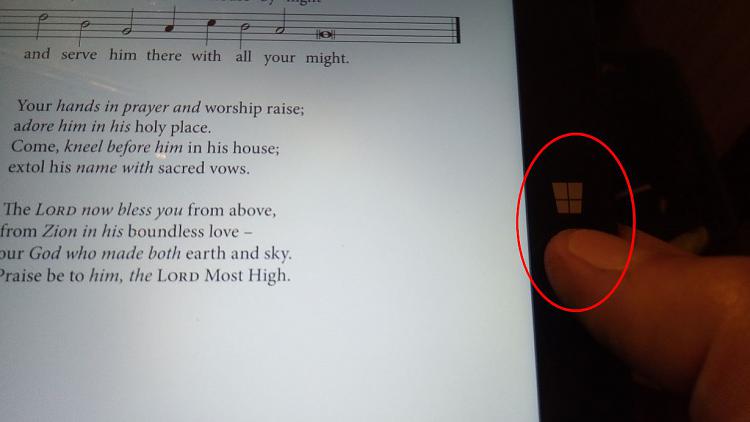
-
-
Contacts on the 'People Bar' have a touch of 'Neon' too.



 (sometimes you miss!)
(sometimes you miss!)
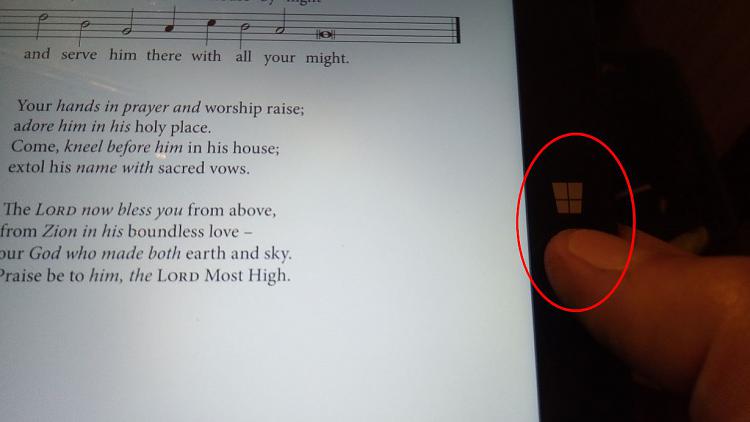



 Quote
Quote