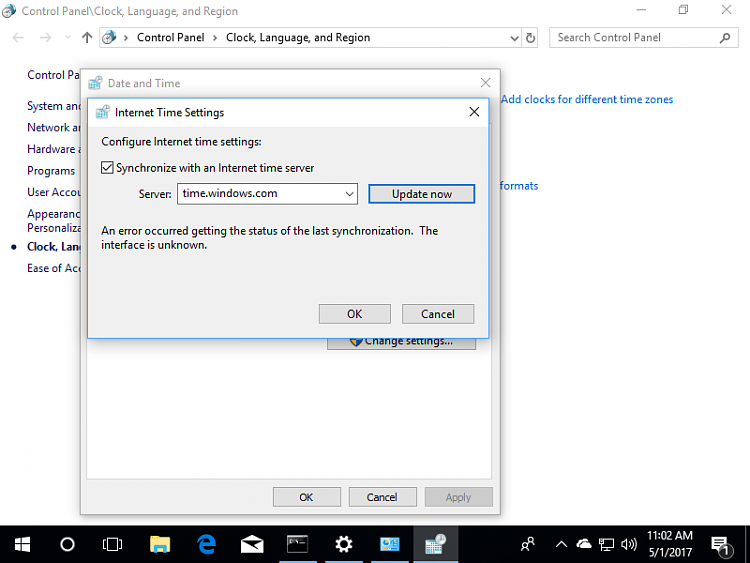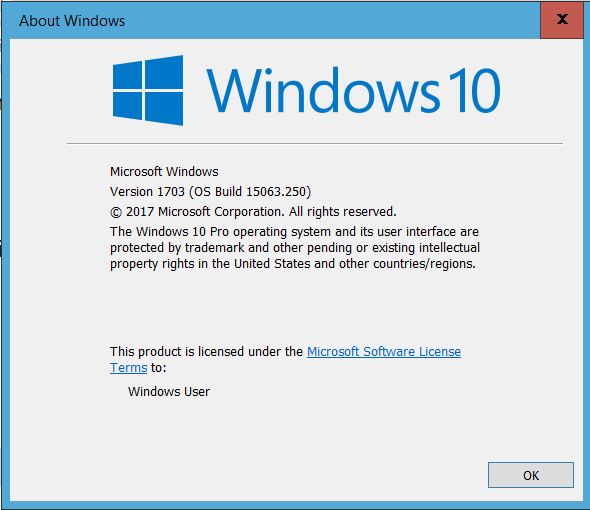Announcing Windows 10 Insider Preview Build 16184 PC and 15208 Mobile Insider
-
Oh, Brother!

Most likely a driver problem, Wyn. You may want to try DISM and SFC, and/or uninstall/reinstall the driver. Are you using Edge when this happens by any chance?
No, I'm using Firefox. But I don't think it's a browser problem, since it happens on bootup; right after I "sign in" to my computer, it pops up.
TC also suggested uninstall and reinstall drivers to the printer. I just haven't gotten roundtoit yet. So, I'm going to try that later this morning.
-
-
-
If that doesn't work HG try the update troubleshooter. Neither worked for me though
From what I've seen, Keith, that works for some and for others (like you), it doesn't.
-
Update:
2/2 This week, we will have build teasery flights again, tho no flights Mon/Tues since we have lots of feedback on our Canary bld to look at
-
-
Time Sync Problem (Again)
Here's a screenshot of a Windows 10 Enterprise Build 16184 trying to sync time to time.microsoft.com. Syncing to nist.gov worked. 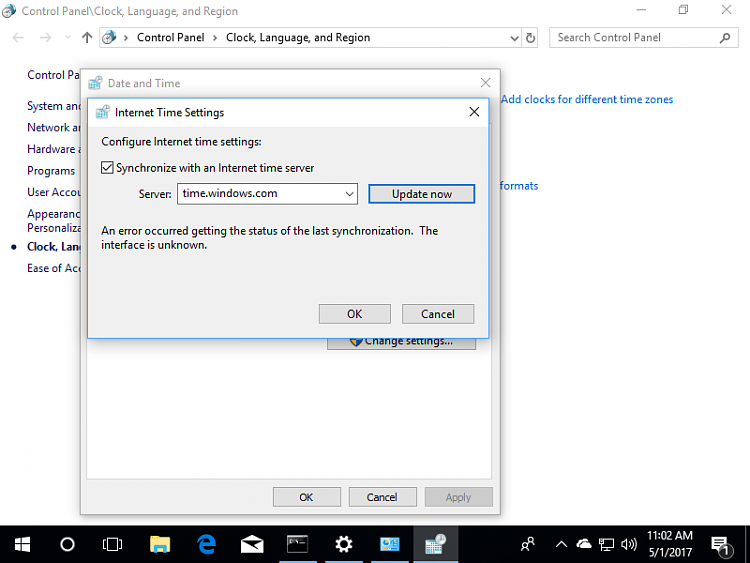
IMHO Since the error is that it can't find the interface to time.windows.com this time sync problem should be laid to rest Microsoft. This is all I can do without access to your code.
Last edited by martyfelker; 01 May 2017 at 10:33.
-
I have not noticed a problem with Outlook in a physical or virtual machine.
Good for you martyfelker, but I have been having intermittent problems with my Outlook 2016 (physical Computer)
It crashes, blaming the outlook.pst file, and always requires a complete Computer Reboot. A royal PITA !!
-
Yeah it sounds very annoying. Perhaps your outlook.pst file is corrupted. I guess you researched the problem.
-
Yeah it sounds very annoying. Perhaps your outlook.pst file is corrupted. I guess you researched the problem.
Yes, researched for days. Now it doesn't receive incoming email. Says working on Inbox folder, but sits still forever, until I close and restart Outlook. As a Computer Engineer (retired) I have never had this problem with ANY Windows 10 until this upgrade !!
-
![]()
Thanks John for the reply.
First the check disk finished fine, with no problems at all.
Then I tried running sfc scan, and it does the verification part without any problems, but then it gives this error message: "Windows Resource Protection could not start the repair service." But remember, I loaded this as a clean build from an iso, just a few days ago. This was not an upgrade. So why would it NOT be clean? I have tried running it within the system on an admin cprompt, and then I booted into the cprompt outside the os, and it gave me the same error. So is there anyway to overcome this error, or am I stuck with loading from iso every time?
that was my problem as well. The sfc /scannow found errors and prevented me from upgrading. It would go 99% through the update and then crash with a System Service Exception. I found out that you fix it with this tutorial for DISM:
Use DISM to Repair Windows 10 Image - Windows 10 Performance Maintenance Tutorials
Unfortunately, I could not fix it as I had "cleaned up" my PC so it could not find the Source and I had no .iso for the build. I had to do a new clean build.
Make sure NOT TO SIGN INTO MS while doing a fresh load of Windows as it screws up a lot of stuff- Do it after you have finished installing the OS! It may be the reason for your corrupted system files.
Good luck
-
-
Ok, just did clean install of CU on an all empty, unformatted SSD and this is what came up.

But Disk management shows this:

Just a quick question. If I try to upgrade to 16184 , would it automatically enroll me in Insiders program ?
This is installed and updated right now:
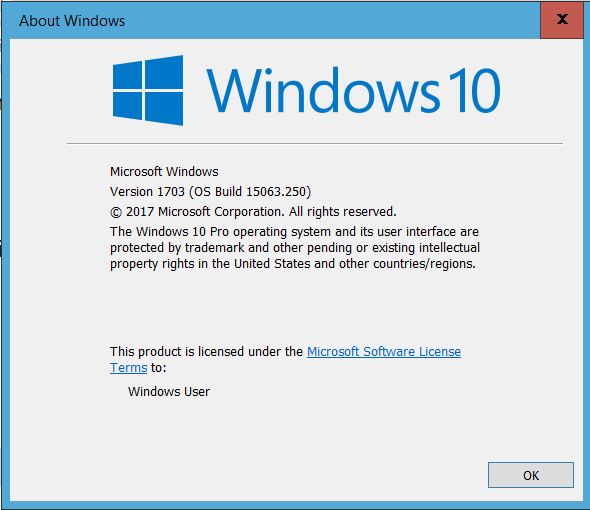



 Quote
Quote