Announcing Windows 10 Insider Preview Build 16184 PC and 15208 Mobile Insider
-
Known issues for PC
- ADDED: PC Reset via Settings > Update & security > Recovery will not work on this build.
- Some Insiders have reported seeing this error “Some updates were cancelled. We’ll keep trying in case new updates become available.”¯ in Windows Update. See this forum post for more details.
 agree. @HippsieGypsie other solution is to get ISO from somebody.
agree. @HippsieGypsie other solution is to get ISO from somebody.
-
-
Known issues for PC
- ADDED: PC Reset via Settings > Update & security > Recovery will not work on this build.
- Some Insiders have reported seeing this error “Some updates were cancelled. We’ll keep trying in case new updates become available.”¯ in Windows Update. See this forum post for more details.
Thank you, tracit99! I'll try it.
-

agree. @
HippsieGypsie other solution is to get ISO from somebody.
Thanks, Andre. I'll try the Registry entry delete first.
-
Thank you, tracit99! I'll try it.
You are welcome. I had this issue with the last two IP updates and the registry fix worked for me.
-
-
You are welcome. I had this issue with the last two IP updates and the registry fix worked for me.
Thanks again. That seems to be doing it. 
-
![]()
Even more strange about the People Bar (My People)
After installing Build 16184 and trying out the new People Bar, I was upset that I could only get one pinned contact to show up my Taskbar. The only way I could get a second person to show up was to unpin the first. Then a few hours later the one and only person on the Taskbar vanished.
Instead of appearing on the Taskbar, anyone I "pin" now shows up at the top of the pop-up People list instead. However, Windows still thinks they are pinned to the Taskbar because right-clicking on the contact provides the option to "Unpin from Taskbar." Also, I get the same functionality when I click on a contact that I did when they actually did show up in the Taskbar, including (again) the option to "Unpin from Taskbar." Take a look:


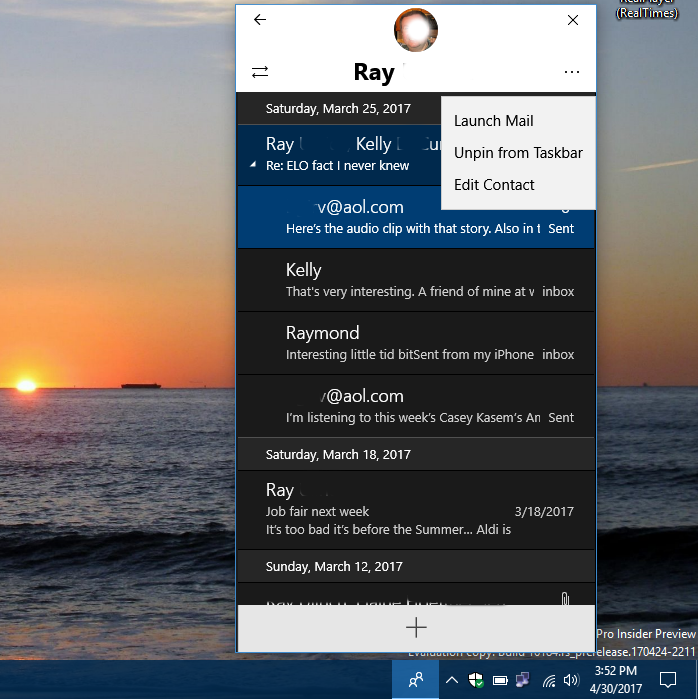
As you can see, there are no contacts on my taskbar to the left of the People icon. And if there were, the limit would be 3. I went ahead and pinned 5 contacts (and could probably do more). I was even able to have one of these mail windows open for each of the 5 at the same time.
So now I'm thinking this might be better? It may be one more click, but I have easy access to 5 people instead of only 3, and they're not taking up precious real estate on the Taskbar. But why is my PC behaving differently than everyone else's? Could I have received some slightly different code? I'm sure this isn't what Microsoft had in mind, and it remains to be seen how it works out in future builds.
-
Thanks, Andre. I'll try the Registry entry delete first.
If that doesn't work HG try the update troubleshooter. Neither worked for me though
-
If that doesn't work HG try the update troubleshooter. Neither worked for me though
Thanks, Kado, but everything went very well. Everything back in its place and seems to be running fine. :)
You never did figure yours out, eh?
Now I'm off to my original mission to make an ISO.
-
Thanks, Kado, but everything went very well. Everything back in its place and seems to be running fine. :)
You never did figure yours out, eh?
Now I'm off to my original mission to make an ISO.

-
-
I have not noticed a problem with Outlook in a physical or virtual machine.
agree. @HippsieGypsie other solution is to get ISO from somebody.