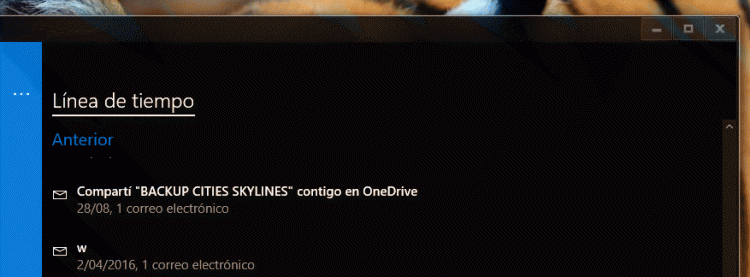New
#60
Announcing Windows 10 Insider Preview Build 16184 PC and 15208 Mobile Insider
-
-
New #61
-
New #62
-
New #63
This Build is poor! Very buggy!
Can't try anything cuz nothin will remain open!
-
New #64
An FYI for anyone that may care. Perfmon /report is now working again in 16184.1001. Tested OK in Home and Pro. See my original thread here:
perfmon /report may be broken in CU 15063.14 (build 1703) ProLast edited by WOT; 28 Apr 2017 at 23:04.
-
New #65
I'm having a problem with Outlook Version 1703 (Build 7967.2139 Click-to-Run) on Insider 16184.
It stalls on receiving emails from gmail.
Tried an account repair within Outlook, didn't cure the problem.
I tried both offline and online repairs on Office, which ran to completion without error messages. Still had problem. Uninstalled and re-installed Office, Outlook re-downloaded a lot of emails, and seemed to be working OK. But an hour later the problem has returned, attempting to Send/Receive sends Outlook into a (Not Responding) state.
Anyone else here seeing this? Feedback Hub has others with similar problems.
-
New #66
Failed to install last night and this morning
First time I won’t be joining you on a new build
for now
-
New #67
-
New #68
Failed three time last evening and once this morning following a restore to an earlier build. Looks like this build is not for me so I'm back on the CU and moved to the slow ring for the present.
-
-
Related Discussions



 Quote
Quote