New
#230
In other news, the Surface laptop looks pretty neat!
In other news, the Surface laptop looks pretty neat!
Somehow I ended with two W10 installations, CU on one SSD and 16184 on another. Making MR backup of this Insider and will attempt to convert it to GPT and UEFI because now it's booting from the other SSD which has UEFI partition which this one doesn't. Hope that Convert Windows 10 from Legacy BIOS to UEFI without Data Loss - Windows 10 Installation Upgrade Tutorials works out. It's validated:
OK. it worked but:
UEFI ended after C: but boots and runs.
Just sign up with a Microsoft account from now on--that way you are signed in automatically on a continuing basis with each build, never have to think about it. It's of great value with different devices, too--last I looked Microsoft said you could activate a max of ten separate devices through one Microsoft account simultaneously--that may have even expanded by now--haven't thought bout it much at all really. Have all home devices singed on through that one Microsoft account, etc. Always activates, every time, every device, simultaneously.
LOL! I Alt/Tabbed back to Edge after viewing other Windows and came up empty handed. F5 > No > Another site > No > Close out > Bye! Of course it is an Insider build. And oh! I just love mortician grey!
Attachment 133040
This is fine IF YOU ONLY HAVE ONE COMPUTER WITH THE SAME HARDWARE that uses that MS account! If you have more than one or are changing hardware, the MS account "remembers" the last configuration and loads that in. That could load in configurations or settings that is not the same on the computer you are updating and creates a mess. The proper way is to have a separate MS account for every machine or for a new computer. Barring that, under no circumstance sign into you MS account until Windows 10 is up and running!
Same goes for setting up a new computer. I found this out the hard way :) Several people on this site have found that it helped them "fix" a badly broken fresh install.
Last edited by John Pombrio; 02 May 2017 at 16:02.
No it doesn't load the hardware drivers. The Activation server recognizes the machine hardware hash - a code derived from an algorithm that uniquely identifies that machine. A single MS Account can be active on several machines without problems.
It's meant to work this way.
I agree wholeheartedly that it is daft to sign in to a microsoft account on installation - just have the machine disconnected from any network activity during installation and a local account will be created. You can connect to the MSA later for specific purposes.
The real problem is the MS syncing of settings when installing. Since this is on by default, Sync can really mess up your machine during a fresh install. I haven't a clue exactly what MS changes when Sync is on during the install, but it caused me not but grief when I was building out three new Kaby lake computers this winter. As for pulling the network cable out during the install, that'll work!
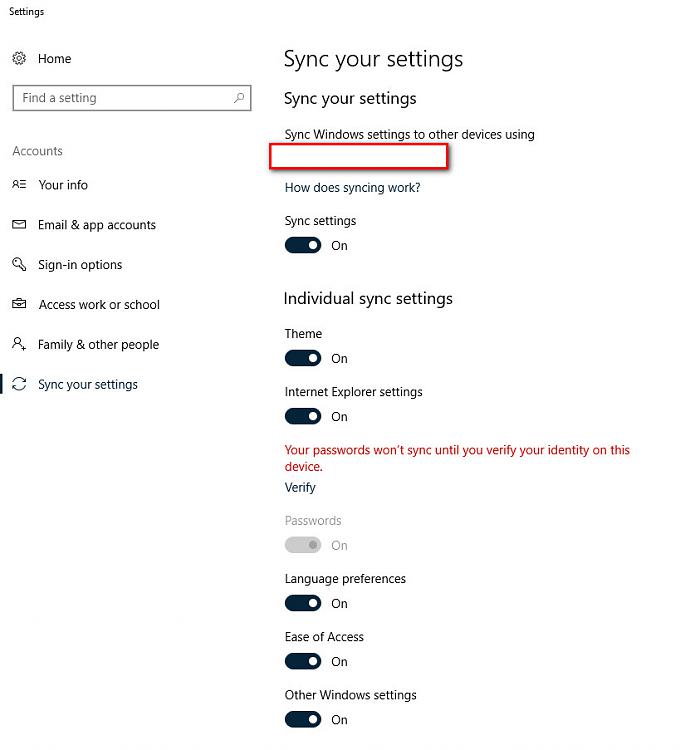
Syncing may be a good thing when using only one computer. I just yesterday did clean install on new computer but linked to same MS account and soon most of my settings were synced and same as before although most of computer was changed. Luckily most of it is compatible.
I too always log onto my MS account and let it sync up, but only after Windows is done installing the OS. It is worthwhile to do so. The issue is when it syncs during a fresh install which can cause major issues. I never have had a problem with MS account and sync being on during an update.
I love how Cortana now talks to me during a fresh install, helping me to decide the settings that MS wants to have kept on, like feedback and having Cortana being my main way of searching. That was a first! She is very chatty.
Last edited by John Pombrio; 02 May 2017 at 23:55.