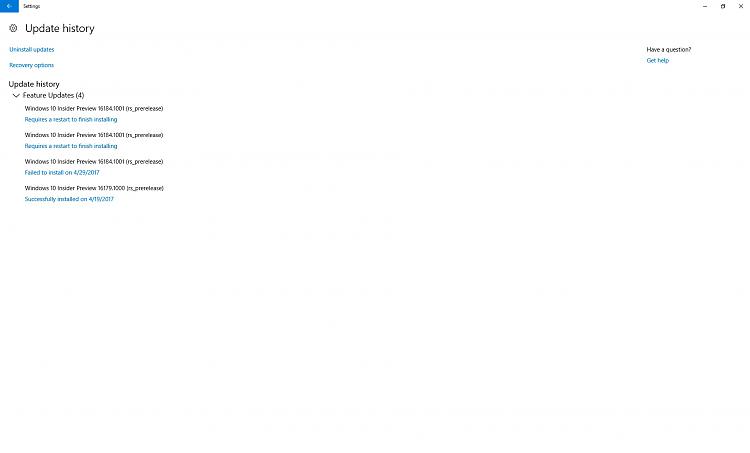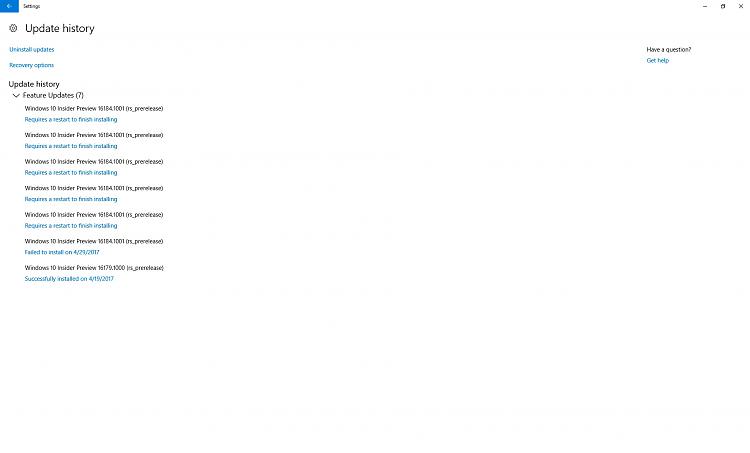New
#130
Announcing Windows 10 Insider Preview Build 16184 PC and 15208 Mobile Insider
-
-
-
New #132
VERY STRANGE - I tried to install (Fast) Build 16184 once again. First time it didn't work properly in Outlook 2016 so I MR to previous backup. Today I tried again, TWICE, to upgrade to Insider (Fast) 16184. About a hour into it, everything was fine. Then all of a sudden screen goes black and says reverting back to my old version. This happened twice, why ????
Last edited by wen; 30 Apr 2017 at 08:08.
-
New #133
-
-
New #135
Well I was finally able to install the new build 16184 I went into regedit and deleted the line of code that was listed about this update PC Build Install: "Some Update Were Cancelled" [Workaround Included]
Jason[MS] started on March 15, 2017
- Microsoft
- Forum Moderator
- Support Engineer
Hello Insiders!
We're seeing some reports of the following error message displaying on the Update screen in settings:
"Some updates were cancelled. We'll keep trying in case new updates become available."
We've identified the bug already and a fix is in the works. In the mean time, the workaround is to delete one registry entry:
- Click Start
- Type Regedit
- Launch "regedit (run command)"
- Navigate to and select the following registry key:
HKEY_LOCAL_MACHINE\SOFTWARE\Microsoft\Windows\CurrentVersion\WindowsUpdate\Auto Update\RequestedAppCategories\8b24b027-1dee-babb-9a95-3517dfb9c552
- Delete the selected registry key
- Reboot your PC
- Re-scan for updates
This should resolve the issue. Post up if you have any questions!
Thanks,
Jason
There is at least 2 more lines of the same code I use the find option to locate the additional ones, Im not saying this will work for everyone but it did for me. P.S. I also ran the update trouble shooter then rebooted
-
New #136
Asking this here because those continuously in-place upgrading to new builds are most probable candidates to have what I need:
If Windows 10 will be clean installed on UEFI system with GPT partitioning letting setup to partition disk, the 450 MB WinRE (recovery) partition will be placed first on disk. Subsequent upgrades and / or dual boot installations might then cause additional WinRE partitions to be created after the C: partition.
For a video I am making I would need screenshots from Disk Management from those fellow members who have had this happened, who have two or more WinRE partitions on Disk 0, first HDD / SSD. As I always partition disk with either Diskpart (clean install) or an unattended answer file (deployment) placing the WinRE partition where it belongs after the C: partition therefore always having just one WinRE partition, I cannot get screenshot needed from my systems.
(BTW, it's strange that MS correctly recommends recovery partition being placed after C: partition, yet their automatic Windows setup partitioning places it at the beginning of the disk!)
Thanks in advance,
Kari
-
-
New #138
@Kari
Probably not exactly what you need, but here you are. This is viewing from my 10 partition. This is a UEFI system, but did not go the GPT route this time dual booting 8.1 with 10. I wiped the drive and installed 8/8.1 first, which made the system reserved partition before C: as you say. Installed 10 and let install create the dual boot launch. It did not create another recovery partition. Disk 1/D: is a secondary spinner. Disk 2/G: is a thumb.
Attachment 132728
-
-
New #139
Thanks Hippsie but you are right, that's not what I need. That's an MBR disk, System Reserved where it belongs at the beginning of the disk. That's how MBR disk should be partitioned.
I'm looking for screenshots from GPT partitioned disk where recovery partition is placed first, before the 99 MB or 100 MB EFI partition. Screenshot shows it's location on my systems, I need screenshots from systems where it is where the arrow shows before EFI partition, and where additional recovery partition or partitions after C: exist.
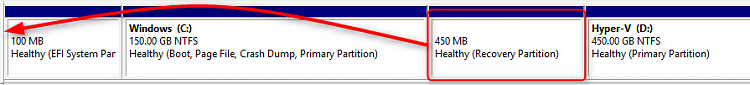
Related Discussions

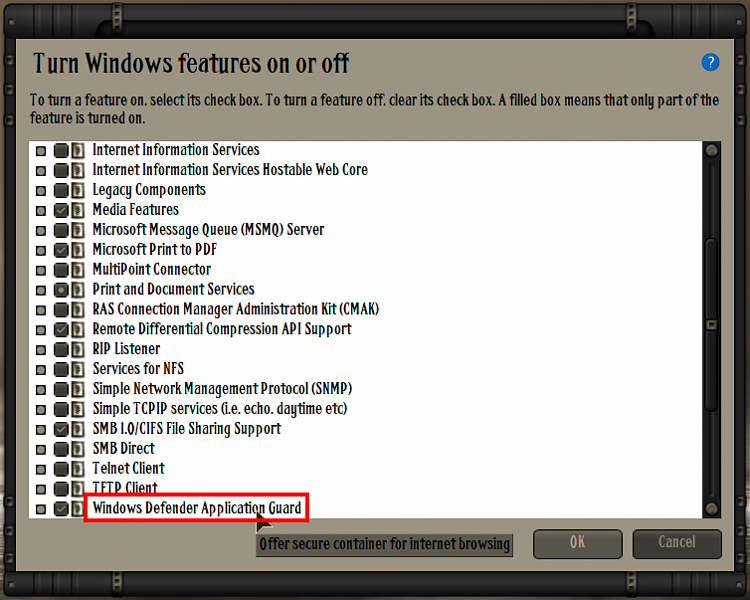

 Quote
Quote