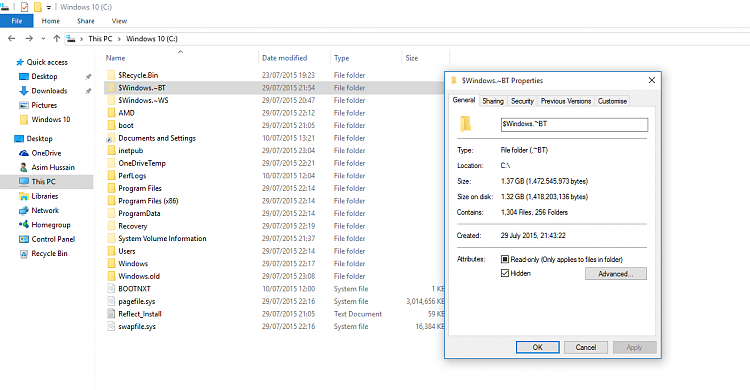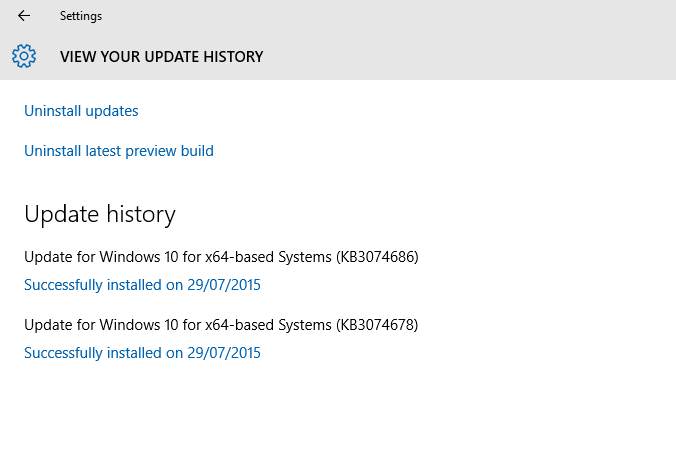New
#1590
Windows 10 Build 10240 for PC is now available
-
-
New #1591
Is there a simple tool available to "Check For Updates" automatically every 5 minutes or so?
-
New #1592
I got to go "Get some more sleep" since early this morning!
-
New #1593
As far as I can tell, yes. All show activated. I had some NVidia driver issues on my main desktop but installing the latest Windows 10 driver seems to have fixed it. Fingers crossed. DisplayLink is also now working in Windows 10 on my laptop so that's another hurdle crossed. The upgrade finished on my other PC that was running 10240 and it shows activated too. I've done two laptops and two desktops via the media creation tool for window 10.
The Get Windows 10 App was a total bust for me and nothing but frustration. I started at 8 AM this morning and they were still showing Validating or Almost Ready late into the afternoon. It shouldn't take hours to validate your PC, not if it already told you, you were good to go? A colossal waist of time IMHO.
-
New #1594
-
New #1595
-
New #1596
"patience" is never a concern, as long as it has to be...
-
New #1597
You get the option to keep files and applications, saying no to that may get you close to a clean install? I answered yes as I wanted to keep all my installed Apps and programs. I haven't checked my Product keys with showkey yet? I wasn't prompted to write one down or asked to enter one during the upgrade.
-
New #1598
-
-
New #1599
I checked using showkey. Before and after the upgrade from ISO on build 10240. They show the same Product ID last four went from AA353 to AA732. Rest is the same it show installed key still as 3V66T but also recognises Original key these are same also.
Related Discussions