New
#590
Windows 10 Build 10240 for PC is now available
-
-
New #591
Thanks, guys. :)
-
New #592
-
-
New #594
More than 24 hours have pasted since my clean installation of the 10162 build from the official ISO (which I keep in my USB stick). Still no upgrade for me. Any ideas - besides patience? :P
Note:
I have already upgraded to 10240 once, right after it became available. I clean-installed however due to a few bugs + new drivers for my system. I am on the fast ring, logged into my MS insider account since yesterday, and my Registry value, on that known key - is TH1. I've restarted win update service and kept checking manually for updates today, for a long time. I only got Defender updates.
?
Thank you
-
New #595
This has worked perfectly. Show key shows as OEM shows marker present in Firmware
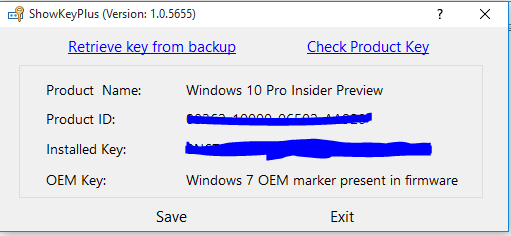
I have restored Build 10162 on SSD from old drive. Only issue now is Windows update does not show build 10240. What can I do? What options do I have now.
EDIT: After few restarts Build 10240 showed up. I am now downloading it :)Last edited by ronaldo9r9; 17 Jul 2015 at 16:44.
-
New #596
right now, from what i gather reading about others, the only option you have is to wait for the next build, which should come out in the next week. i would tell you to download the iso, but many have said that they can't get it to complete. so now that you have your system in line to be able to update to the final easily, i wouldn't mess with it. but keep this in mind, i'm not certain why so many are bugging on not being able to get to 10240 anyway, it's very much exactly like 10162 and 66. my advise is to sit back and be patient. you have your system setup now to produce the final release, so you're in good standing. now just wait for the next rtm candidate.
-
New #597
Thank you so much. After few restarts Build 10240 showed up. I am now downloading it :). Only issue is Product ID and Installed keys are different from when I compare it to sticker and OEM on Windows 7 System Settings screen where it says activated. Show key however shows as OEM shows marker present in Firmware.
-
New #598
you shouldn't need to worry about the product key right now. it should automatically activate. just let it download and upgrade naturally, and continue normal use as you were before. then when the end of the month comes around, you will be able to complete everything. glad to hear it all worked out. cheers!
-
-
Related Discussions


