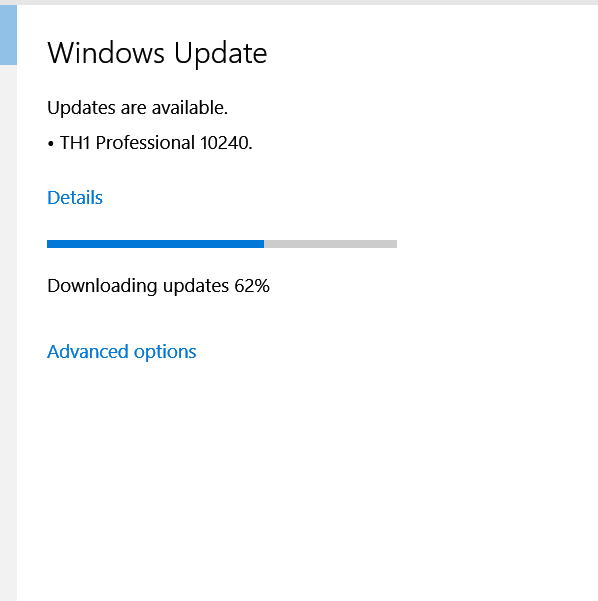New
#170
or dual boot separate primary hdd partition on the same drive I did that here back in Feb and have been usuing W 10 as the daily driver on a 100GB partition and using the host drive Win 7 x64 partitian for a storage drive via the fuiole exp directory tree it works fine aside from a few programs that needed to be installed in win 10 .Better to install to a different drive.
Win 10 installs a windows dual boot loader option at start up when you do that and tell it to happen like that .



 stay tuned
stay tuned