New
#1560
Windows 10 Build 10240 for PC is now available
-
-
New #1561
-
New #1562
-
New #1563
if the preview is on top of an eligible system, or the iso or install media download is, it does not need a key, the old one is used, I haven't checked whether literally, or a new number, but whichever, it's already in the installed preview and it's streamed into the .iso or install media version.
-
New #1564
OK ... Ultra Newbie here. I have 10240 installed and intend to remain as an Insider as I do *not* have Windows 7 or Windows 8.1 to take the free upgrade. I confirmed this morning using command prompt slmgr /xpr that I have Windows Professional Edition and that it is permanently activated. And by way of slmgr /dlv .... confirmed that the version I have running is 10.0.10240.16384. I was looking around for a key code, but could not locate one on my system ... probably because I don't know how to. Anyhow, I installed Belarc Advisor & ran it .... it says I am running Windows 8.1 (snip attached) with an install date of 7/15/2015. That is the date I installed Build 10240 of Windows 10. I guess my question is .... do I truly have Windows 10 running as an Insider? Your comments and help are much appreciated.

-
New #1565
Has Belarc Advisor been updated for Windows 10 yet?
EDIT: I just tried SPECCY from Piriform it properly reports the OS and the product key.Last edited by MrQueely; 29 Jul 2015 at 15:39.
-
New #1566
I thought Insiders won't get update because we are already on Build 240. I just download MS Windows 10 tool that created .iso to fresh Install Windows 10. I just checked Windows C:\ Drive I have $Windows BT Folder and $Windows WS (5.79GB). Whats going on here. I don't know what to do. Is this supposed to do anything? Shall I install fresh Windows 10 from ISO I created. I was checking yesterday didn't have that folder at all. I have been insider since build 133.
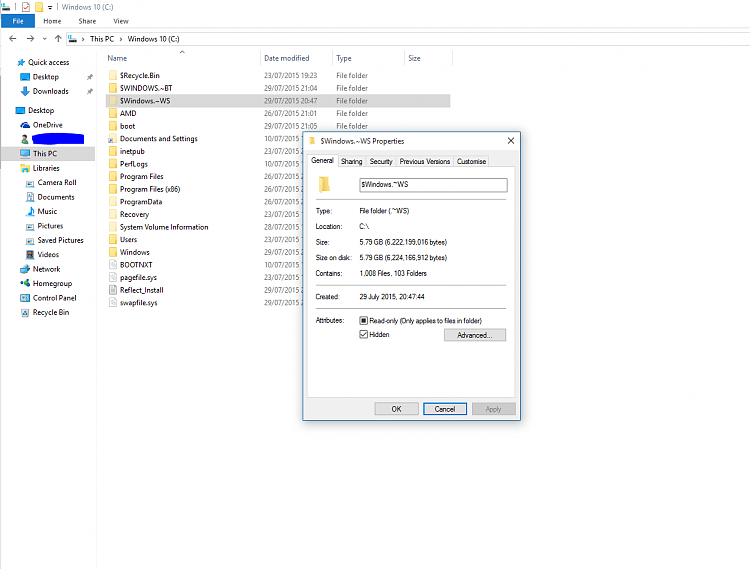
-
New #1567
Anyone else having trouble with the Xbox app? It keeps telling me I'm not connected to the internet. Just did a clean install of 10240.
-
New #1568
Just for fun I went here, http://www.microsoft.com/en-us/softw...load/windows10 and clicked "upgrade this PC now" on the PC I was running Insider Build 10240. The one I've been talking about that I upgraded from Windows 7. It's running, this should be interesting.
I've given up on the GWX App. I went here instead and just selected upgrade this Pc now. http://www.microsoft.com/en-us/softw...load/windows10. I did my two laptops and main desktop. I didn't time it but it took an hour or so for each PC. I did them all at the same time and just went from PC to PC to click prompts when needed. Setup failed on my laptop but went fine the second time around. They all show activated and no key was asked for. YMMV
-
-
Related Discussions


