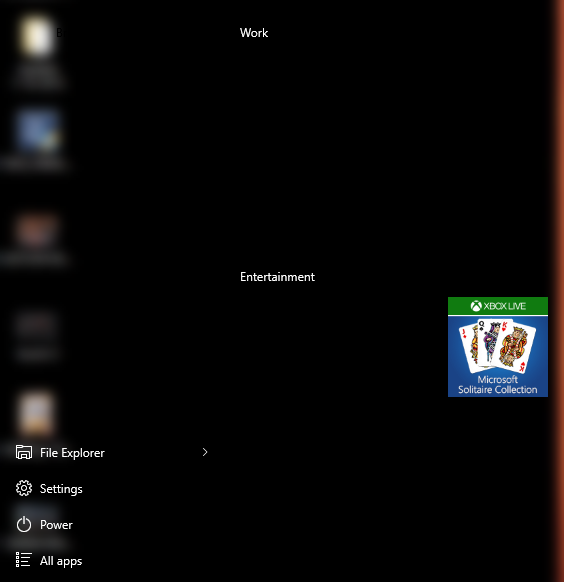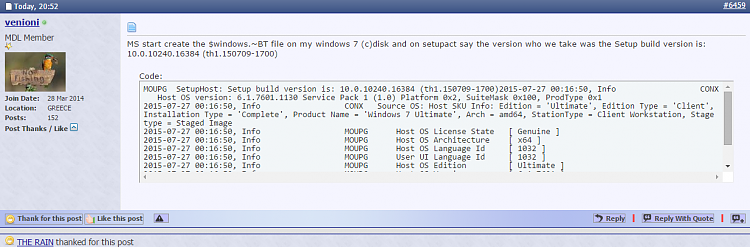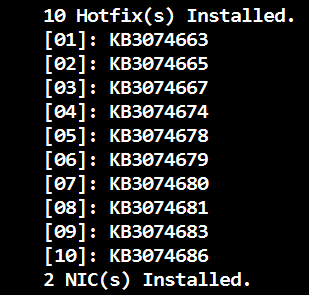New
#1380
Windows 10 Build 10240 for PC is now available
-
-
New #1381
I still can't pin shortcuts to the Start Menu on any of my three fully updated comps.
-
New #1382
-
New #1383
On my fully updated build 10240 I've tried to "Change only the text size" [Control Panel\Appearance and Personalization\Display].
The "Menus" from that drop-down list do not keep their size - I set it to "12". Unfortunately, this has not been fixed yet. Now, I am not sure IF this is actually a bug or IF this is the way it is supposed to work. Anyway, I've set them one by one to "12" and applied right away, and then after restoring it to "9" and rebooting, I've set all of them at once to "12" and then applied. Still the same: the Menus always return to their default of "9", I think, as soon as the next item on the list is set to "12". Finally, this feature has no effect on the Start Menu items or the Taskbar.
My complete list of installed updates:
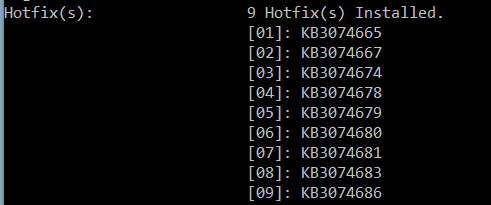
Can anyone reproduce / confirm?
I've already reported it (again).
Thank you.
PS: one more thing I've observed is that sometimes the Control panel item that I open from the Settings menu opens behind the Settings and not in front of it as one would expect. Sometimes the Settings menu hides the new window completely.
-
-
New #1385
-
-
-
-
-
New #1389
Hmm.... Thank you, guys, you are probably right!!
Today I have received the following update, on my Win 7 installation:
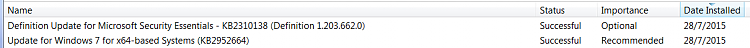
Right now I see that something is downloading in the background, on my Windows 7. I have already gotten 565 MB. I check this with HWiNFO64. Something is coming in...
EDIT:
1.1GB downloaded so far, and going...Last edited by Joanne; 28 Jul 2015 at 05:48.
Related Discussions