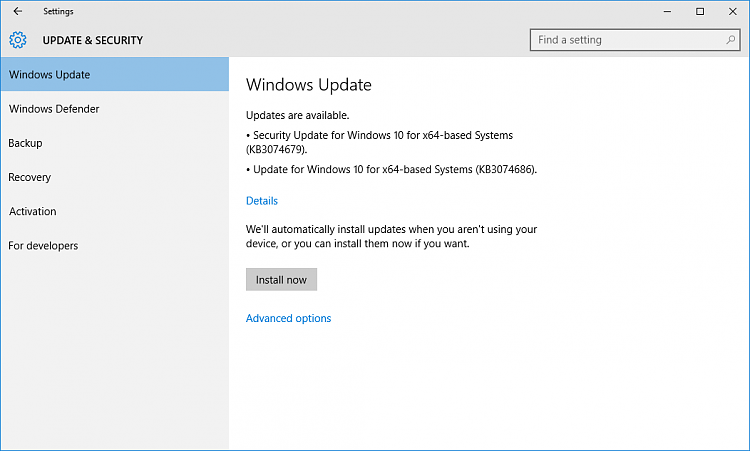New
#1020
Windows 10 Build 10240 for PC is now available
-
-
New #1021
-
-
New #1023
10240 aint RTM version if you believe on MS, however, its "one step closer to it"
-
New #1024
Source? Or there will be no RTM now and in the future?
-
New #1025
Hello again
I have installed two hotfixes today. Here is my complete list of hotfixes, as shown after running systeminfo :
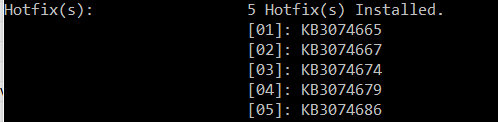
None of the issues (bugs) I have described in the post quoted above - more than a week ago, I think - has been fixed. None of them!
In addition, after installing the latest GPU (NVIDIA) driver through Windows update, for the first time ever I observe something like "flickering" in system. Specifically, when a window opens, for example "Notepad" or "Settings" or other windows, or even when my desktop background changes, I observe this flickering: I see something like a line on the screen or, in the case of a program window, the bottom of the application window is redrawn / re-rendered, or something. I have never observed such issue before. I think it's called "artifact-ing".
My (via Windows) updated GPU driver:

I am really sorry that none of the above issues has been fixed. I have reported them numerous times and other users (insiders) have reported them, as well. I really hope something from all this will get fixed until July, 29. At least the correct, appropriate, time format on the Lock Screen, for God's sake.... At least that!Last edited by Joanne; 24 Jul 2015 at 03:00.
-
New #1026
Just today, I did a clean install to a new 3TB disk drive with a Windows 10 Pro ver 10240 DVD I created from an .esd file. It was a clean install from ver 10240 to ver 10240. My windows is activated. So I also confirm that you can still do a clean install on a PC that previously had Windows 10 activated on it.
I bought this refurbished Dell Optiplex 790 DT a couple of weeks ago from Dell Financial Services. The pc came with a fresh copy of Windows 7 Professional 32-bit, which I immediately upgraded to Windows 10 Pro ver 10162 - 64-bit.Last edited by Antilope; 24 Jul 2015 at 03:02.
-
New #1027
ofc there will be RTM, its just not 10240. heres the blog by Gabe Aul himself:
Build 10240 now available for Windows Insiders in Fast and Slow rings | Blogging Windows
"101240 is one step closer of what customers will get in 29th" or so
-
-
-
New #1029
Okay, thank you and I'm looking forward to your solution-suggestion, but I would like to say something (to anyone who is reading this forum seriously and objectively) :
- It is very disappointing that just a few days before the official release so many bugs exist. Honestly!
Honestly!
Personally, I do have lots of free time this period (this summer) so I do not mind all these bugs so much. But can you imagine a person who is working, who has a family and other important business to take care of, can you picture this man or woman upgrading to Windows 10 on the 29th or a couple of days later, and face all these issues?!
All of the sudden, now I have artifacts!
Each time my desktop's background image is changing, and I have it changing every one minute, I get a line or some squares on the screen, like the image is broken! What the f... is this?! Latest drivers, via Win update. Yes, yes, yes, I have downloaded them again, the .cab file provided in this very forum, yes I have clean-installed them 3 (three) times!! Artifacts! Jesus.........................
What the f... is this?! Latest drivers, via Win update. Yes, yes, yes, I have downloaded them again, the .cab file provided in this very forum, yes I have clean-installed them 3 (three) times!! Artifacts! Jesus.........................
Anyway.
I hope it will get better. SOON! There's no time, you see! Unless we just make fun of each other here.... You, me, Microsoft, everybody making fun of each other! Hahaha...
Related Discussions