Announcing Windows 10 Insider Preview Build 16179 PC + 15205 Mobile Insider
-
Not too bad, Josey. Less than six months, which gives them plenty of time for adding new features as well as bug squashing.
Last edited by Brink; 21 Apr 2017 at 12:10.
Reason: link
-
-
After initializing and downloading the update files for VM-WIN10-16179u and leaving my Mac for a while, I received a new - to me - notification pop-up!
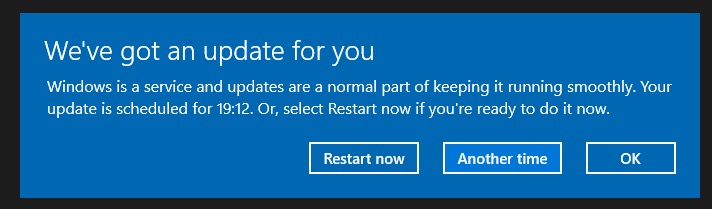
Thank you MS for taking extra care of me by telling me that Windows is a service. I LIKE SERVICE! 
Cheers
-
You would think that with my new Gaming rig (spec depicted under My System Specs) my system would be one of the 1st to get the Creator's Update through WU. Nope, still nothing!!
-
You would think that with my new Gaming rig (spec depicted under My System Specs) my system would be one of the 1st to get the Creator's Update through WU. Nope, still nothing!!
Click on that "Show me how" under Good news.... You'll be offered Upgrade assistant.
-
-
Click on that "Show me how" under Good news.... You'll be offered Upgrade assistant.
Yeah, I get that. I just want to get the CU normally/automatically without me having to intervene in some fashion. I just wanted to point out that with just a new system, that you would expect that the CU would be delivered almost immediately after it was released, but it hasn't been deployed yet to my system. That is all.
-
Yeah, I get that. I just want to get the CU normally/automatically without me having to intervene in some fashion. I just wanted to point out that with just a new system, that you would expect that the CU would be delivered almost immediately after it was released, but it hasn't been deployed yet to my system. That is all.
I remember one user asking, if anybody received his /hers update without intervening at all... Didn't see anybody answering
-
Yeah, I get that. I just want to get the CU normally/automatically without me having to intervene in some fashion. I just wanted to point out that with just a new system, that you would expect that the CU would be delivered almost immediately after it was released, but it hasn't been deployed yet to my system. That is all.
Maybe on a VM it does not work that way.
-
![]()
As I mentioned in another post, I've had this problem for every single UUP build I've installed--made no difference whether I upgraded through WU or from an iso. What I do though when the system drops into a black screen at the conclusion of the upgrade is to wait until drive-light activity ceases and then shut down and power back up. Always boots right into the new build without any further problems. If you see this again, try observing the drive light and if it is active under the black screen (for me neither keyboard nor mouse input functions at that time), wait until drive activity has more or less stopped and then power off and back on and see what happens.
Hmmm...now when you mentioned it, I have had same problem in Hyper-V. Thought it had to do with Hyper-V screwing something up but it seems it's Windows that just stops doing anything.
Same. Every VM I install WinX on had this issue after install where it goes to black screen and stops doing anything.
During updates on the same VMs, it is hit and miss, usually not occurring, but sometimes it does.
Yes, I've seen some other people with the same problem posting Feedback...are you getting the text, "Hi! We're upgrading your software, schmuck! And..." blah, blah, blah...? If you aren't, then we have the same problem--but if you are seeing that text, before you go to a blank screen, then you and the other guys I responded to today about this likely have a different problem--if they, too, are seeing that text before dropping out to a blank screen.
In my case at the very end of the install when I should be seeing the "Hi!, etc." text, the screen drops to black and won't respond to keyboard or mouse input--and only way out is to power off completely, and then power back on. After that, the new OS boots to desktop like it should without any further problems. It's happened that way for every UUP build.
-
Not too bad, Josey. Less than six months, which gives them plenty of time for adding new features as well as bug squashing.
Yea we will be testing new features as well. We haven't done much of that lately.
-
-
Maybe on a VM it does not work that way.
So I am waiting for the Creators Update on my physical machine. It is still running Build 14393.1066. Only my Insider Preview is on a VM.