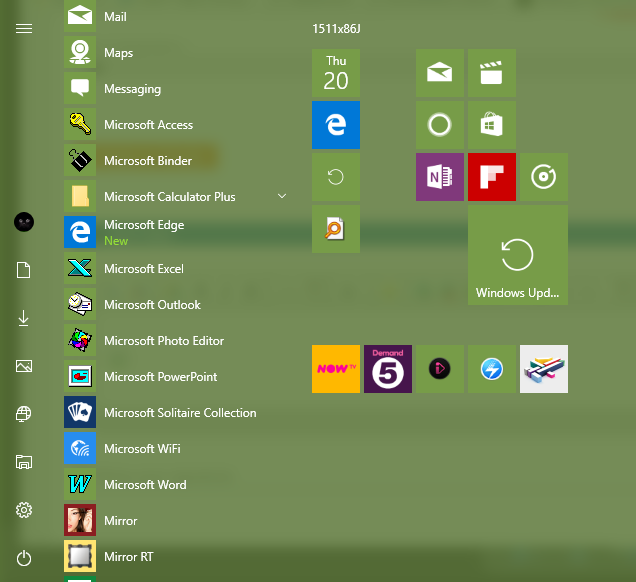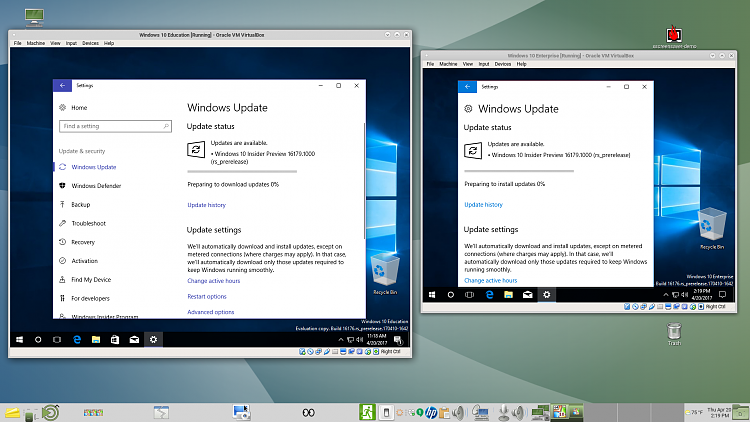New
#100
Announcing Windows 10 Insider Preview Build 16179 PC + 15205 Mobile Insider
-
-
-
-
New #103
This is exactly what I have to do with every UUP build I've installed (I've installed all of them.) Even my hardware reset switch won't reboot the box--only a complete shutdown and powering back up will allow the system to boot into the new build. I've provided Microsoft with at least four feedbacks on the issue...you should do the same if you haven't already by some chance.
-
New #104
As I mentioned in another post, I've had this problem for every single UUP build I've installed--made no difference whether I upgraded through WU or from an iso. What I do though when the system drops into a black screen at the conclusion of the upgrade is to wait until drive-light activity ceases and then shut down and power back up. Always boots right into the new build without any further problems. If you see this again, try observing the drive light and if it is active under the black screen (for me neither keyboard nor mouse input functions at that time), wait until drive activity has more or less stopped and then power off and back on and see what happens.
-
New #105
Update:
#WindowsInsiders : we'll be looking at data/feedback from the Fast Ring today & tomorrow, so we won't be releasing new builds. TY!Tweet
— Twitter API (@user) View on Twitter
-
-
-
New #108
Fallout4 and Dungeon Siege both giving Error messages on loading..
also intermittent flashing in the text box of Microsoft Edge..
- very glitchy build..
-
-
Related Discussions



 Quote
Quote