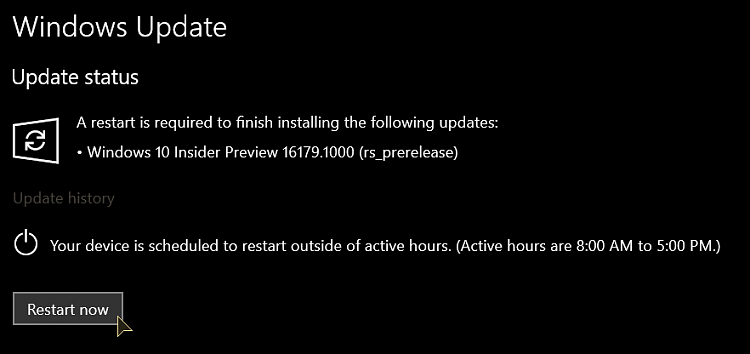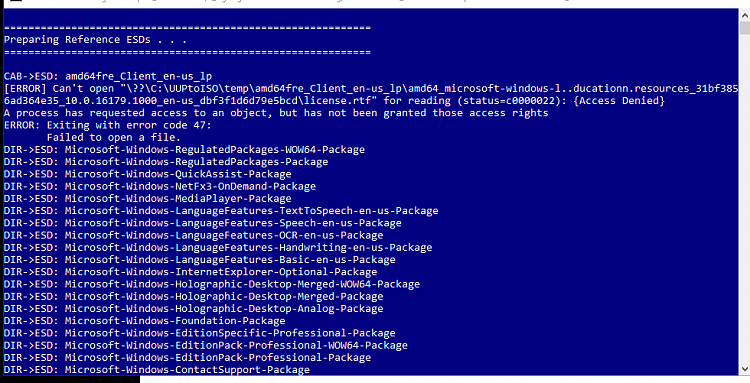Announcing Windows 10 Insider Preview Build 16179 PC + 15205 Mobile Insider
-
First attempt Flatlined at 99% downloaded for Me and I gave up after one hour. Second attempt stopped at 97% so I just went outside and left it. Had to wakeup the VM when I got back inside and it still said 97% downloaded, but it started back up a few minutes later. Just finished making the ISO so getting ready to see If it'll upgrade ?
-
-
Gonna hit Restart now.
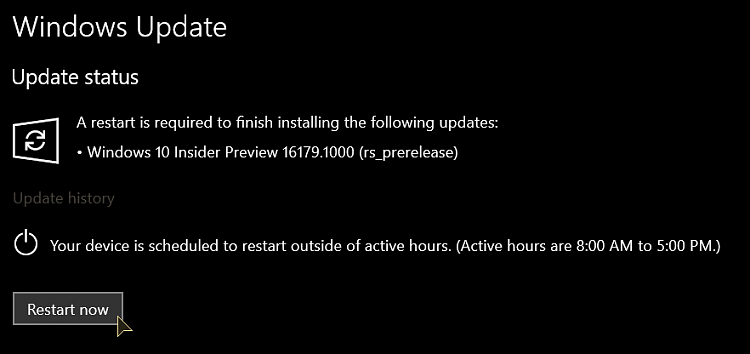
-
Stuck at 99% downloading. Very frustrating. I'll cancel in awhile if it doesn't progress.
My was failing too and then I remembered that HKey we was deleting to fix the update (I think it was 15061) anyway, I deleted for the 16179 and the update finished fine.
Here is the registry key: HKEY_LOCAL_MACHINE\SOFTWARE\Microsoft\Windows\CurrentVersion\WindowsUpdate\Auto Update\RequestedAppCategories\8b24b027-1dee-babb-9a95-3517dfb9c552
-
Your post about it stalling at 99% was heartening. This is where I am now after allowing other updates
. 
Now it completed Downloading and I'm installing. UUPtoISO threw an error 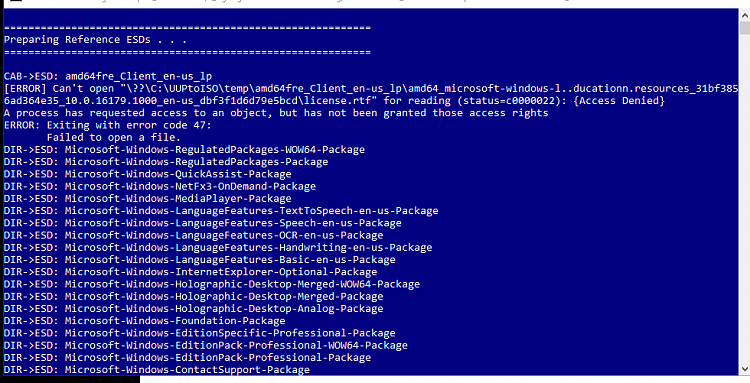
This was the directory with the ESD files - can someone confirm? C:\Windows\SoftwareDistribution\Download\8f012c878ee7a86164cfc94735cdb12f
It's preparing to install. I'll definitely have better luck creating an ISO if I use a more pristine VM.
Will post on outcome in awhile
-
-
This was the directory with the ESD files - can someone confirm? C:\Windows\SoftwareDistribution\Download\8f012c878ee7a86164cfc94735cdb12f
You definitely has the right one, here mine to confirm:
C:\Windows\SoftwareDistribution\Download\8f012c878ee7a86164cfc94735cdb12f
-
OK. On the second attempt UUPtoISO failed (I expect I'll get it like for 76 in a VM). However the update itself should go through since the Update Orchestrator Service has been loade (I use the Greatis Regrun Start Control to notify me of these kinds of changes)
-
hey guys.. i wanna ask something about this WIP thing..
i only have 1 PC.. and currently using the public build of win 10 pro..
i have this feeling of excitement wanting to get into the insiders program .. which i did opted-in (the 3rd selection).. few moments ago before typing this.. atm.. i also felt this hesitation... my question is.. is it a good idea to run it as the main OS?
im not using any VM or anything.. or multi-boot.. just straight 1 OS like normal PC that are used by normal user.
is it safe?
Depends whether you have a well behaved machine or not and whether you have regular imaging going so you can go back to the previous installation if something goes awry.
I have been using Insider releases on my well behaved main machine since Oct 2015 with no real problems.
-
![]()
hey guys.. i wanna ask something about this WIP thing..
i only have 1 PC.. and currently using the public build of win 10 pro..
i have this feeling of excitement wanting to get into the insiders program .. which i did opted-in (the 3rd selection).. few moments ago before typing this.. atm.. i also felt this hesitation... my question is.. is it a good idea to run it as the main OS?
im not using any VM or anything.. or multi-boot.. just straight 1 OS like normal PC that are used by normal user.
is it safe?
No, it is not a good idea at all! Not without proper precautions. Windows 10 Insider Program is a beta and anything could happen. There are, however, some things you can do to make it less dangerous.
If you are absolutely sure that you want to test, either create a virtual machine or dual boot your system. Look around in just this thread and you will see that several folks are having real problems with this particular update. And guess what? Most of them are experienced beta testers and, I might add, are either dual booting, using VMs and/or have more than one machine.
And the last thing I'd suggest if you really, really, want to test is to download and install, at the very least, the free version of Macrium Reflect: Macrium Reflect Free | Macrium Software
Once you have it installed, create the WinPE it wants you to do, then back up your entire system! That way, if you get into real trouble, you can restore from the backup.
-
There you go REDW4RRIOR, different opinions. End of the day, your choice. We all agree on image backups, though!
-
-
Yes we can agree on image backups. I happen to use AOEMI Backupper rather than Macrium because I bought the Pro version.
In fact I'm running a system backup right now as I successfully updated to build 161679. It was tiresome..
Last edited by martyfelker; 20 Apr 2017 at 05:23.


 Quote
Quote