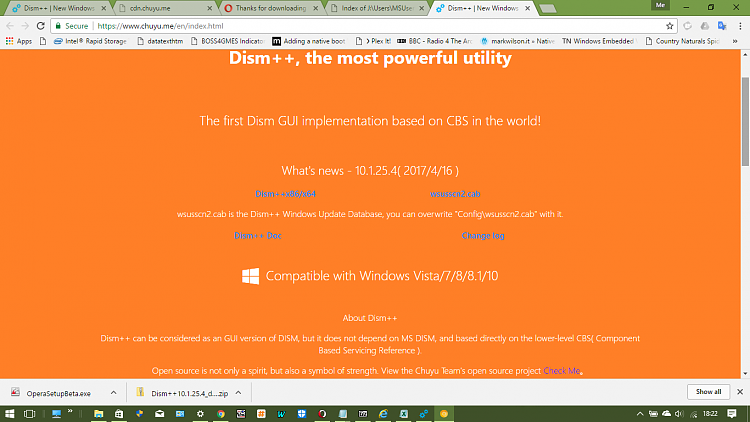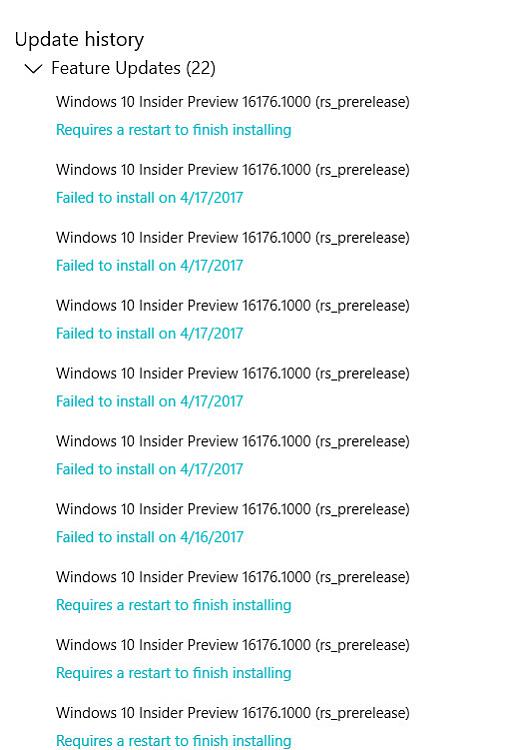New
#140
Gong off topic here as it's not Insider but CU - but an FYI
Code:Windows PowerShellCopyright (C) 2016 Microsoft Corporation. All rights reserved. PS C:\WINDOWS\system32> DISM /Online /Cleanup-Image /RestoreHealth /source:WIM:I:\Sources\Install.wim:1 /LimitAccess Deployment Image Servicing and Management tool Version: 10.0.15063.0 Image Version: 10.0.15063.0 [===========================89.2%=================== ] Error: 0x800f081f The source files could not be found. Use the "Source" option to specify the location of the files that are required to restore the feature. For more informat ion on specifying a source location, see http://go.microsoft.com/fwlink/?LinkId=243077. The DISM log file can be found at C:\WINDOWS\Logs\DISM\dism.log PS C:\WINDOWS\system32> "dism","cbs" | foreach { >> sls -Pattern "0x800f090(e|6)" -Path "$($env:systemroot)\logs\$($_)\$($_).log" >> } C:\WINDOWS\logs\dism\dism.log:2608:2017-04-17 14:08:28, Info DISM DISM Package Manager: PID=2604 TID=9036 Error in operation: (null) (CBS HRESULT=0x800f0906) - CCbsConUIHandler::Error C:\WINDOWS\logs\dism\dism.log:2609:2017-04-17 14:08:28, Error DISM DISM Package Manager: PID=2604 TID=8996 Failed finalizing changes. - CDISMPackageManager::Internal_Finalize(hr:0x800f0906) C:\WINDOWS\logs\dism\dism.log:2611:2017-04-17 14:08:28, Error DISM DISM Package Manager: PID=2604 TID=8996 Failed processing package changes with session option CbsSessionOptionRepairStoreCorruption - CDISMPackageManager::RestoreHealth(hr:0x800f0906) C:\WINDOWS\logs\dism\dism.log:2613:2017-04-17 14:08:28, Error DISM DISM Package Manager: PID=2604 TID=8996 Failed to restore the image health. - CPackageManagerCLIHandler::ProcessCmdLine_CleanupImage(hr:0x800f0906) C:\WINDOWS\logs\dism\dism.log:2614:2017-04-17 14:08:28, Error DISM DISM Package Manager: PID=2604 TID=8996 Failed while processing command cleanup-image. - CPackageManagerCLIHandler::ExecuteCmdLine(hr:0x800f0906) C:\WINDOWS\logs\cbs\cbs.log:28633:2017-04-16 19:30:56, Info CBS Failed to search Windows update [HRESULT = 0x800f0906 - CBS_E_DOWNLOAD_FAILURE] C:\WINDOWS\logs\cbs\cbs.log:28634:2017-04-16 19:30:56, Info CBS Failed to enumerate cloud capabilities [HRESULT = 0x800f0906 - CBS_E_DOWNLOAD_FAILURE] C:\WINDOWS\logs\cbs\cbs.log:28638:2017-04-16 19:30:56, Info CBS Failed to search Windows update [HRESULT = 0x800f0906 - CBS_E_DOWNLOAD_FAILURE] C:\WINDOWS\logs\cbs\cbs.log:28639:2017-04-16 19:30:56, Info CBS Failed to enumerate cloud capabilities [HRESULT = 0x800f0906 - CBS_E_DOWNLOAD_FAILURE] C:\WINDOWS\logs\cbs\cbs.log:28643:2017-04-16 19:31:00, Info CBS Failed to search Windows update [HRESULT = 0x800f0906 - CBS_E_DOWNLOAD_FAILURE] C:\WINDOWS\logs\cbs\cbs.log:28644:2017-04-16 19:31:00, Info CBS Failed to enumerate cloud capabilities [HRESULT = 0x800f0906 - CBS_E_DOWNLOAD_FAILURE] C:\WINDOWS\logs\cbs\cbs.log:40570:2017-04-17 07:45:23, Info CBS Failed to search Windows update [HRESULT = 0x800f0906 - CBS_E_DOWNLOAD_FAILURE] C:\WINDOWS\logs\cbs\cbs.log:40571:2017-04-17 07:45:23, Info CBS Failed to enumerate cloud capabilities [HRESULT = 0x800f0906 - CBS_E_DOWNLOAD_FAILURE] C:\WINDOWS\logs\cbs\cbs.log:40805:2017-04-17 12:34:33, Info CBS Failed to search Windows update [HRESULT = 0x800f0906 - CBS_E_DOWNLOAD_FAILURE] C:\WINDOWS\logs\cbs\cbs.log:40806:2017-04-17 12:34:33, Info CBS Failed to enumerate cloud capabilities [HRESULT = 0x800f0906 - CBS_E_DOWNLOAD_FAILURE] C:\WINDOWS\logs\cbs\cbs.log:40818:2017-04-17 12:42:13, Info CBS Failed to search and collect all capabilities [HRESULT = 0x800f0906 - CBS_E_DOWNLOAD_FAILURE] C:\WINDOWS\logs\cbs\cbs.log:40820:2017-04-17 12:42:13, Info CBS Failed to collect payload and there is nothing to repair. [HRESULT = 0x800f0906 - CBS_E_DOWNLOAD_FAILURE] C:\WINDOWS\logs\cbs\cbs.log:40821:2017-04-17 12:42:13, Info CBS Failed to repair store. [HRESULT = 0x800f0906 - CBS_E_DOWNLOAD_FAILURE] C:\WINDOWS\logs\cbs\cbs.log:40833:Operation result: 0x800f0906 C:\WINDOWS\logs\cbs\cbs.log:40849:2017-04-17 12:42:13, Info CBS CheckSur: hrStatus: 0x800f0906 [CBS_E_DOWNLOAD_FAILURE], download Result: 0x8024402c [Unknown Error] C:\WINDOWS\logs\cbs\cbs.log:40855:2017-04-17 12:42:13, Info CBS Failed to run Detect and repair. [HRESULT = 0x800f0906 - CBS_E_DOWNLOAD_FAILURE] C:\WINDOWS\logs\cbs\cbs.log:40859:2017-04-17 12:42:13, Info CBS Exec: Processing complete, session(Corruption Repairing): 30586726_134451038 [HRESULT = 0x800f0906 - CBS_E_DOWNLOAD_FAILURE] C:\WINDOWS\logs\cbs\cbs.log:40860:2017-04-17 12:42:13, Error CBS Session: 30586726_134451038 failed to perform store corruption detect and repair operation. [HRESULT = 0x800f0906 - CBS_E_DOWNLOAD_FAILURE] C:\WINDOWS\logs\cbs\cbs.log:40861:2017-04-17 12:42:13, Info CBS Session: 30586726_134451038 finalized. Download error: 0x8024402c [Unknown Error], Reboot required: no [HRESULT = 0x800f0906 - CBS_E_DOWNLOAD_FAILURE] C:\WINDOWS\logs\cbs\cbs.log:40862:2017-04-17 12:42:13, Info CBS Failed to FinalizeEx using worker session [HRESULT = 0x800f0906] C:\WINDOWS\logs\cbs\cbs.log:41011:2017-04-17 14:04:33, Info CBS Failed to search and collect all capabilities [HRESULT = 0x800f0906 - CBS_E_DOWNLOAD_FAILURE] C:\WINDOWS\logs\cbs\cbs.log:41013:2017-04-17 14:04:33, Info CBS Failed to collect payload and there is nothing to repair. [HRESULT = 0x800f0906 - CBS_E_DOWNLOAD_FAILURE] C:\WINDOWS\logs\cbs\cbs.log:41014:2017-04-17 14:04:33, Info CBS Failed to repair store. [HRESULT = 0x800f0906 - CBS_E_DOWNLOAD_FAILURE] C:\WINDOWS\logs\cbs\cbs.log:41026:Operation result: 0x800f0906 C:\WINDOWS\logs\cbs\cbs.log:41042:2017-04-17 14:04:33, Info CBS CheckSur: hrStatus: 0x800f0906 [CBS_E_DOWNLOAD_FAILURE], download Result: 0x80072efd [Unknown Error] C:\WINDOWS\logs\cbs\cbs.log:41046:2017-04-17 14:04:33, Info CBS Failed to run Detect and repair. [HRESULT = 0x800f0906 - CBS_E_DOWNLOAD_FAILURE] C:\WINDOWS\logs\cbs\cbs.log:41050:2017-04-17 14:04:33, Info CBS Exec: Processing complete, session(Corruption Repairing): 30586738_1718016764 [HRESULT = 0x800f0906 - CBS_E_DOWNLOAD_FAILURE] C:\WINDOWS\logs\cbs\cbs.log:41051:2017-04-17 14:04:33, Error CBS Session: 30586738_1718016764 failed to perform store corruption detect and repair operation. [HRESULT = 0x800f0906 - CBS_E_DOWNLOAD_FAILURE] C:\WINDOWS\logs\cbs\cbs.log:41052:2017-04-17 14:04:33, Info CBS Session: 30586738_1718016764 finalized. Download error: 0x80072efd [Unknown Error], Reboot required: no [HRESULT = 0x800f0906 - CBS_E_DOWNLOAD_FAILURE] C:\WINDOWS\logs\cbs\cbs.log:41053:2017-04-17 14:04:33, Info CBS Failed to FinalizeEx using worker session [HRESULT = 0x800f0906] C:\WINDOWS\logs\cbs\cbs.log:41072:2017-04-17 14:08:28, Info CBS Failed to search and collect all capabilities [HRESULT = 0x800f0906 - CBS_E_DOWNLOAD_FAILURE] C:\WINDOWS\logs\cbs\cbs.log:41074:2017-04-17 14:08:28, Info CBS Failed to collect payload and there is nothing to repair. [HRESULT = 0x800f0906 - CBS_E_DOWNLOAD_FAILURE] C:\WINDOWS\logs\cbs\cbs.log:41075:2017-04-17 14:08:28, Info CBS Failed to repair store. [HRESULT = 0x800f0906 - CBS_E_DOWNLOAD_FAILURE] C:\WINDOWS\logs\cbs\cbs.log:41087:Operation result: 0x800f0906 C:\WINDOWS\logs\cbs\cbs.log:41103:2017-04-17 14:08:28, Info CBS CheckSur: hrStatus: 0x800f0906 [CBS_E_DOWNLOAD_FAILURE], download Result: 0x8024402c [Unknown Error] C:\WINDOWS\logs\cbs\cbs.log:41107:2017-04-17 14:08:28, Info CBS Failed to run Detect and repair. [HRESULT = 0x800f0906 - CBS_E_DOWNLOAD_FAILURE] C:\WINDOWS\logs\cbs\cbs.log:41111:2017-04-17 14:08:28, Info CBS Exec: Processing complete, session(Corruption Repairing): 30586738_2138716752 [HRESULT = 0x800f0906 - CBS_E_DOWNLOAD_FAILURE] C:\WINDOWS\logs\cbs\cbs.log:41112:2017-04-17 14:08:28, Error CBS Session: 30586738_2138716752 failed to perform store corruption detect and repair operation. [HRESULT = 0x800f0906 - CBS_E_DOWNLOAD_FAILURE] C:\WINDOWS\logs\cbs\cbs.log:41113:2017-04-17 14:08:28, Info CBS Session: 30586738_2138716752 finalized. Download error: 0x8024402c [Unknown Error], Reboot required: no [HRESULT = 0x800f0906 - CBS_E_DOWNLOAD_FAILURE] C:\WINDOWS\logs\cbs\cbs.log:41114:2017-04-17 14:08:28, Info CBS Failed to FinalizeEx using worker session [HRESULT = 0x800f0906]The error codes are not addressing the issue at hand...(admittedly these log files are gibberish to me..so I may be missing something?)Code:PS C:\WINDOWS\system32> "dism","cbs" | foreach { >> sls -Pattern "0x800f081f" -Path "$($env:systemroot)\logs\$($_)\$($_).log" >> } C:\WINDOWS\logs\dism\dism.log:2897:2017-04-17 19:13:10, Info DISM DISM Package Manager: PID=2728 TID=8208 Error in operation: source for package or file not found, ResolveSource() unsuccessful. (CBS HRESULT=0x800f081f) - CCbsConUIHandler::Error C:\WINDOWS\logs\dism\dism.log:2898:2017-04-17 19:13:10, Error DISM DISM Package Manager: PID=2728 TID=9092 Failed finalizing changes. - CDISMPackageManager::Internal_Finalize(hr:0x800f081f) C:\WINDOWS\logs\dism\dism.log:2900:2017-04-17 19:13:10, Error DISM DISM Package Manager: PID=2728 TID=9092 Failed processing package changes with session option CbsSessionOptionRepairStoreCorruption - CDISMPackageManager::RestoreHealth(hr:0x800f081f) C:\WINDOWS\logs\dism\dism.log:2902:2017-04-17 19:13:10, Error DISM DISM Package Manager: PID=2728 TID=9092 Failed to restore the image health. - CPackageManagerCLIHandler::ProcessCmdLine_CleanupImage(hr:0x800f081f) C:\WINDOWS\logs\dism\dism.log:2903:2017-04-17 19:13:10, Error DISM DISM Package Manager: PID=2728 TID=9092 Failed while processing command cleanup-image. - CPackageManagerCLIHandler::ExecuteCmdLine(hr:0x800f081f) C:\WINDOWS\logs\dism\dism.log:3055:2017-04-17 19:22:07, Info DISM DISM Package Manager: PID=8972 TID=6580 Error in operation: source for package or file not found, ResolveSource() unsuccessful. (CBS HRESULT=0x800f081f) - CCbsConUIHandler::Error C:\WINDOWS\logs\dism\dism.log:3056:2017-04-17 19:22:07, Error DISM DISM Package Manager: PID=8972 TID=7132 Failed finalizing changes. - CDISMPackageManager::Internal_Finalize(hr:0x800f081f) C:\WINDOWS\logs\dism\dism.log:3058:2017-04-17 19:22:07, Error DISM DISM Package Manager: PID=8972 TID=7132 Failed processing package changes with session option CbsSessionOptionRepairStoreCorruption - CDISMPackageManager::RestoreHealth(hr:0x800f081f) C:\WINDOWS\logs\dism\dism.log:3060:2017-04-17 19:22:07, Error DISM DISM Package Manager: PID=8972 TID=7132 Failed to restore the image health. - CPackageManagerCLIHandler::ProcessCmdLine_CleanupImage(hr:0x800f081f) C:\WINDOWS\logs\dism\dism.log:3061:2017-04-17 19:22:07, Error DISM DISM Package Manager: PID=8972 TID=7132 Failed while processing command cleanup-image. - CPackageManagerCLIHandler::ExecuteCmdLine(hr:0x800f081f) C:\WINDOWS\logs\dism\dism.log:3475:2017-04-17 19:52:16, Info DISM DISM Package Manager: PID=2556 TID=2084 Error in operation: source for package or file not found, ResolveSource() unsuccessful. (CBS HRESULT=0x800f081f) - CCbsConUIHandler::Error C:\WINDOWS\logs\dism\dism.log:3476:2017-04-17 19:52:16, Error DISM DISM Package Manager: PID=2556 TID=2740 Failed finalizing changes. - CDISMPackageManager::Internal_Finalize(hr:0x800f081f) C:\WINDOWS\logs\dism\dism.log:3478:2017-04-17 19:52:16, Error DISM DISM Package Manager: PID=2556 TID=2740 Failed processing package changes with session option CbsSessionOptionRepairStoreCorruption - CDISMPackageManager::RestoreHealth(hr:0x800f081f) C:\WINDOWS\logs\dism\dism.log:3480:2017-04-17 19:52:16, Error DISM DISM Package Manager: PID=2556 TID=2740 Failed to restore the image health. - CPackageManagerCLIHandler::ProcessCmdLine_CleanupImage(hr:0x800f081f) C:\WINDOWS\logs\dism\dism.log:3481:2017-04-17 19:52:16, Error DISM DISM Package Manager: PID=2556 TID=2740 Failed while processing command cleanup-image. - CPackageManagerCLIHandler::ExecuteCmdLine(hr:0x800f081f) C:\WINDOWS\logs\cbs\cbs.log:41264:2017-04-17 19:13:10, Info CBS Failed to collect payload and there is nothing to repair. [HRESULT = 0x800f081f - CBS_E_SOURCE_MISSING] C:\WINDOWS\logs\cbs\cbs.log:41265:2017-04-17 19:13:10, Info CBS Failed to repair store. [HRESULT = 0x800f081f - CBS_E_SOURCE_MISSING] C:\WINDOWS\logs\cbs\cbs.log:41277:Operation result: 0x800f081f C:\WINDOWS\logs\cbs\cbs.log:41293:2017-04-17 19:13:10, Info CBS CheckSur: hrStatus: 0x800f081f [CBS_E_SOURCE_MISSING], download Result: 0x0 [S_OK] C:\WINDOWS\logs\cbs\cbs.log:41297:2017-04-17 19:13:10, Info CBS Failed to run Detect and repair. [HRESULT = 0x800f081f - CBS_E_SOURCE_MISSING] C:\WINDOWS\logs\cbs\cbs.log:41301:2017-04-17 19:13:10, Info CBS Exec: Processing complete, session(Corruption Repairing): 30586781_1463972899 [HRESULT = 0x800f081f - CBS_E_SOURCE_MISSING] C:\WINDOWS\logs\cbs\cbs.log:41302:2017-04-17 19:13:10, Error CBS Session: 30586781_1463972899 failed to perform store corruption detect and repair operation. [HRESULT = 0x800f081f - CBS_E_SOURCE_MISSING] C:\WINDOWS\logs\cbs\cbs.log:41303:2017-04-17 19:13:10, Info CBS Session: 30586781_1463972899 finalized. Reboot required: no [HRESULT = 0x800f081f - CBS_E_SOURCE_MISSING] C:\WINDOWS\logs\cbs\cbs.log:41304:2017-04-17 19:13:10, Info CBS Failed to FinalizeEx using worker session [HRESULT = 0x800f081f] C:\WINDOWS\logs\cbs\cbs.log:41397:2017-04-17 19:22:07, Info CBS Failed to collect payload and there is nothing to repair. [HRESULT = 0x800f081f - CBS_E_SOURCE_MISSING] C:\WINDOWS\logs\cbs\cbs.log:41398:2017-04-17 19:22:07, Info CBS Failed to repair store. [HRESULT = 0x800f081f - CBS_E_SOURCE_MISSING] C:\WINDOWS\logs\cbs\cbs.log:41410:Operation result: 0x800f081f C:\WINDOWS\logs\cbs\cbs.log:41426:2017-04-17 19:22:07, Info CBS CheckSur: hrStatus: 0x800f081f [CBS_E_SOURCE_MISSING], download Result: 0x0 [S_OK] C:\WINDOWS\logs\cbs\cbs.log:41430:2017-04-17 19:22:07, Info CBS Failed to run Detect and repair. [HRESULT = 0x800f081f - CBS_E_SOURCE_MISSING] C:\WINDOWS\logs\cbs\cbs.log:41434:2017-04-17 19:22:07, Info CBS Exec: Processing complete, session(Corruption Repairing): 30586782_2657280246 [HRESULT = 0x800f081f - CBS_E_SOURCE_MISSING] C:\WINDOWS\logs\cbs\cbs.log:41435:2017-04-17 19:22:07, Error CBS Session: 30586782_2657280246 failed to perform store corruption detect and repair operation. [HRESULT = 0x800f081f - CBS_E_SOURCE_MISSING] C:\WINDOWS\logs\cbs\cbs.log:41436:2017-04-17 19:22:07, Info CBS Session: 30586782_2657280246 finalized. Reboot required: no [HRESULT = 0x800f081f - CBS_E_SOURCE_MISSING] C:\WINDOWS\logs\cbs\cbs.log:41437:2017-04-17 19:22:07, Info CBS Failed to FinalizeEx using worker session [HRESULT = 0x800f081f] C:\WINDOWS\logs\cbs\cbs.log:41595:2017-04-17 19:52:16, Info CBS Failed to collect payload and there is nothing to repair. [HRESULT = 0x800f081f - CBS_E_SOURCE_MISSING] C:\WINDOWS\logs\cbs\cbs.log:41596:2017-04-17 19:52:16, Info CBS Failed to repair store. [HRESULT = 0x800f081f - CBS_E_SOURCE_MISSING] C:\WINDOWS\logs\cbs\cbs.log:41608:Operation result: 0x800f081f C:\WINDOWS\logs\cbs\cbs.log:41624:2017-04-17 19:52:16, Info CBS CheckSur: hrStatus: 0x800f081f [CBS_E_SOURCE_MISSING], download Result: 0x0 [S_OK] C:\WINDOWS\logs\cbs\cbs.log:41628:2017-04-17 19:52:16, Info CBS Failed to run Detect and repair. [HRESULT = 0x800f081f - CBS_E_SOURCE_MISSING] C:\WINDOWS\logs\cbs\cbs.log:41632:2017-04-17 19:52:16, Info CBS Exec: Processing complete, session(Corruption Repairing): 30586786_3481065904 [HRESULT = 0x800f081f - CBS_E_SOURCE_MISSING] C:\WINDOWS\logs\cbs\cbs.log:41633:2017-04-17 19:52:16, Error CBS Session: 30586786_3481065904 failed to perform store corruption detect and repair operation. [HRESULT = 0x800f081f - CBS_E_SOURCE_MISSING] C:\WINDOWS\logs\cbs\cbs.log:41634:2017-04-17 19:52:16, Info CBS Session: 30586786_3481065904 finalized. Reboot required: no [HRESULT = 0x800f081f - CBS_E_SOURCE_MISSING] C:\WINDOWS\logs\cbs\cbs.log:41635:2017-04-17 19:52:16, Info CBS Failed to FinalizeEx using worker session [HRESULT = 0x800f081f]
Last edited by Superfly; 17 Apr 2017 at 13:04. Reason: additional error code stuff


 Quote
Quote