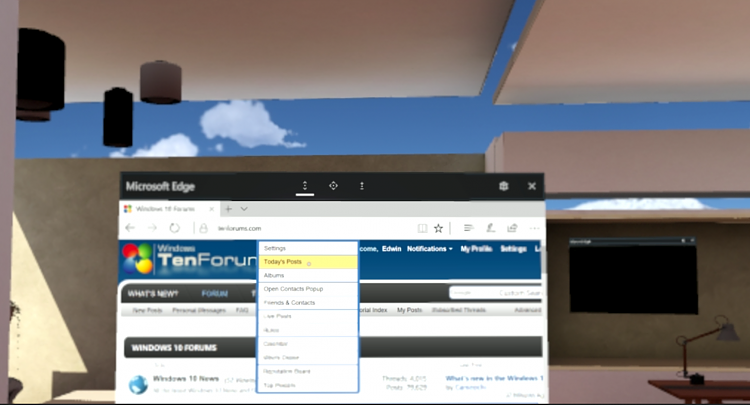New
#70
Have any of the latest insider builds fixed the issue with MS Edge selecting text in the address bar and making the text/selection position jump away from where you originally selected? This bug is doing my head in! It's still alive and well in the Creators Update.


 Quote
Quote