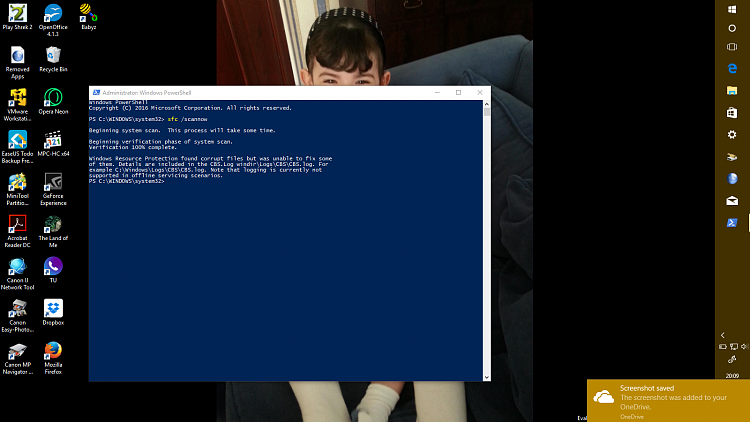Announcing Windows 10 Insider Preview Build 16176 PC + 15204 Mobile Insider
-
![]()
Didn't see the notice until just now: went to check both test machines and here's what I found: the desktop was ready to reboot, and the hybrid tablet 75% finished with "preparing to install" (now at 86% as I write this message). So far, so good: I'll follow up shortly with additional results & observations once they complete. The automation bit does seem to be working, though...
--Ed--
About an hour later: the desktop is done, up and running, no problems. The laptop is 32% in on "Working on upgrades." I've noticed the installer seems more aggressive about using memory and CPU during the install process, so things seem to be going a bit faster vis-a-vis earlier Creators Update and Redstone 3 upgrades/"feature updates". No problems so far on the desktop and still too early to tell on the hybrid tablet (Dell Venue Pro 7130). More later when the whole thing is over...
Made it through the whole process on both test machines without any problems. The update did seem faster on the desktop (i7 4770K, 32 GB RAM, Samsung 850 EVO SSD) but I couldn't tell any difference on the hybrid tablet (older i5 dual core mobile CPU, 8 GB RAM, OEM LiteOn SSD). Cleanup and follow-up didn't show anything odd with drivers, disk space, or DISM either. I did, however, just trigger a BSOD (unhappy face: "Your PC ran into a problem and needs to restart" while trying to log into the hybrid laptop. I'll report further if anything interesting or untoward comes up. Nope: just had to disconnect an external USB device to get the hybrid tablet to boot correctly.
Last edited by EdTittel; 17 Apr 2017 at 11:22.
-
-
I had office problems with windows creators install but not insider installs.
Magilla, I had to reinstall Office 365 one of my Creators updates as well.
WEK
-
Magilla, I had to reinstall Office 365 one of my Creators updates as well.
WEK
Did you lose any of your outlook email, tasks, calendar with that? I did repair, which installs all programs, but there was still a problem -something about the license couldn't be installed. Went back to previous version, reinstalled Creators version and same thing. So, I left it for the official download of creators. Interesting enough, on laptop I have the second license of office that is paired with desktop version. It installed on that version with no problems. Go figure.
-
![]()
Because this is beta software the easiest solution for this is to rename files using Command Line.
Press WIN + R --> Type CMD --> Press Enter
Here is an example of renaming a file (commands are in BOLD):
Code:
Microsoft Windows [Version 10.0.15063]
(c) 2017 Microsoft Corporation. All rights reserved.
C:\Users\tonif>cd "Pictures\Disk Cleanup"
C:\Users\tonif\Pictures\Disk Cleanup>dir
Volume in drive C is System
Volume Serial Number is 90CE-0640
Directory of C:\Users\tonif\Pictures\Disk Cleanup
31.01.2017 18:07 <DIR> .
31.01.2017 18:07 <DIR> ..
31.01.2017 18:01 29 549 Step001.png
31.01.2017 18:02 19 756 Step002.png
31.01.2017 18:03 8 137 Step003.png
31.01.2017 18:05 23 172 Step004.png
31.01.2017 18:07 5 491 Step005.png
31.01.2017 18:07 6 522 Step006.png
6 File(s) 92 627 bytes
2 Dir(s) 164 329 455 616 bytes free
C:\Users\tonif\Pictures\Disk Cleanup>rename Step001.png Step01.png
C:\Users\tonif\Pictures\Disk Cleanup>dir
Volume in drive C is System
Volume Serial Number is 90CE-0640
Directory of C:\Users\tonif\Pictures\Disk Cleanup
15.04.2017 16:34 <DIR> .
15.04.2017 16:34 <DIR> ..
31.01.2017 18:02 19 756 Step002.png
31.01.2017 18:03 8 137 Step003.png
31.01.2017 18:05 23 172 Step004.png
31.01.2017 18:07 5 491 Step005.png
31.01.2017 18:07 6 522 Step006.png
31.01.2017 18:01 29 549 Step01.png
6 File(s) 92 627 bytes
2 Dir(s) 164 329 525 248 bytes free
this is an old issue?????
How to solve issue with auto-refresh in File Explorer? (Windows 10) - Windows Central Forums
-
-
3 attempts, three failures to update. "System Service Exception" on all three attempts. Tried cleaning up the C: drive, deleted the Windows.BT folder and still no luck. Too bad, it was nice to wake up to a fully updated system which the last several updates did on their own.
-
downloaded and installed quick and as usual touchpad stopped working and had to reinstall the
the driver
sfc /scannow
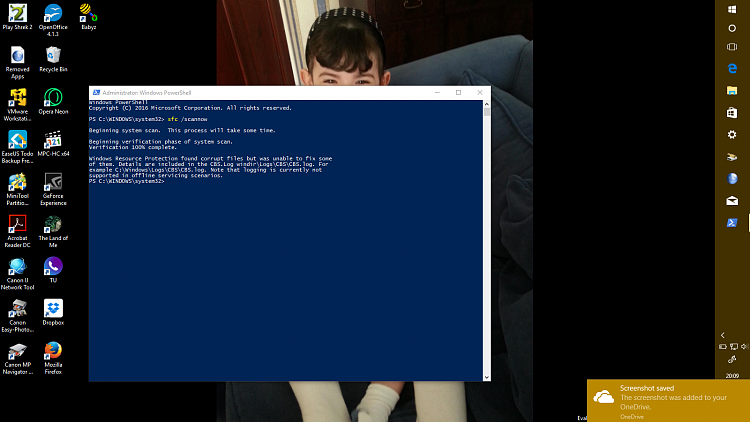
-
Created ISO using Kari's UUPtoISO program from a VM using the directory in windows.old. While its nice that Windows automatically rebooted into the new build its nice to know that the ESD information is available in windows.old for future reference. Othewise I'm continuing to update all the local and remote VMs. I have now been able to boot Windows 10 and Windows Server 2016 independent of each other by copying the BCD stuff to the Windows partition which happens to be partition 2. So I don't need to create dual boot VMs anymore and less wear and tear on the hardware. Things are looking good.
-
downloaded and installed quick and as usual touchpad stopped working and had to reinstall the
the driver
sfc /scannow
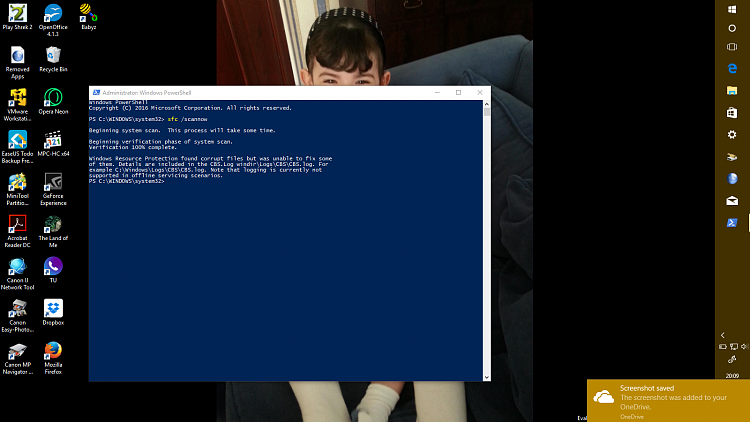
Not good. Did you correct errors?
-
Most apps open and close, including Store. For once Edge still opens.
-
-
Updated to the latest version and every time I have 2 youtube videos open and I maximize one of them, it crashes my computer after a few seconds. Seems like something up with the latest build and nvidia drivers.


 Quote
Quote