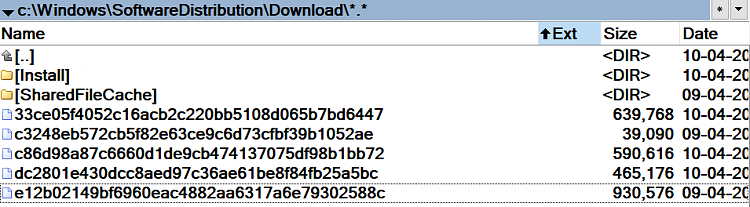Announcing Windows 10 Insider Preview Build 16170 for PC Insider
-
That means another one is coming tomorrow ?
No that means what she said. Do not ever question her, she does not like to answer any questions about builds.:) You may get put on a list.
-
-
I also deleted contents of c:\windows\SoftwareDistribution\download but guess what, this showed up after restart:
Attachment 129261
I renamed the SoftwareDistribution folder, not just cleaned up Downloads, from Safe Mode. Then I rebooted back to normal mode.
-
It added another one since then, there were no restarts or WD updates.

Very little space taken so I'm not worried just puzzled.
P.S.
Aha that's it, just updated WD and....
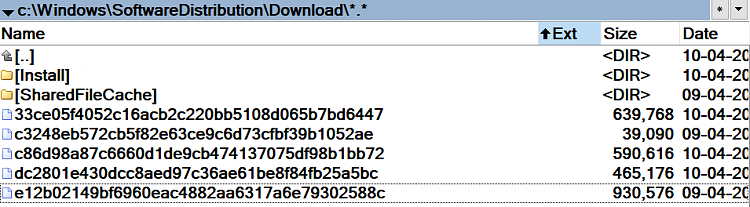
-
I also deleted contents of c:\windows\SoftwareDistribution\download but guess what, this showed up after restart.
Windows will re-create the entire SoftwareDistribution folder on restart. It will even restore corrupt update files in download. If all or any of SoftwareDistribution is deleted, the trick is not to restart before trying for an update again. Then there will be a new download instead of another try to install the previous one.
-
-
Windows will re-create the entire SoftwareDistribution folder on restart. It will even restore corrupt update files in download. If all or any of SoftwareDistribution is deleted, the trick is not to restart before trying for an update again. Then there will be a new download instead of another try to install the previous one.
Only time it kinda bothers me is when I have to make ISO, it's a bit confusing to find out which of those strings to use. Sort by date/time stamp ?
-
Only time it kinda bothers me is when I have to make ISO, it's a bit confusing to find out which of those strings to use. Sort by date/time stamp ?
That's what I do. And then guess.
I guess you could check which was the biggest made that day but I don't bother - just paste the path into the converter and see if it works.
-
That's what I do. And then guess.
I guess you could check which was the biggest made that day but I don't bother - just paste the path into the converter and see if it works.
I'm not sure another one wouldn't make another version of ISO, did you try thing like that ? Does it just refuse to work ?
-
I'm not sure another one wouldn't make another version of ISO, did you try thing like that ? Does it just refuse to work ?
Just fails to work.
For 16170 there were 2 or 3 folders with same date/time. Second from the top worked (if I remember rightly) the first said "files not found" or some such.
-
Just fails to work.
For 16170 there were 2 or 3 folders with same date/time. Second from the top worked (if I remember rightly) the first said "files not found" or some such.
Ah OK, than it's guess, try and try again if you are not lucky enough. Somehow I always got right one immediately. I placed this in the sticky note c:\windows\SoftwareDistribution\download\ and just paste that and the string behind it.
-
-
@johngalt Re did you try to force reboot:
Yes, but Firefox returned all my tabs as usual, including the tab with the frozen quick action screen. I was able to submit a report to the Hub from the Windows Update section "Make Windows Better". Just living with it now waiting for the next build. So far, all else working OK.



 Quote
Quote