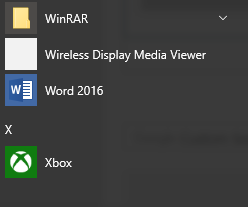New
#160
Laptop fails again!
Anyone have a wild guess as to why my laptop refuse to update to any major Microsoft Windows 10 Upgrade?
When the TH upgrade came out laptop failed. Had to do a clean install. When the Anniversary upgrade came out, same issue, same fix… clean install. Now the Creators upgrade… same issue… install failed! Which means another clean install just to get the Creators upgrade.
Never issues on the desktop, just laptop - Asus Zenbook Prime (UX31A-DH71) specs: Intel Core i7 3517U (Ivy), 4GB DDR3 RAM, Intel HD4000 GPU, 238Gig SSD drive, Realtek HD Audio. Windows 10 Pro x64 version 1607 (Build 14393.969). Non insider.
Anyway, as usual, it seems I can’t upgrade to latest major build without doing a clean install


 Quote
Quote ) where some terrorists were going to blow up some public building on 06/07/20XX and the FBI or similar, put lots of precautions in place and congratulated themselves when June 7th passed without incident and assumed it was all a hoax. It was nearly a month later 6th July, when one of the US guys realised the terrorists were from Europe, and they had got it wrong and only had a few hours left!
) where some terrorists were going to blow up some public building on 06/07/20XX and the FBI or similar, put lots of precautions in place and congratulated themselves when June 7th passed without incident and assumed it was all a hoax. It was nearly a month later 6th July, when one of the US guys realised the terrorists were from Europe, and they had got it wrong and only had a few hours left!