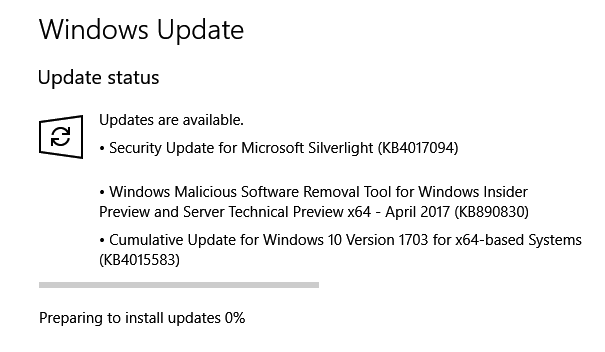New
#70
Managing Windows 10 Creators Update rollout for a seamless experience
-
-
New #71
-
New #72
You will get it eventually. It might be 6 months before you do if you wait for Windows Update. In the past, upgrading manually by downloading the ISO file yourself has proven to the be the most reliable method of upgrading to ensure the upgrade happens without an error. And the ISO file is likely to be the same today and six months from now, there will just be a different cumulative update that you get to bring it up to date after the initial upgrade.
-
New #73
-
New #74
-
New #75
-
New #76
Check description. This is only 1 time run tool.
>>
After the download, this tool runs one time to check your computer for infection by specific, prevalent malicious software (including Blaster, Sasser, and Mydoom) and helps remove any infection that is found. If an infection is found, the tool will display a status report the next time that you start your computer. A new version of the tool will be offered every month. If you want to manually run the tool on your computer, you can download a copy from the Microsoft Download Center, or you can run an online version from microsoft.com. This tool is not a replacement for an antivirus product. To help protect your computer, you should use an antivirus product.
Will be removed from the list of updates in WU after some time automatically.
-
New #77
-
New #78
-
-
New #79
Related Discussions


 Quote
Quote