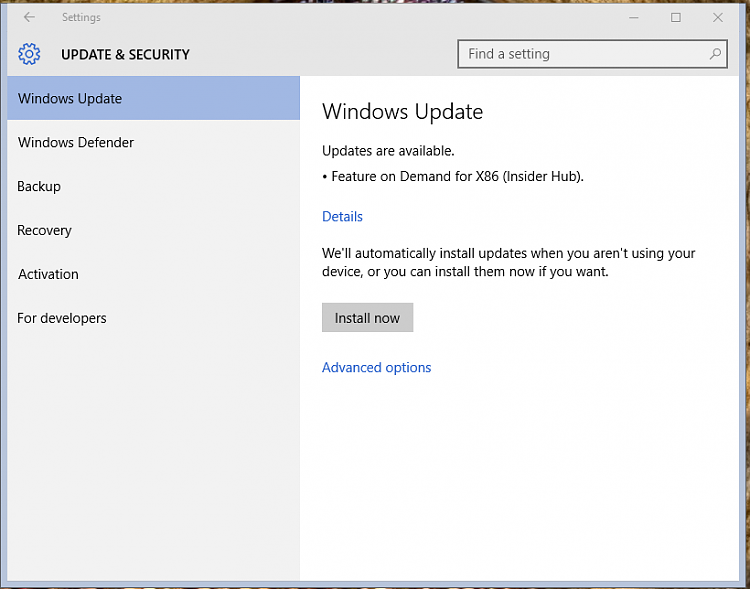New
#470
Last chance to download and activate Insider builds before release!
The blog post announcing Build 10166 has been updated significantly.
Source:Announcing Windows 10 Insider Preview Build 10166 [Updated]Update 7/13: We’re only a couple of weeks away now from our public release of Windows 10, and we’re preparing for the world to begin the upgrade process. Windows Insiders have been the first to see our work on Windows 10 at every stage. Now you will also be the first to get a build flighted to you using the channels that we’ll use for targeting and deploying to PCs for our staged rollout.
We’re suspending the availability of Windows 10 builds briefly while we prepare for that, and the next build that we flight to you will be delivered using the production channels. Starting tomorrow, we will also not be delivering any additional ISOs at this point as we really need Insiders to be using, stressing, and validating our distribution and upgrade processes. We’ll make ISOs available again in the future, but for now we ask you to upgrade your current build via Windows Update once the next build is released.
Specifically, this means that in the next 24hrs:
Builds 10162 and 10166 will no longer be offered over Windows Update, and whatever build you’re on will show as “up to date” if you check for new builds.
ISOs for build 10162 will be taken down from the Home page - Windows Insider Program site and prerelease keys will no longer activate builds.
Once we have a new build available we’ll let you know through here with a blog post, Insider Hub, and on Twitter.
We’re very close to our public release and we’re working very hard to get everything just right. Please continue to send us problem reports using the Windows Feedback app for any problems that you encounter.
Thanks,
g
-------------------
{Rest of post as before, I think}


 Whenever they can get all the buttons pushed and levers pulled.
Whenever they can get all the buttons pushed and levers pulled.