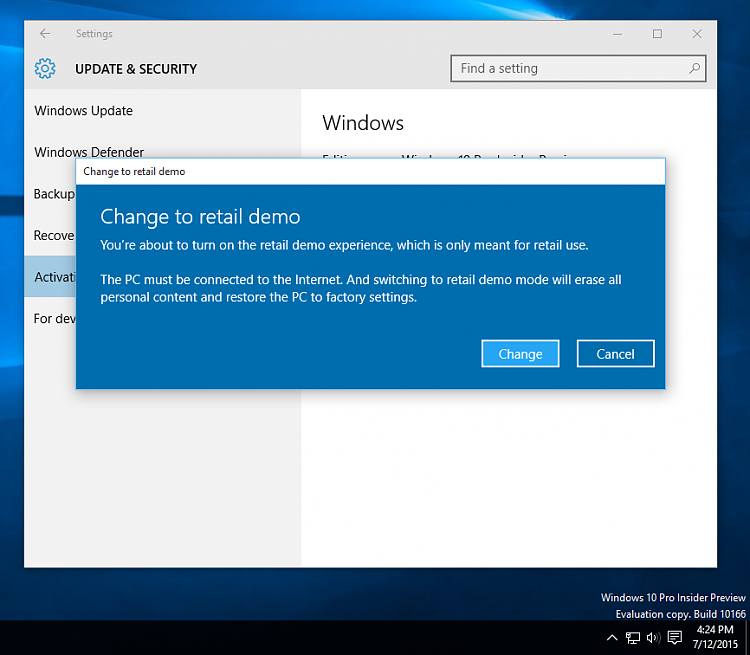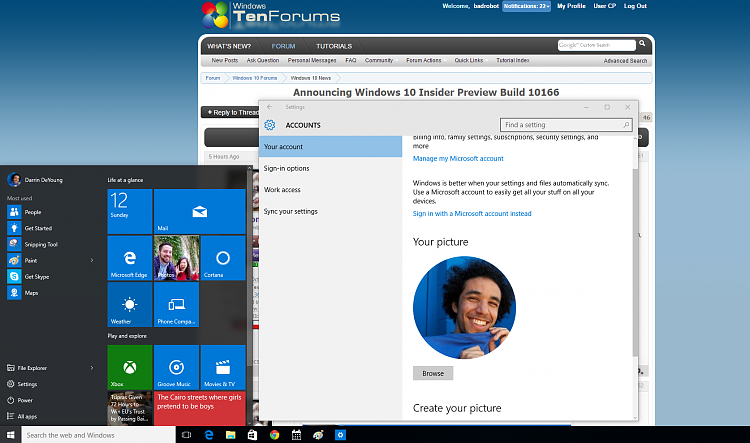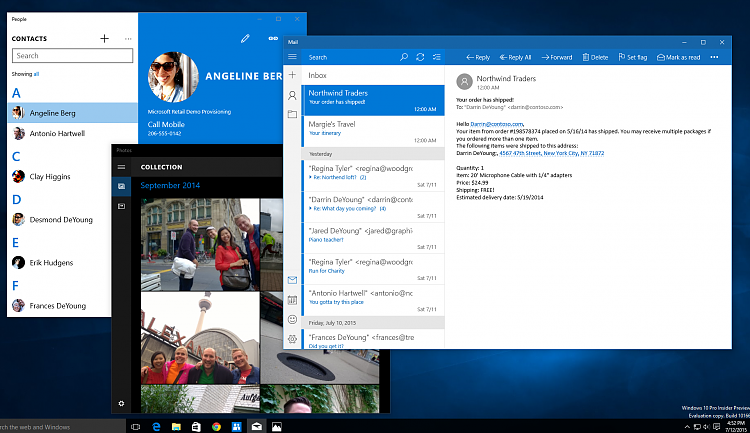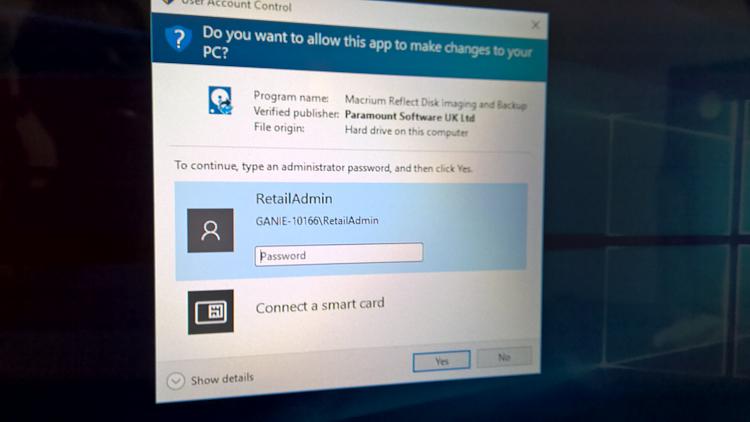Announcing Windows 10 Insider Preview Build 10166 Insider
-
-
-
-
There must be a way to get out of demo mode? What if they actually sell that PC as a demo? I guess you'd do the factory restore?
-
There must be a way to get out of demo mode? What if they actually sell that PC as a demo? I guess you'd do the factory restore?
Yes you can get out of the demo mode but the only way is to restore it. The demo is hidden inside the fully installed OS.
That demo was designed like a real user owns it. The mails have attachments that you can open, etc. As mentioned in the warning, the demo is for store use only so that a "shopper" can have a thorough "feel" of the OS while trying it.
-
-
Yes you can get out of the demo mode but the only way is to restore it. The demo is hidden inside the fully installed OS.
That demo was designed like a real user owns it. The mails have attachments that you can open, etc. As mentioned in the warning, the demo is for store use only so that a "shopper" can have a thorough "feel" of the OS.
Yeah, I read the Danger Will Robinson, Danger, Danger, part. That's why I haven't run it myself. I don't want to mess up my only Windows 10 install/PC.
-
Yeah, I read the Danger Will Robinson, Danger, Danger, part. That's why I haven't run it myself. I don't want to mess up my only Windows 10 install/PC.
Well, actually I was wrong. I read somewhere that there is a way to get out of the retail demo with a password which we are not allowed to know. :) But if someone is going to try it out, the only way out is a system restore. I tried to re-image this retail demo to go back to normal mode but I can't because it is asking for the retail demo password. :) So this cloned copy will be wiped out.
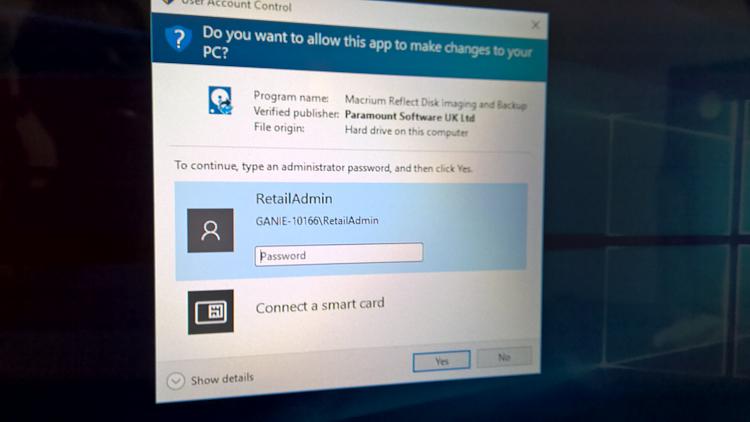
EDIT:
Or maybe not. I will try to restore the image on Pre-Windows mode.
-
Well, actually I was wrong. I read somewhere that there is a way to get out of the demo retail with a password which we are not allowed to know. :) But if someone is going to try it out, the only way out is a system restore. I tried to re-image this retail demo to go back to normal mode but I can't because it is asking for the retail demo password. :) So this cloned copy will be wiped out.
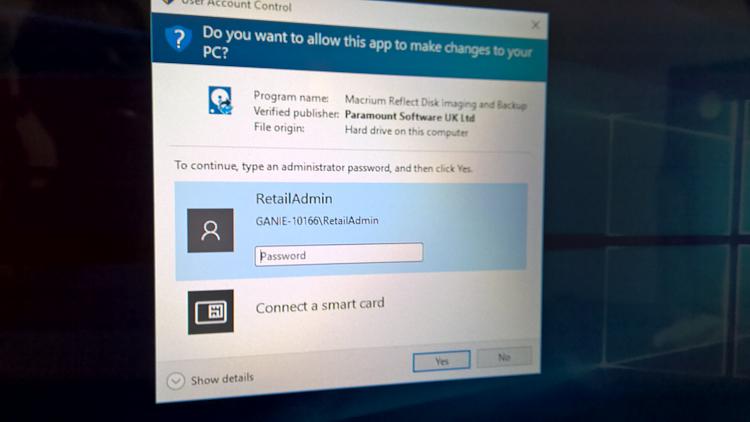
EDIT:
Or maybe not. I will try to restore the image on Pre-Windows mode.
Yeah, if you knew that password, you could walk into a retail shop and get rout on any demo PC you could touch.
-
Yeah, if you knew that password, you could walk into a retail shop and get rout on any demo PC you could touch.
Ok, the pre-OS image restoration worked. Now I have two 10166 again. :)
-
The thing is though, if you have issues, do you call HP for support or Microsoft? Who is actually doing that free upgrade? HP or Microsoft. I upgraded an OEM version of Windows 7 to Windows 10 and showkey shows the new key as a Windows 10 Pre-Release Retail key. I suspect that is because your not going to be calling the OEM (HP, Dell, etc) for support for Windows 10 if you have issues after doing the free upgrade. You'll be calling Microsoft. The OEM is only going to offer support for the OS the device shipped with.
I think Microsoft will say call HP. If HP doesn't help you, then you are beyond the 'supported lifetime of the device' and it's just tough! 
-
-
l wouldn't worry another upgrade is due