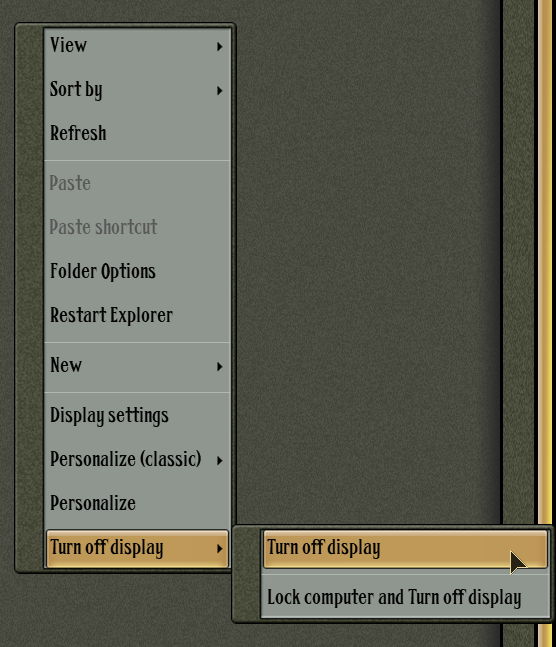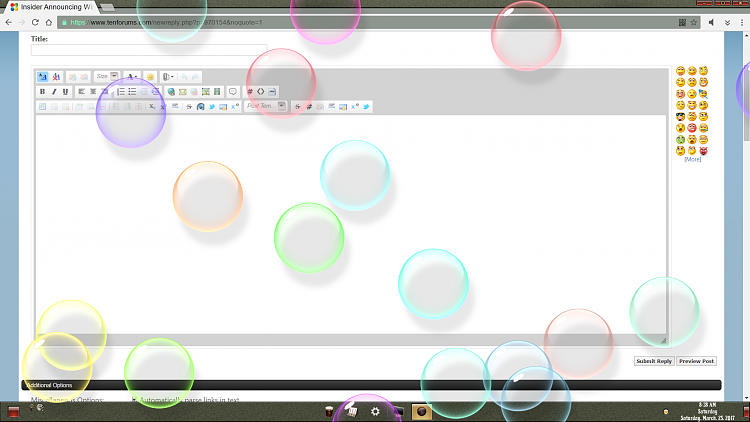Announcing Windows 10 Insider Preview Build 15063 for PC and Mobile Insider
-
Never liked or used screen savers, not even on boob tube, use Blank screen if anything.
I like that idea.. I used screen savers just for fun.
-
-
-
It's not the Admin account per se that protects your system but UAC... if that's turned off anyone can include elevation in a script to run as Admin (and no UAC prompt if off) ... the difference with other OS' is that UAC is built into the root/admin account.
No, when on standard account you can not make a script run anything as Admin if that script does not know the password for the admin account. But if you are already logged in as Admin then a script can do whatever it wanna do. UAC does however give a little bit of added security in these cases.
EDIT: Do we have a proper tutorial on TenForums that describes the correct process of securing your computer? Including File access, user account access, application access, application process execution rights, etc...? This is standard stuff you should be doing on every Windows server, before even considering adding any services and putting the Server Online.
-
Do you guys realize that screen savers are not saving anything any more since B&W monitors ? If nothing, it even puts more stress on the system and monitor and uses more electricity.
-
-
Anyone curious.....
A blank screen is simply an all black screen. Monitor is still on, power, etc.
If you want a true blank, set the monitor (if supported) in idle/sleep mode with a shortcut or hotkey. Get a copy of nircmd from Nirsoft, and set it like this. Screen will come back with KB/Mouse movement.
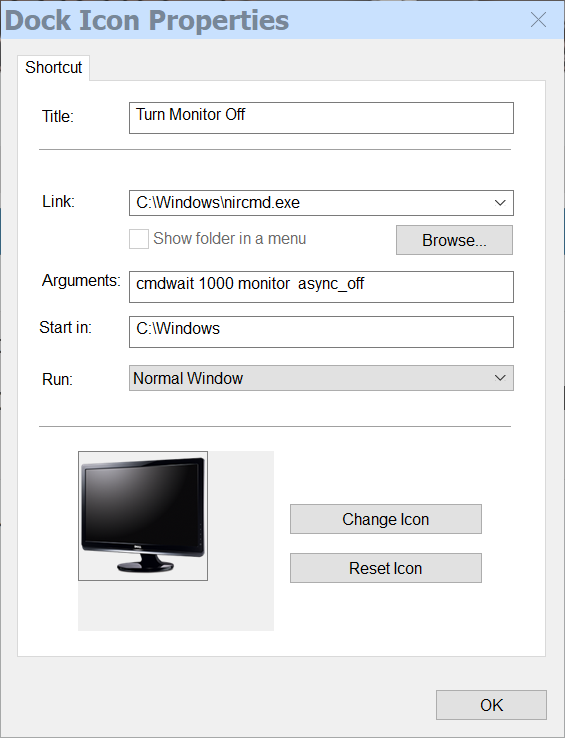
-
Anyone curious.....
A blank screen is simply an all black screen. Monitor is still on, power, etc.
If you want a true
blank, set the monitor (if supported) in idle/sleep mode with a shortcut or hotkey. Get a copy of nircmd from Nirsoft, and set it like this. Screen will come back with KB/Mouse movement.
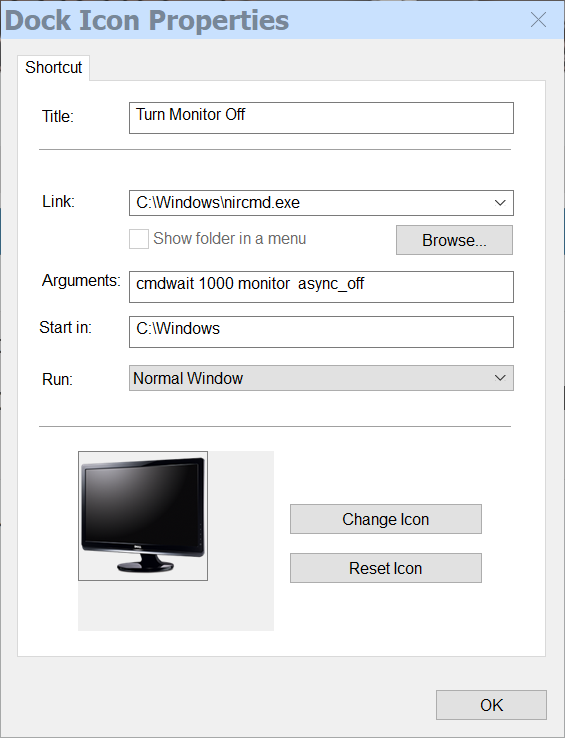
Turn Off Display cascading context menu - Add in Windows
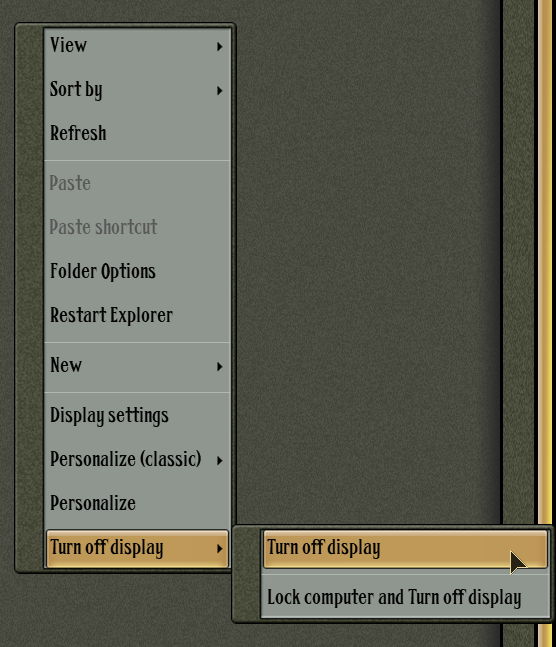
-
I thought Shawn had a tut for that, just couldn't get my fingers on it. Same idea. I've been using the nircmd for years. Only issue I have is on a laptop, it likes to hibernate it, which causes problems.
-
If you want a true blank, set the monitor (if supported) in idle/sleep mode with a shortcut or hotkey. Get a copy of nircmd from Nirsoft, and set it like this. Screen will come back with KB/Mouse movement.
Thanks! I do however have a 15 minutes log off timer and the display gets closed / put to sleep at the same time. I like this flow. No need for any 3rd party tools and if I play media, the screen will stay on until I pause or close the player.
-
Do you guys realize that screen savers are not saving anything any more since B&W monitors ? If nothing, it even puts more stress on the system and monitor and uses more electricity.
I think one case to use it was because it means you can lock the computer after a specified time. Good at home if you have children/cats who might press buttons and I think my work PC locks itself using a screensaver too.
I don't know if there's a better way now?
-
-
My displays just go black, but, I still like 'Bubbles' after all these years! 
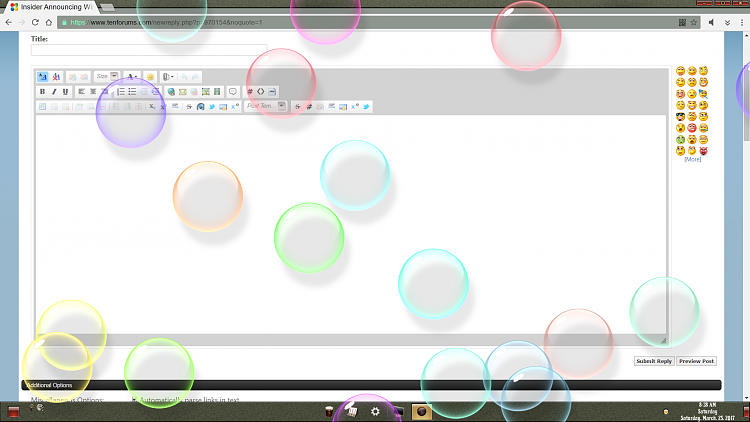
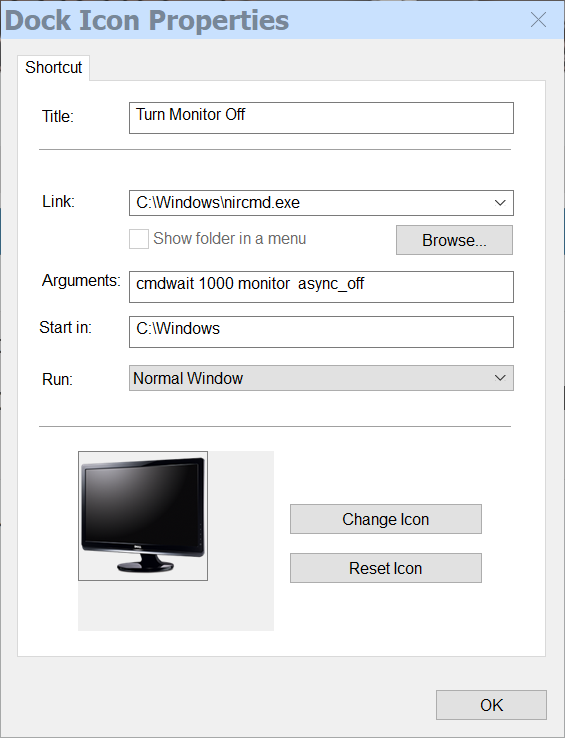


 Quote
Quote