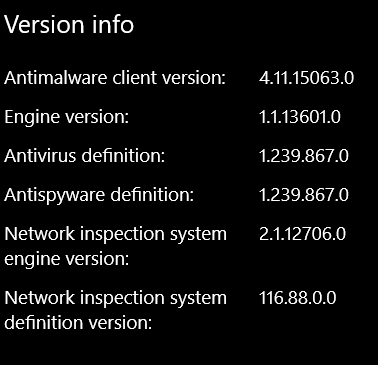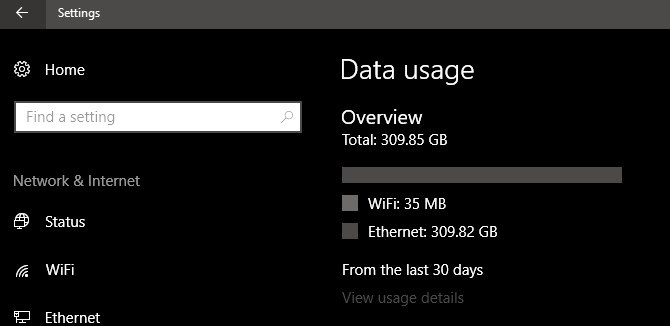Announcing Windows 10 Insider Preview Build 15063 for PC and Mobile Insider
-
Testing various clean install scenarios, getting this every now and then in OOBE after setting up initial user account, also in completely vanilla installs (original ISO, no customisations):

Just for your information if you ever see this it's a "non-issue". Just click Skip and OOBE continues normally.
-
-
![]()
Interesting how this time sync is continuing. You'd think it would have been solved ever since I pointed it out probably (I'd need to check) a year or so ago. I have never had a problem syncing Windows Servers. It's the first thing setup in many computers. And yes having a Windows/Linux dual boot setup can lead to difficulties as they both want to use and set the BIOS clock. If people are having problems which are highly disruptive there are a lot of freeware and shareware programs out that sync the BIOS clock with services like NIST.
I used to have this problem as I keep at least one machine with dual-boot capability with Linux and Windows. Doesn't matter if it is dual-boot with one disk or like me, I shut down the machine, remove the disk(s) and insert the other OS. First thing I do when I do a fresh/clean install of the windows system is make the following change to the registry:
===============
To set the Windows computer to use UTC in on-board-clock:
run
regedit
HKEY_LOCAL_MACHINE\SYSTEM\CurrentControlSet\Control\TimeZoneInformation
Right Click, New, DWORD (32 Bit) Value:
Change name to "RealTimeIsUniversal"
Change value to 1
Reboot
When the machine is booting up, get into BIOS and insure that the HW Clock is set to use UTC time.
=====================
This did not used to be reliable in windows, however, since Win 7, 8, 8.1, 10, etc, it works perfectly. I keep ALL my machines HW Clock on UTC whether or not I dual boot or not and have never had any problems.
-
Maybe this will be coming our way this week - latest buildfeed canary Compiled March 29
10.0.16168.1000 (rs_prerelease.170329-1524)
That may be an RS3 build. New blog post from Dona today mentions new dev branch builds coming soon:
It’s that time again! We’re getting ready to start releasing new builds from our Development Branch.
https://blogs.windows.com/windowsexp...ogram-settings
-
As of right now......

-
-
-
Wow, the last post was 12hrs ago! This thread is calming down to much...
Cheers
-
![]()
Testing various clean install scenarios, getting this every now and then in OOBE after setting up initial user account, also in completely vanilla installs (original ISO, no customisations):

Just for your information if you ever see this it's a "non-issue". Just click
Skip and OOBE continues normally.
OOBE was somewhat broken in some of the Pre -1507 insider and technical previews ("Something happened" error messages when entering the user name details) - it seems again to be broken here in the same place - the "Something went wrong" error is an indication that it was not occurring in the development labs - thus there is no errorcode for it, and the same error message is repeated because it's a stock "Something went wrong" message for any unknown error.
No amount of repeating it on 2 machines here would allow installation without disconnecting from the network, and then skipping until it completed. Network connected and it looped back to the user name entry page - I don't know if using an MS account would have been different.
-
And another successful update today, MS is slipping:
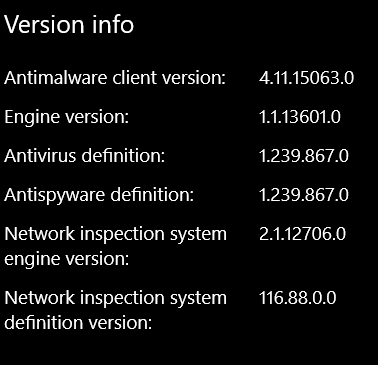
-
This being Insider, constantly testing various scenarios, downloading upgrades for this and that edition in this and that language, it makes me happy I have no bandwidth limits in my Internet plan!
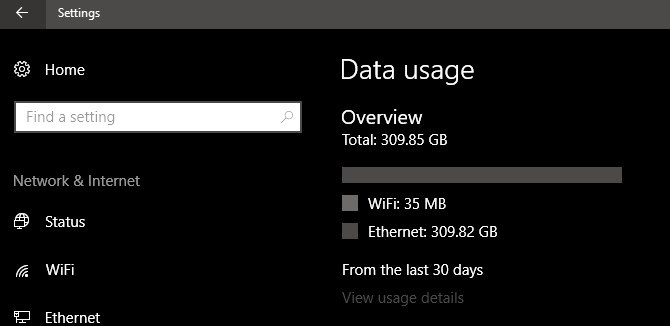
-
-
This being Insider, constantly testing various scenarios, downloading upgrades for this and that edition in this and that language, it makes me happy I have no bandwidth limits in my Internet plan!
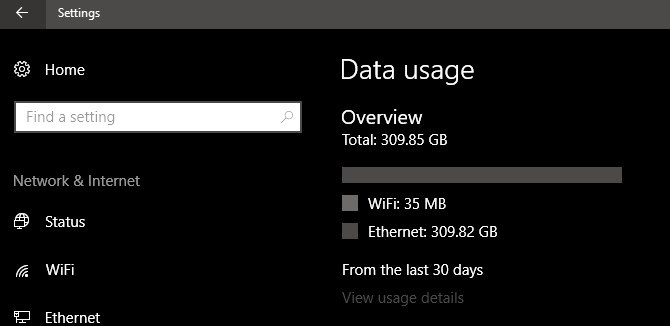
I thought I was a heavy internet user but that leaves me trailing way behind.



 Quote
Quote