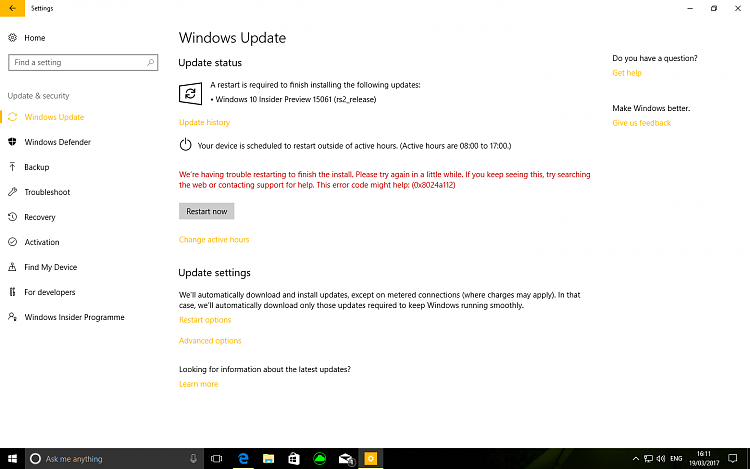Announcing Windows 10 Insider Preview Build 15061 for PC Insider
-
It's still too early to say for sure, only Microsoft knows and they are not telling. Last four builds have been ESD, no ESD, ESD, no ESD.
However, it's not very plausible they will keep two different upgrade methods parallel alive.
Interesting. haven't the last 4 builds also been watermarked, not watermarked, watermarked, not watermarked?
Going along the assumption that they are coming from different teams, as either you or someone else noted earlier in the thread, could it be that the teams releasing the non-watermarked builds are getting us ready for non-watermarked ESD-disabled final build that they are calling Creator's Update?
Then again, this is Microsoft, and half the time we never know what is going on until it is actually happening to us....
-
-
It's a shame if ESD is dead. It was far faster and more reliable for me.
UUP didn't work at all for me until the last couple of builds! Fortunately, Microsoft fixed the problem else I'd not be upgrading to new builds at all--or only through my own homemade iso's, anyway. But now, it's just as fast for me as it used to be, if not a tad faster.
-
oops - might have to crash it
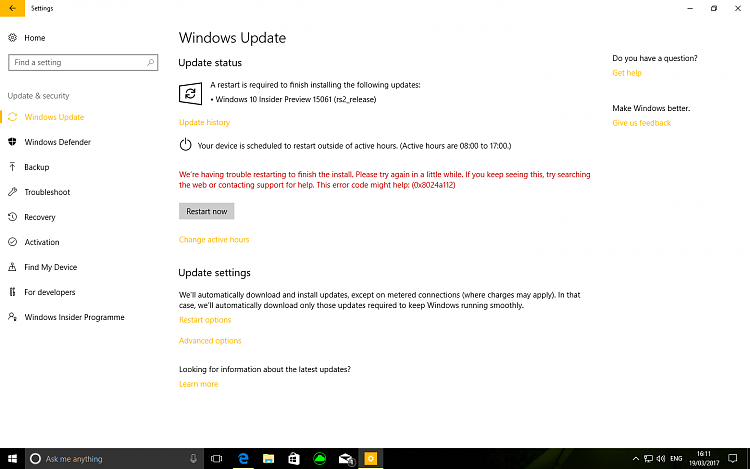
-
I'm having a weird but thankfully minor problem that I've given Microsoft feedback on at least three times, but so far nothing has changed. With the start of UUP builds, whether I went .esd or not, when the WU upgrade install has completed, and the initial log-in screen is presented for me to log in and boot the desktop for the first time with the new build--soon as I log in, at the point where in the old builds it would say, "Hi! You're a birdbrain aren't you? We're getting a few things ready for a dummy like you..." etc.--what happens every time now is that the screen simply drops to black and no mouse or keyboard interrupt has any effect. The drive light continues to churn--so I wait for drive activity to cease and then have to do a hardware reset to break out. After the reboot, I log on and boot right to desktop with the new build without difficulty. Odd, eh?
-
-
The image captured gets stored in ClipBoard. Use paint to paste the image there and then save to whatever file format and filename/location you want.
Thanks. So no real gain over using snipping tool which I have pinned to taskbar.
-
Interesting. haven't the last 4 builds also been watermarked, not watermarked, watermarked, not watermarked?
Going along the assumption that they are coming from different teams, as either you or someone else noted earlier in the thread, could it be that the teams releasing the non-watermarked builds are getting us ready for non-watermarked ESD-disabled final build that they are calling Creator's Update?
Then again, this is Microsoft, and half the time we never know what is going on until it is actually happening to us....
Reminds you of pantomime legend:
It's behind you.
Oh no it isn't
LOL.
-
oops - might have to crash it
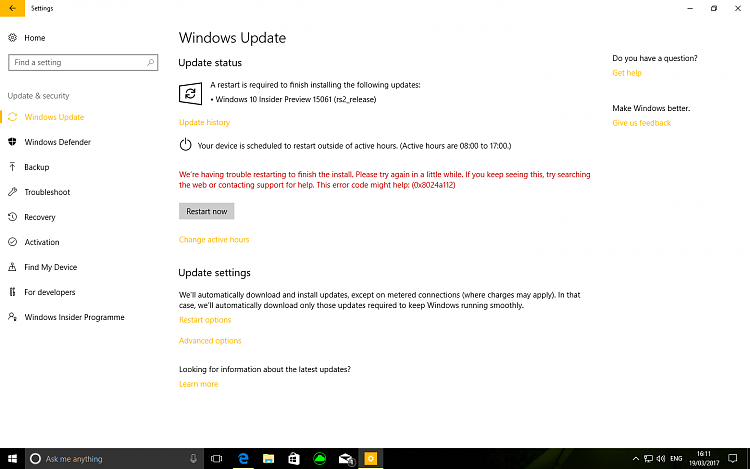
No, restart the system, go back to upgrade screen and press the restart now button. It has happened to me on previous build
-
Thanks. So no real gain over using snipping tool which I have pinned to taskbar.
I use Greenshot
1 PrtScn (using OnScreen Keyboard for this demonstration only),
2 Select,
3 Lands on Desktop with predetermined file name. Done!
No save dialog, no naming it!

-
I use
Greenshot
1 PrtScn
(using OnScreen Keyboard for this demonstration only),
2 Select,
3 Lands on Desktop with predetermined file name.
Done!
No save dialog, no naming it!

But a fine looking keyboard it is
-
-
But a fine looking keyboard it is

You bet! Gold plated; it cost me a mint!!! 


 Quote
Quote