New
#70
Just to give a reference to the source of the fix, it is in the Release Notes in Feedback Hub, and in Shawn's post #1.
Some Insiders have reported seeing this error “Some updates were cancelled. We’ll keep trying in case new updates become available” in Windows Update. If you encounter it, please try deleting the following registry key: HKEY_LOCAL_MACHINE\SOFTWARE\Microsoft\Windows\CurrentVersion\WindowsUpdate\Auto Update\RequestedAppCategories\8b24b027-1dee-babb-9a95-3517dfb9c552
See this forum post for more details.



 Quote
Quote

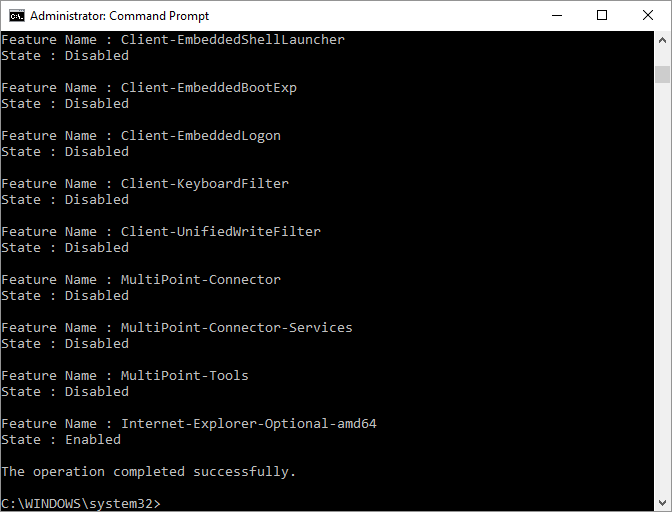

 , have no idea why is that..
, have no idea why is that..
