Announcing Windows 10 Insider Preview Build 15046 for PC Insider
-
Announcing Windows 10 Insider Preview Build 15046 for PC
It's in your MS account on line, in store. You can see all the devices associated with your account and remove any you don't need/want. There is a limit of 10. (used to be 81 in Windows 8.1) Look around, you'll find it.
Thanks for that! I need to delete some VM's then too, I simply didn't know that.
Cheers
-
-
Installed Build 15046
Installed 15046 last night and all seem to go fine. Using UUP the download went OK and completed the upgrade in about 30 minutes. I had already downloaded Kari's ISO 64 bit Pro files so I just ran my standard functions and completed Disk Cleanup and rebooted. Before closing down for the night I re-ran Windows update and received the following message:
"There were some problems installing updates, but we'll try again later. If you keep seeing this and want to search the web or contact support for information, this may help: (0x80248013) Retry"
Ran sfc /scannow which showed "Windows Resource Protection did not find any integrity violations".
Anyone else seeing this?
WEK
-
Installed 15046 last night and all seem to go fine. Using UUP the download went OK and completed the upgrade in about 30 minutes. I had already downloaded Kari's ISO 64 bit Pro files so I just ran my standard functions and completed Disk Cleanup and rebooted. Before closing down for the night I re-ran Windows update and received the following message:
"There were some problems installing updates, but we'll try again later. If you keep seeing this and want to search the web or contact support for information, this may help: (0x80248013) Retry"
Ran sfc /scannow which showed "Windows Resource Protection did not find any integrity violations".
Anyone else seeing this?
WEK
I got that on one of my OS's, just clicked retry and it went thru. If not, reboot and try.
-
No this is not correct at all. The link only enables you to manually transfer digital licence to a new device and it s not automatic.
Also, there is a limit of 3 to the number of times you can do it.
-
-
It's in your MS account on line, in store. You can see all the devices associated with your account and remove any you don't need/want. There is a limit of 10. (used to be 81 in Windows 8.1) Look around, you'll find it.
Worked like a charm, deleted some of my VM's and my VM-WIN10-15046u got activated again with the digital license linked to my MS-account.
WDA and its DU is still a bit flaky, when starting the app it "stops working" but has no errors in Reliablilty Monitor (RM), comes back alive and shows an up-to-date DU.

WDSC is still marked as a critical event in RM.
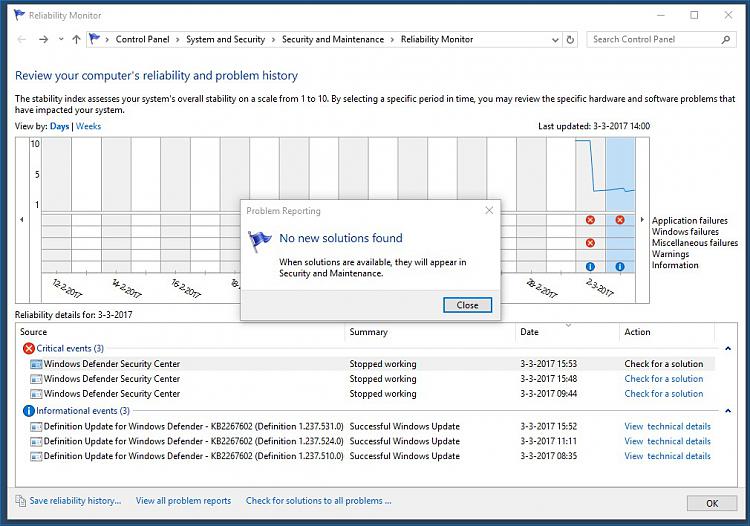
Cheers
-
Worked like a charm, deleted some of my VM's and my VM-WIN10-15046u got activated again with the digital license linked to my MS-account.
Cheers
Super! If there's not one already, write a tutorial on it in your spare time! 
-
Super! If there's not one already, write a tutorial on it in your spare time!

YEH, "ticking (/typing) away the moments that make up a dull day!" ~ PF 
Cheers
-
I got that on one of my OS's, just clicked retry and it went thru. If not, reboot and try.
Dick, I did both and no go. Still getting the same error and Windows Update is not listing build 15046 in the Update History?
WEK
-
Dick, I did both and no go. Still getting the same error and Windows Update is not listing build 15046 in the Update History?
WEK
WIN KEY + R, type WINVER, enter. What do you see?
-
-
WIN KEY + R, type WINVER, enter. What do you see?
Dick, I did that also...it is showing 15046 as it should.
WEK

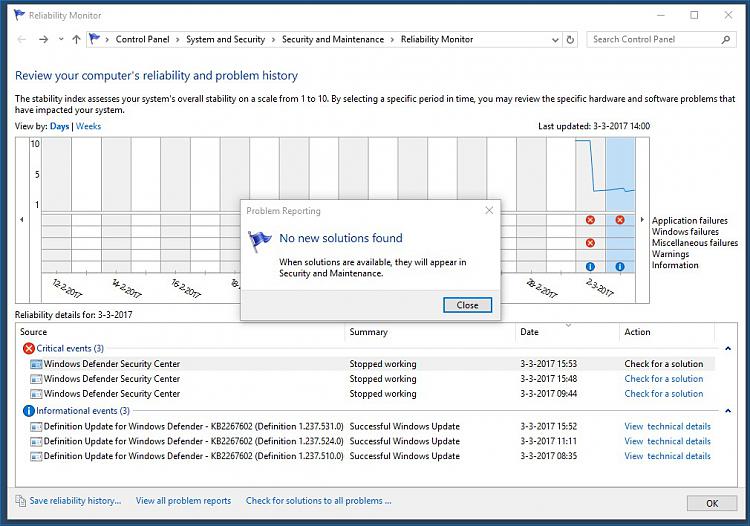


 Quote
Quote Nice not to have to hassle with licensing that way.
Nice not to have to hassle with licensing that way.
