Announcing Windows 10 Insider Preview Build 15046 for PC Insider
-
It is very simple. Upgrades do not use product key activation. Your licence is a new digital licence tied to unique mobo id and registered with MS. So when you reinstall it, MS check your hardware id against their activation database and if they find a match it activates automatically.
They simply give a generic key which is same for everybody just so it is obvious pc has a digital licence (and presumably to stop software crashing).
The key is no longer used for upgrades.
There are zillions of articles on this. Just google Windows 10 digital licence.
It's also activated through your Microsoft account. I prefer it that way as I change motherboards occasionally & GPUs and even cpus... Nice not to have to hassle with licensing that way.
Nice not to have to hassle with licensing that way.
Microsoft Account - Link to Digital License on Windows 10 PC
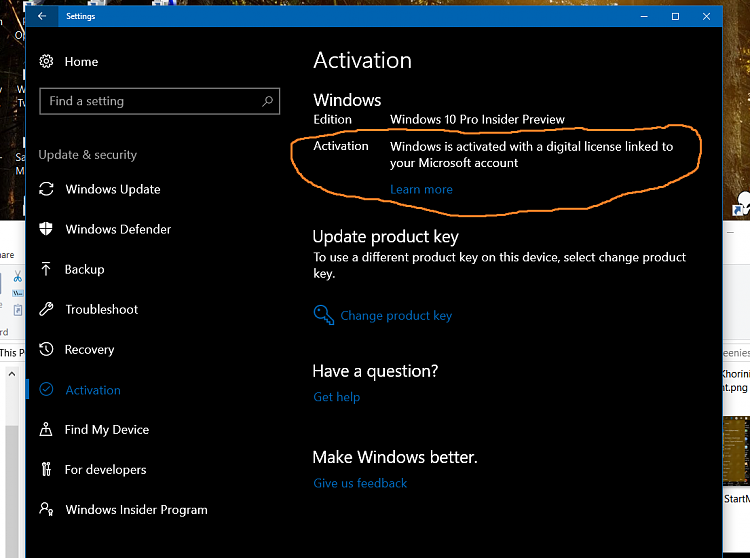
-
-
OK. Thank you for the explanation. But I have 2 Microsoft accounts which I have used to activate different (and often transient) VMs (and at times a physical instance). Occasionally I have been able to activate an instance by saying I have changed the hardware of a given System Name (using the troubleshooter). I believe Microsoft has caught up and says I've activated the limit for that account (I am paraphrasing here). Perhaps there is a way to remove dead devices. I've exhausted my interest in this particular topic for the time being.
-
One part of beta testing is to deliberately "throw a spanner in the works", and see how everything recovers - sometimes X86 is faulty, sometimes x64, indicating it may not be a quality control issue, so much as discovering how users workaround the issues - we are as much the testbed as the OS builds are!
Well they are really getting there test money out of me I havent been able to get 15042 to load now its trying to update to 15046 having no luck there either, this build managed to mess my Weather-Display software setting up to after I reset the network setting. Oh well Ill try other workarounds
-
After a random thought tonight, and lots of testing, I've figured out my gaming problems on recent Windows 10 Insider builds. If I have my Xbox One S controller connected via bluetooth, then I get massive stuttering in game after a bit. If I plug in the controller via USB cable, the stuttering never occurs. I've submitted feedback to Microsoft here if anyone else runs into the issue: Feedback Hub - Windows Insider Program
-
-
After a random thought tonight, and lots of testing, I've figured out my gaming problems on recent Windows 10 Insider builds. If I have my Xbox One S controller connected via bluetooth, then I get massive stuttering in game after a bit. If I plug in the controller via USB cable, the stuttering never occurs. I've submitted feedback to Microsoft here if anyone else runs into the issue:
Feedback Hub - Windows Insider Program
Just a quick question to you:
Is your game an online game? And are you connected to internet using Wi-Fi? Wi-Fi and Bluetooth share same antenna and the internet speed sometimes degrades a lot because of this. Having an external BT dongle solves this issue.
-
What? My ISO images are always made for both Generation 1 (BIOS / MBR) and Generation 2 (UEFI / GPT).
Tested now, I have no issues to install in Generation 2. Did you go to VM settings before starting the VM and disable
Secure Boot? A Gen 2 VM in Hyper-V cannot boot from DVD / ISO if Secure Boot is enabled.
Notice that even if you have Secure Boot disabled, sometimes when you Start VM the
Press any key to boot from DVD has already timed out when VM Window will be fully opened, therefore showing this:
Workaround is really simple: just select Action > reset to restart, this time you will have the option to start from DVD:
Kari
Ah, the Ol' Secure Boot. Forgot about that.
-
Just a quick question to you: Is your game an online game? And are you connected to internet using Wi-Fi? Wi-Fi and Bluetooth share same antenna and the internet speed sometimes degrades a lot because of this. Having an external BT dongle solves this issue.
Two of the games I tested (GTA V and For Honor) were online games. The third was Fallout 4, which is a single player game. I'm connected directly to the router via Cat-5 cable and use an external Asus bluetooth dongle. I've tried switching the dongle between USB 2.0 and USB 3.0 ports, but that doesn't show any change either way. The issue doesn't occur on the Anniversary Update 1607 builds, and didn't occur for the first few Insider Preview builds after the AU build. It's only been since the 15xxx builds that it's been an issue.
It's only been a few hours, but so far the issue hasn't occurred at all while connected via USB cable, but will usually show up within an hour of starting the game when connected via bluetooth.
-
Hmmm...seems that MS has not completely fixed the Xbox-controller issue then. In earlier build a lot of stuff would crash by just connecting the controller. 
-
What? My ISO images are always made for both Generation 1 (BIOS / MBR) and Generation 2 (UEFI / GPT).
Tested now, I have no issues to install in Generation 2. Did you go to VM settings before starting the VM and disable
Secure Boot? A Gen 2 VM in Hyper-V cannot boot from DVD / ISO if Secure Boot is enabled.
Notice that even if you have Secure Boot disabled, sometimes when you Start VM the
Press any key to boot from DVD has already timed out when VM Window will be fully opened, therefore showing this:
Workaround is really simple: just select Action > reset to restart, this time you will have the option to start from DVD:
Kari
OK, Secure Boot disabled. Installing now.
EDIT: Installed and Activated.
Last edited by fjk61011; 03 Mar 2017 at 03:49.
-
-
OK. Thank you for the explanation. But I have 2 Microsoft accounts which I have used to activate different (and often transient) VMs (and at times a physical instance). Occasionally I have been able to activate an instance by saying I have changed the hardware of a given System Name (using the troubleshooter). I believe Microsoft has caught up and says I've activated the limit for that account (I am paraphrasing here). Perhaps there is a way to remove dead devices. I've exhausted my interest in this particular topic for the time being.
It's in your MS account on line, in store. You can see all the devices associated with your account and remove any you don't need/want. There is a limit of 10. (used to be 81 in Windows 8.1) Look around, you'll find it.
Nice not to have to hassle with licensing that way.
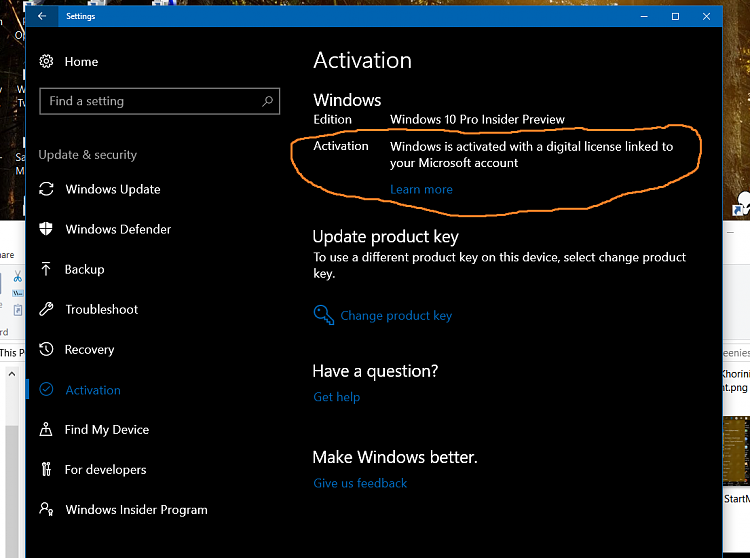


 Quote
Quote
